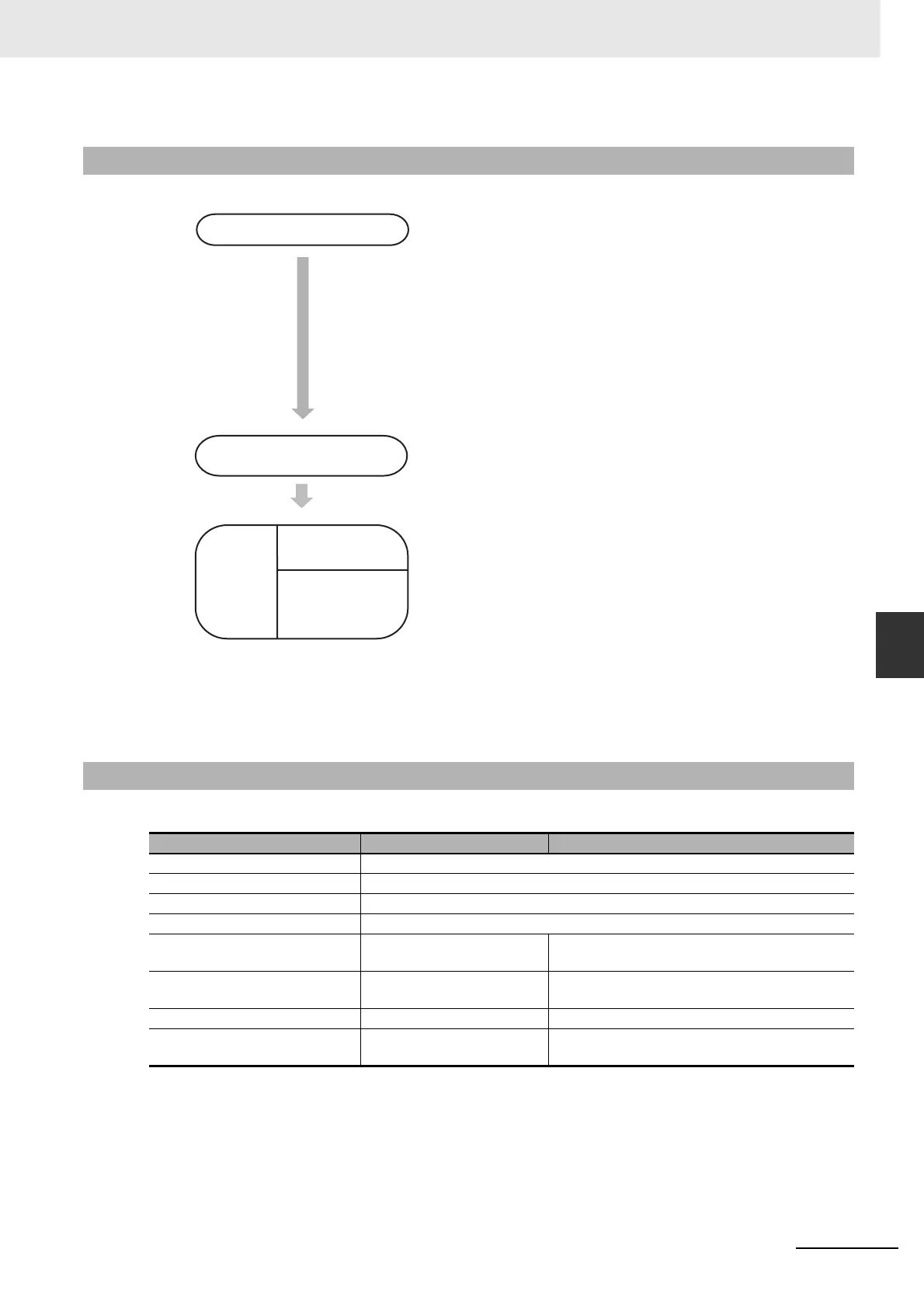6-5
6 Interrupts
CJ2M CPU Unit Pulse I/O Module User’s Manual
6-2 Interrupt Inputs
6
6-2-2 Application Procedure
6-2-2 Application Procedure
1
• Select Quick-response Input in the Quick-response
Input Detailed Settings Dialog Box that is accessed from
the I/O Module Tab Page of the PLC Setup using the
CX-Programmer.
• This will allocate inputs IN00 to IN03 or IN10 to IN13 for
interrupt inputs.
• Specify when changing from PROGRAM mode to RUN
mode whether to detect ON or OFF transitions in inputs.
• Specify whether to latch the PV of a pulse output/high-
speed counter when an interrupt task is started.
2
• When using Counter Mode, set the counter set values
for interrupt input counters 0 to 7 in Auxiliary Area words
A532 to A535 and A544 to A547.
3
• Write the program in the interrupt task. Interrupt tasks
140 to 147 correspond to IN00 to IN03 and IN10 to
IN13. The following are specified using two MSKS(690)
instructions.
• Specify whether to detect OFF or ON transitions to use
a different setting from the one in the PLC Setup.
Specify N to 110 to 117 in the MSKS(690) instruction.
• Select the type of interrupt input (Direct Mode or
Counter Mode). If Counter Mode is selected, select
Increment or Decrement Counter Mode and enable
interrupts. Set N to 100 to 107 in the MSKS(690)
instruction.
6-2-3 Specifications
Item Direct Mode Counter Mode
Number of interrupt inputs 8 inputs
Allocated bit CIO 2960 and CIO 2962, bits 00 to 03
Interrupt detection method ON-to-OFF or OFF-to-ON transitions
Interrupt task numbers 140 to 147 (fixed)
Counting method --- Incrementing or decrementing
(Set with the MSKS(690) instruction.)
Counting range --- 0001 to FFFF hex (16 bits)
(Set in A532 to A535 and A544 to A547.)
Response frequency --- Single-phase: 3 kHz x 8 inputs
Storage locations for PVs for
interrupt inputs in Counter Mode
--- A536 to A539 and A548 to A551
PLC Setup
Set parameters in the Auxiliary
Area (for Counter Mode only).
Create interrupt
tasks.
Execute MSKS in
a cyclic task.
Create
ladder
program.