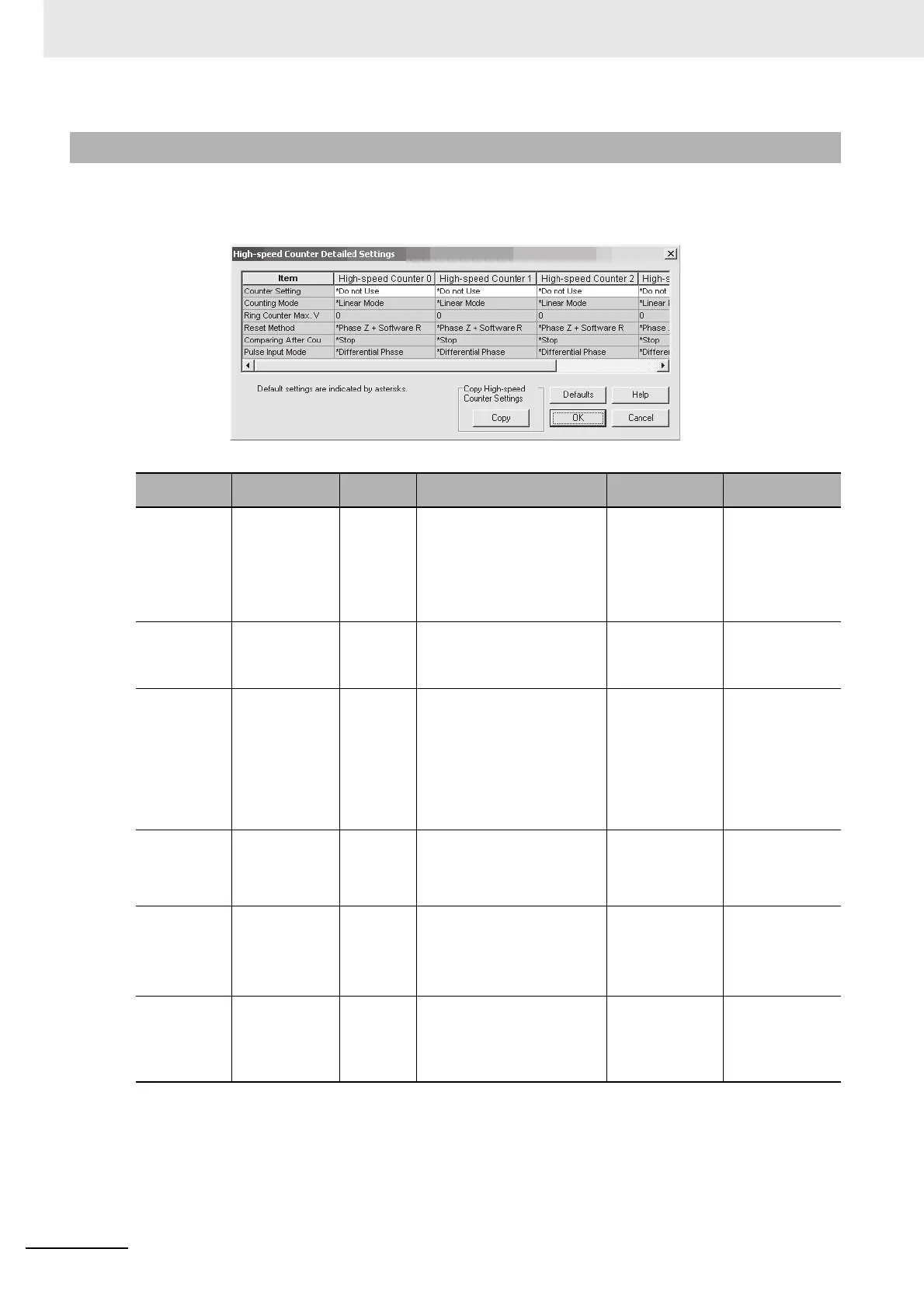2 I/O Application Procedures and Function Allocations
2-10
CJ2M CPU Unit Pulse I/O Module User’s Manual
The following dialog box will be displayed if the Set Button is clicked in the High-speed Counters Area of
the I/O Module Tab Page in the PLC Setting Dialog Box. Items that cannot be set will be grayed out. The
items that are grayed out can be set if the required Counter Setting and Counting Mode are set.
2-3-3 High-speed Counter Settings
Parameter Setting Default Description
Related Auxiliary
Area words and bits
Update timing in
CPU Unit
Counter Setting • Not Use
• Input pulse fre-
quency (60 kHz
max.)
• Input pulse fre-
quency (100 kHz
max.)
Not Use Set whether to use the high-speed
counter.
When using the high-speed counter,
set the upper limit of the input fre-
quency.
Note The frequency of the noise fil-
ter will change.
--- Refreshed when
power is turned ON.
Counting Mode • Linear mode
• Ring mode
Linear mode Set whether to use the counter as a
linear counter or a ring counter.
*This setting is valid only when using
the high-speed counter is enabled.
--- Refreshed when
power is turned ON or
operation is started.
Ring Counter
Max. Value
0 to 4,294,967,295 0 Set the maximum value of the ring
counter. The PV of the counter will
return to 0 when this value is
exceeded.
*This setting is valid only when using
the high-speed counter is enabled
and it is set to Ring mode.
*If 0 is set, the maximum value of the
counter will be 4,294,967,295.
Ring counter maxi-
mum value: A10136
to A10143
Refreshed when
power is turned ON or
operation is started.
Reset Method • Z phase, soft-
ware reset
• Software reset
Z phase,
software
reset
Set the reset method for the PV of
the high-speed counter.
*This setting is valid only when using
the high-speed counter is enabled.
Reset Bits:
A531.00
A531.01
A531.02
A531.03
Refreshed when
power is turned ON.
Comparing After
Counter Reset
•Stop
•Continue
Stop Set whether to stop the comparison
operation or continue it when the
counter is reset.
*This setting is valid only when using
the high-speed counter is enabled.
Comparison In-
progress Flags:
A274.08
A275.08
A320.08
A321.08
Refreshed when
power is turned ON.
Pulse Input
Mode
• Differential
Phase
• Pulse + Direction
• Up/Down pulses
• Increment pulse
Differential
Phase
Set the counting method for the high-
speed counter.
*This setting is valid only when using
the high-speed counter is enabled.
--- Refreshed when
power is turned ON.