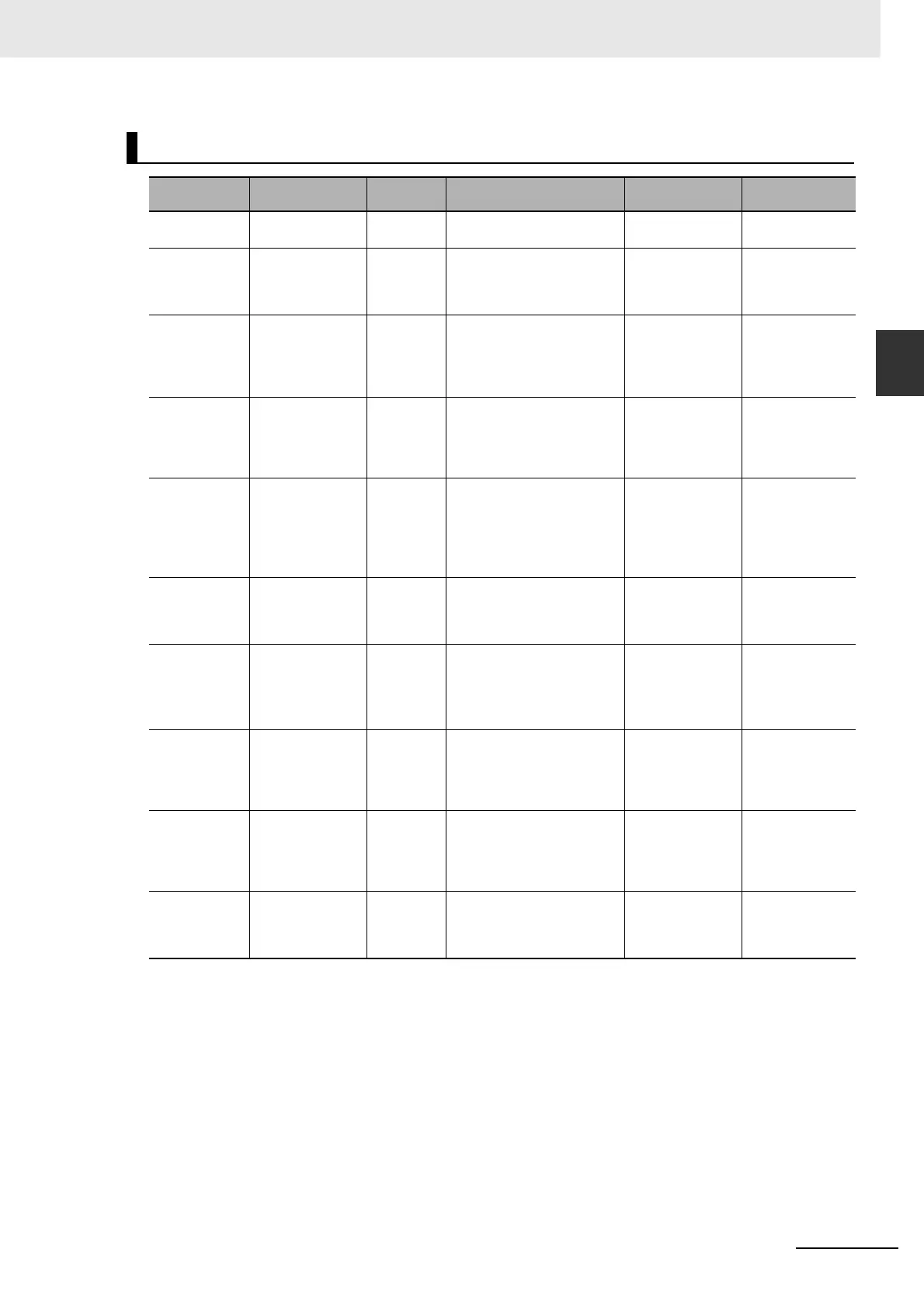2-13
2 I/O Application Procedures and Function Allocations
CJ2M CPU Unit Pulse I/O Module User’s Manual
2-3 PLC Setup
2
2-3-4 Pulse Output and Origin Search Settings
Origin Search
Parameter Setting Default Description
Related Auxiliary
Area words and bits
Update timing in
CPU Unit
Origin Search
Setting
• Disable
• Enable
Disable Set whether to use origin
searches.
--- Refreshed when
power is turned ON.
Search Direction • CW
•CCW
CW Set the direction in which to detect
signals for origin searches.
*This setting is valid only when the
origin search function is enabled.
--- Refreshed when
operation is started.
Origin Detected
after Prox Input
• 0: Turns ON and
then OFF
• 1: Turns ON
• 2: Proximity Input
Not Used
0: Turns ON
and then OFF
Set the timing for detecting the ori-
gin during origin searches.
*This setting is valid only when the
origin search function is enabled.
--- Refreshed when
power is turned ON.
Origin Search at
Limit Input
•0: Reverse
• 1: Stop with Error
0: Reverse Set the operation to perform when
a CW/CCW limit input is received
during an origin search.
*This setting is valid only when the
origin search function is enabled.
--- Refreshed when
operation is started.
Operation Mode • Mode 0: Stepping
Motor
• Mode 1: Servomo-
tor
• Mode 2: Servomo-
tor with INP
Mode 0:
Stepping
Motor
Set the type of motor drive to use.
This setting affects the signals that
are used for origin searches and
positioning.
*This setting is valid only when the
origin search function is enabled.
--- Refreshed when
operation is started.
Origin Input Sig-
nal Type
• NC (Normally
Closed)
• NO (Normally
Open)
NC (Nor-
mally Closed)
Set the contact form for the origin
input signal.
*This setting is valid only when the
origin search function is enabled.
--- Refreshed when
operation is started.
Proximity Input
Signal Type
• NC (Normally
Closed)
• NO (Normally
Open)
NC (Nor-
mally Closed)
Set the contact form for the prox-
imity input signal.
*This setting is valid only when the
origin search function is enabled.
--- Refreshed when
operation is started.
High Speed (pps) 1 to 100,000 pps 0 pps Set to speed to use in origin
searches until the proximity input
signal is received.
*This setting is valid only when the
origin search function is enabled.
--- Refreshed when
operation is started.
Proximity Speed
(pps)
1 to 100,000 pps 0 pps Set to speed to use in origin
searches until the origin input sig-
nal is received.
*This setting is valid only when the
origin search function is enabled.
--- Refreshed when
operation is started.
Correction Value −2,147,483,648 to
+2,147,483,647
0 Set the correction to apply after
detecting the origin input signal.
*This setting is valid only when the
origin search function is enabled.
--- Refreshed when
operation is started.