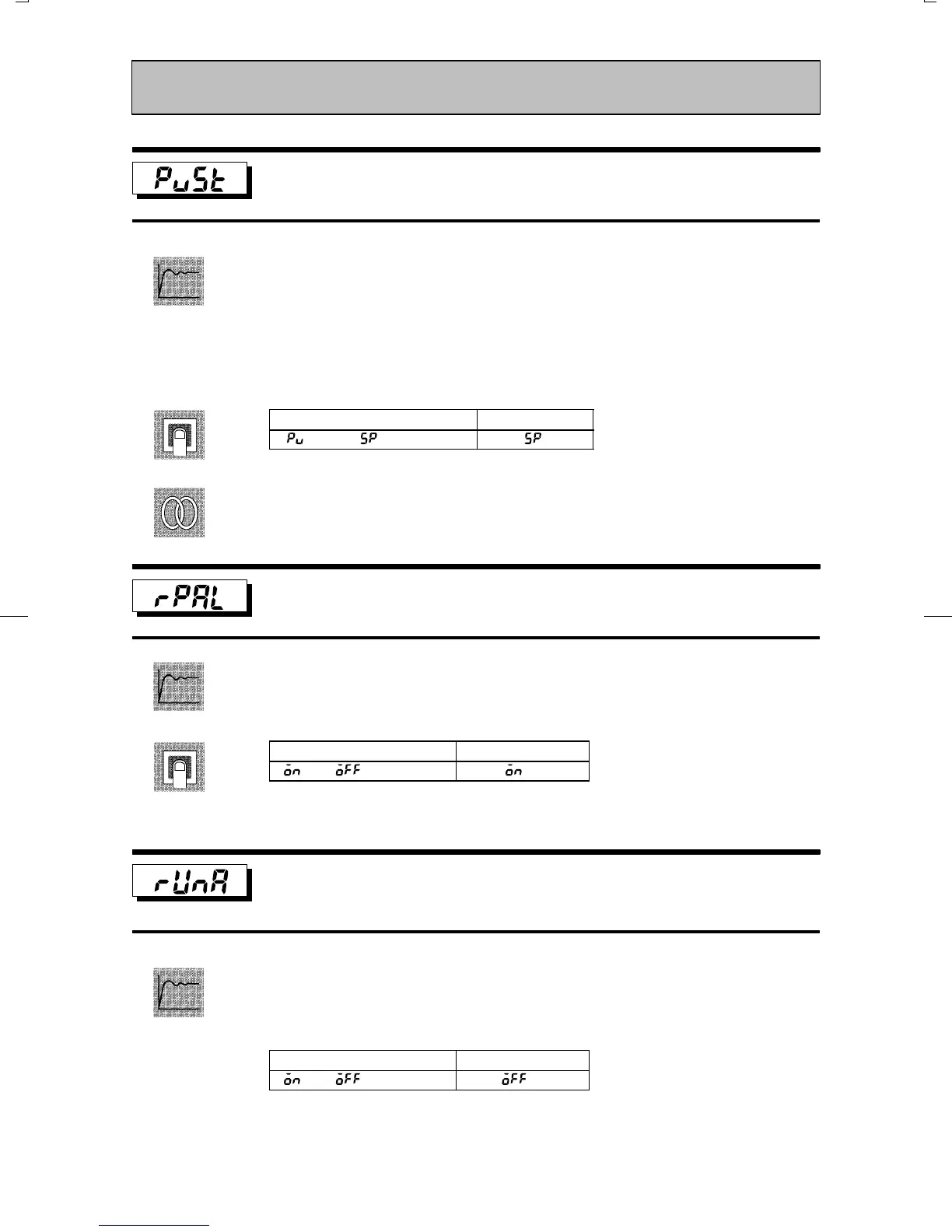E5CK
5–41
PV start
Conditions of Use
The set time must be set.
Specifies either of the following current SP at the start of program operation:
Ă• PV : Process value at start of program operation (PV start)
Ă• SP : SP of step 0 (normal program operation)
When PV" is selected, program operation is started from the position where the curĆ
rent SP first matches the PV at the start of program operation. If the SP does not match
the PV, program operation is started from the beginning of the program.
Setting Range
Default
“ ” : PV/ “ ” :SP
ĂRelated description
4.6 Setting Running Conditions/Starting the program run/PV start (page 4Ć20)
Alarm during ramp step enable
Ă• To enable alarms during the ramp step, set to [ON]. To disable alarm, set to [OFF].
Setting Range
Default
“ ”:/“ ”
Run all enable
Conditions of Use
The “number of patterns” parameter must
be set to a value greater than “1”.
Ă• To successively execute the program of all patterns from pattern 0, set to [ON].
Ă• Patterns whose pattern execution count" parameter (level 1 mode) is set to 0" are
skipped.
Setting Range
Default
“ ”:/“ ”
Expansion Mode
Function
Setting
See
Function
Setting
Function