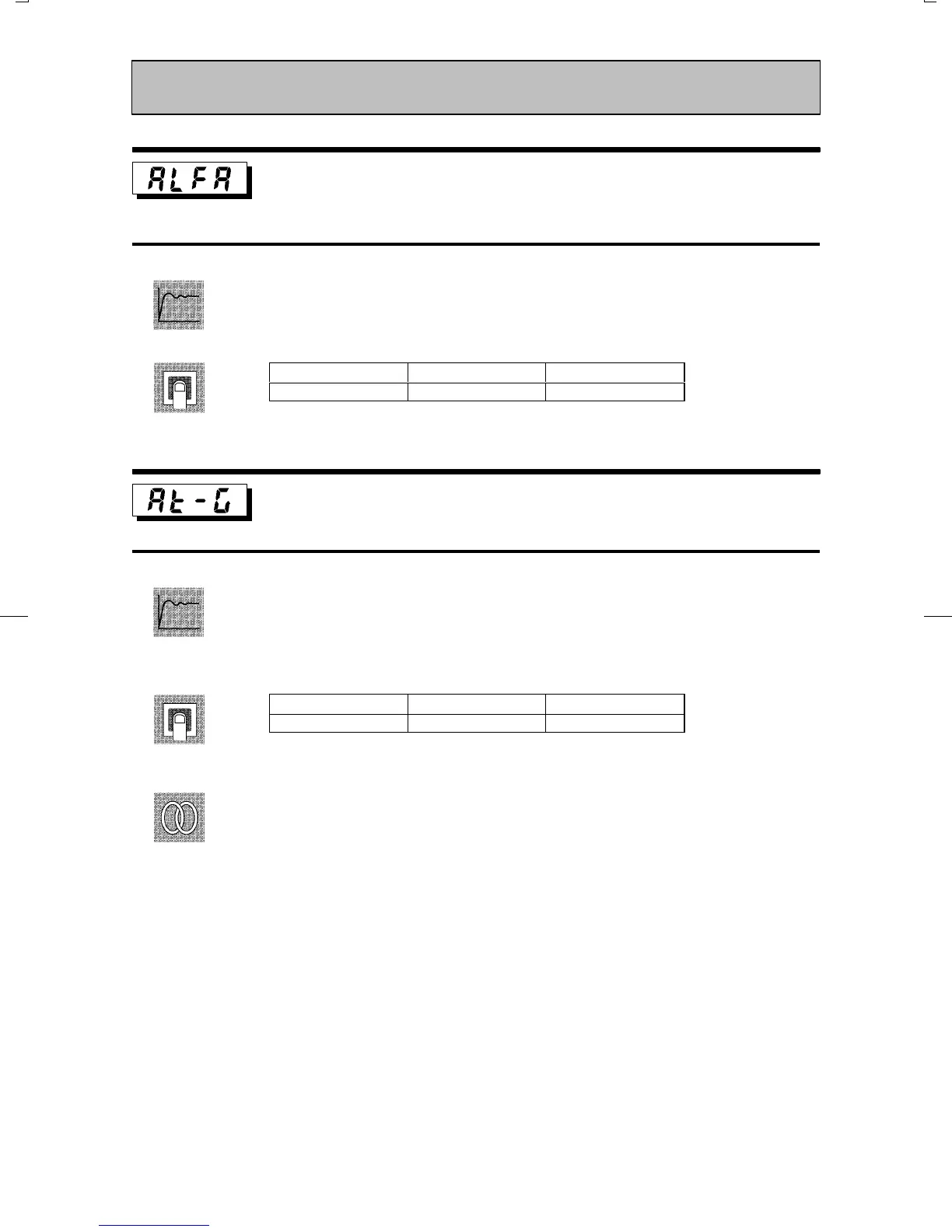CHAPTER 5 PARAMETERS
E5CK
5–42
α
Conditions of Use
The control must be advanced PID con-
trol.
Ă• Normally, use the default value.
Ă• Sets advanced PIDĆcontrol parameter α.
Setting Range
Unit Default
0.00 to 1.00 None 0.65
AT calculated gain
Conditions of Use
The control must be advanced PID con-
trol.
Ă• Normally, use the default value.
Ă• Sets the gain when adjusting the PID parameters by autoĆtuning.
Ă• To give priority to response, decrease the set value of this parameter. To give priority
to stability, increase the set value of this parameter.
Setting Range
Unit Default
0.1 to 10.0 None 1.0
ĂRelated parameter
AT Execute/Cancel" (level 1 mode)
PID/ON/OFF" (expansion mode)
Expansion Mode
Function
Setting
Function
Setting
See