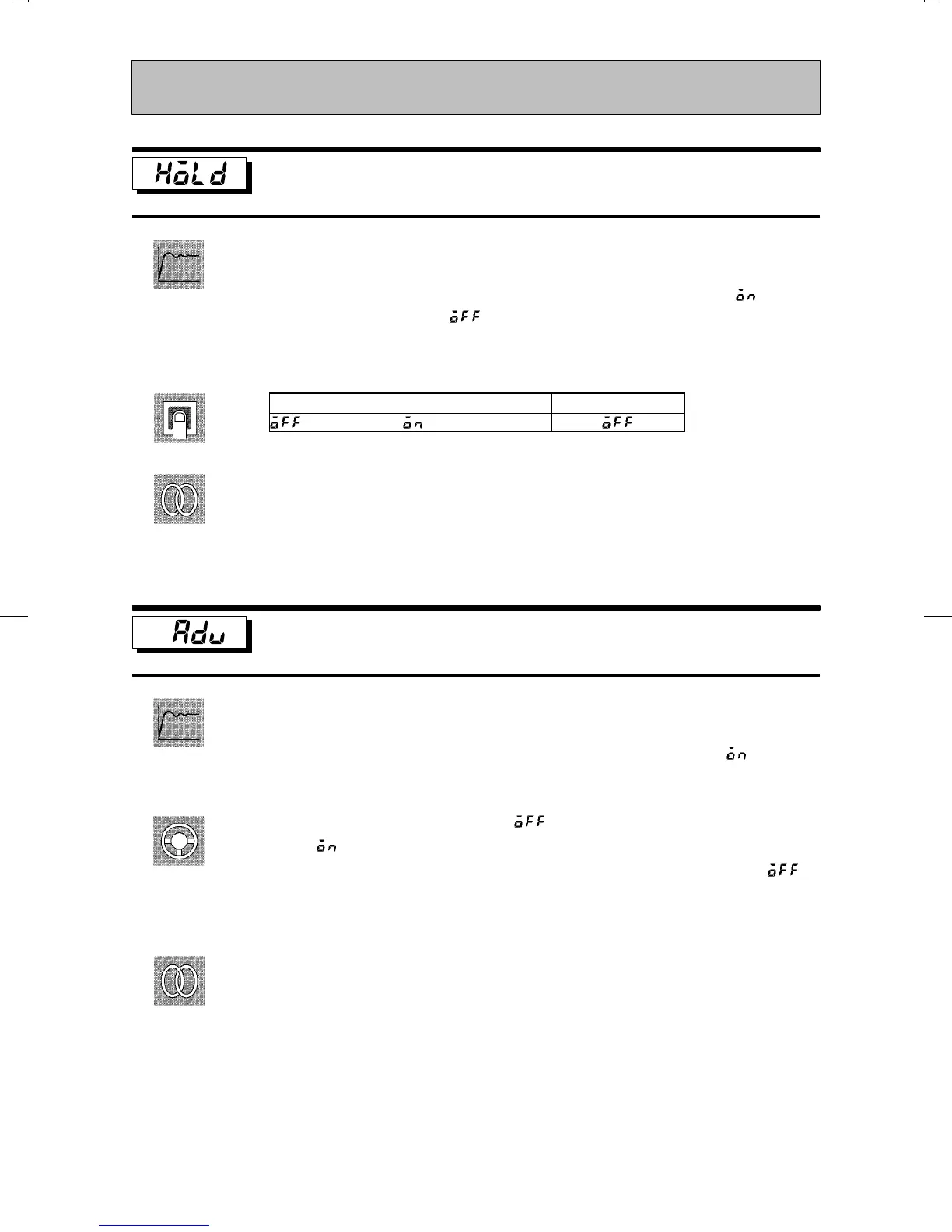CHAPTER 5 PARAMETERS
E5CK
5–8
Hold
Ă• This parameter can only be used for monitoring when the controller is reset.
Ă• Pauses (holds) or cancels program operation.
Ă• When the event input to which hold/hold cancel" is assigned is ON, [
] (hold) is
displayed, and when OFF [
] (hold cancel) is displayed.
Ă• In addition to the setting of this parameter, hold is canceled by the following condiĆ
tions:
Setting Range
Default
OFF : Hold cancel / ON: Hold
ĂRelated description
4.4 Program Operation (page 4Ć13)
4.8 How to Use Event Input (page 4Ć17)
ĂRelated parameters
Event input assignment 1" (option mode)
Advance
Ă• This parameter can only be used for monitoring when the controller is reset.
Ă• Forcibly advances program operation by one step.
Ă• When the event input to which hold/hold cancel" is assigned is ON, [ ] (advance)
is displayed.
Ă• Selecting this parameter, it is set to [
] (OFF).
Ă• When [
] (ON) is selected, program operation is advanced by one step.
Ă• After program exection is completed, the setting automatically returns to [
].
Ă• Hold is also continued after the program step is advanced when the program is
executed in a hold state.
ĂRelated description
4.4 Program Operation (page 4Ć13)
4.7 How to Use Event Input (page 4Ć17)
ĂRelated parameters
Event input assignment 1" (option mode)
Level 0 Mode
Function
Setting
See
Function
Example
of use
See
