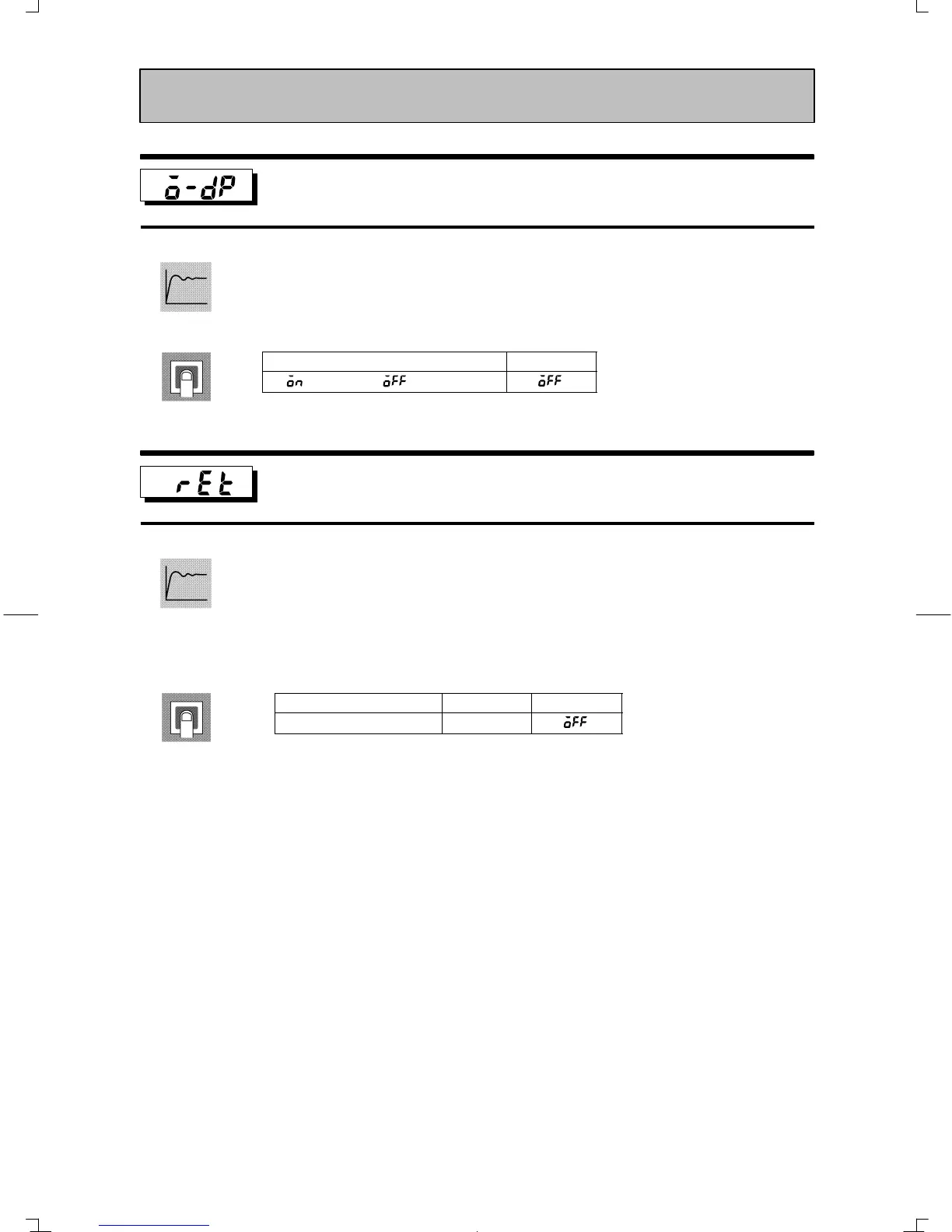E5GN
5–33
Manipulated variable display
This parameter displays the manipulated variable.
The manipulated variable is displayed when the manipulated variable monitor"
parameters are set to ON", and not displayed when these parameters are set to OFF".
Setting Range Default
: Displayed / : Not displayed
Automatic return of display mode
Ă• If you do not operate any of the keys on the front panel for the time set by this parameĆ
ter in the operation level" and adjustment level", the display automatically returns
to the PV/SP display.
Ă• This function is disabled (display does not change automatically) when this parameĆ
ter is set to OFF".
Setting Range Unit Default
OFF, 1 to 99 Second
Advanced Function Setting Level
Function
Setting
Function
Setting
