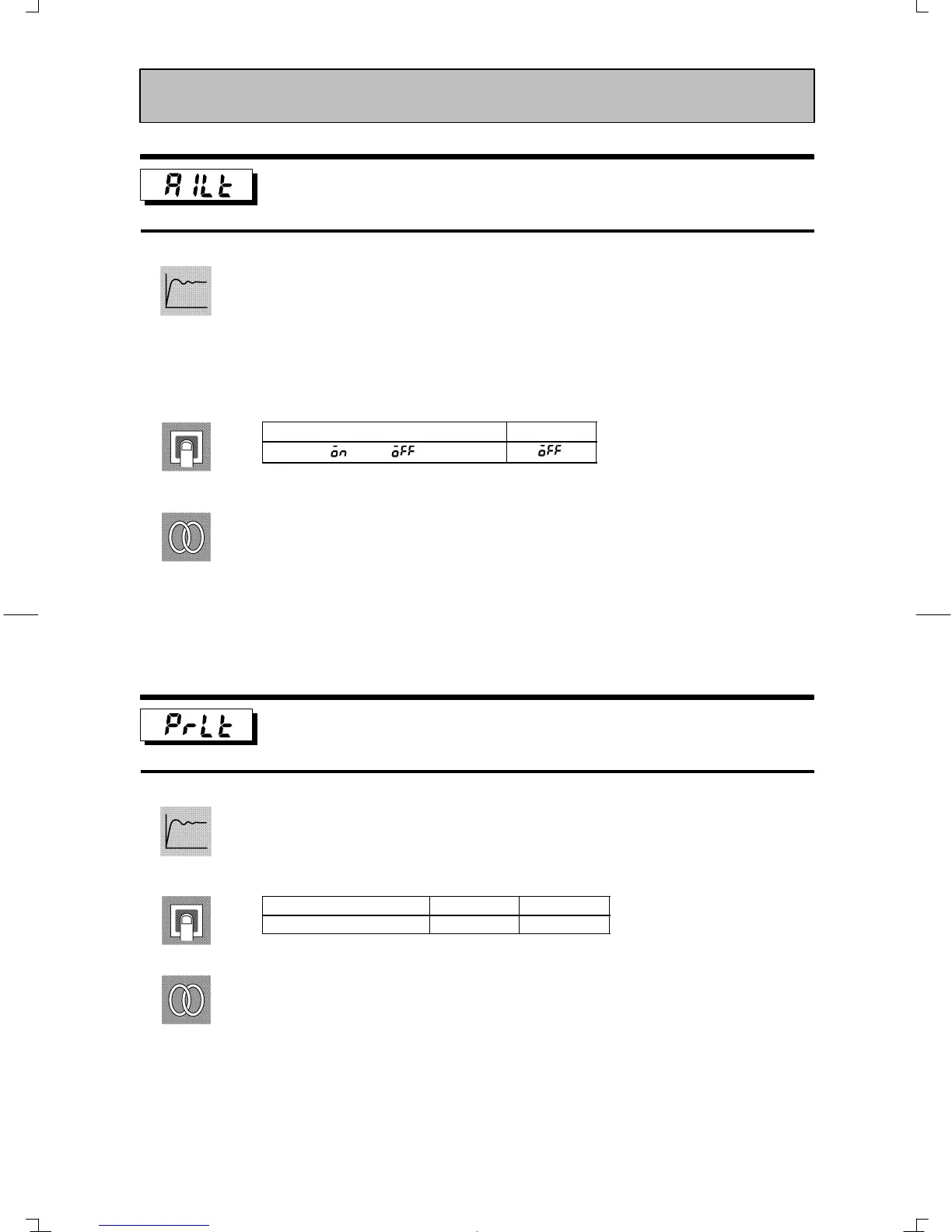CHAPTER 5 PARAMETERS
E5GN
5–34
Alarm 1 latch
The alarm 1 function must be ON.
Ă• When this setting is set to ON", the alarm function is held until the power is turned
OFF once the alarm function has turned ON.
Note, however, that the latch is canceled when the initial setting level, advanced funcĆ
tion setting level or calibration level is switched to.
Ă• When alarm output function is set to open in alarm, closed output is held, and set to
closed in alarm, open output is held.
Setting Range Default
: ON / : OFF
FĂRelated parameters
Alarm value 1 " (operation level) (p. 5Ć7)
Upper-limit alarm value 1" Lower-limit alarm value 1" (operation level) (p. 5Ć8
and 5Ć9)
Alarm 1 type" (initial setting level) (p. 5Ć21 and 5Ć22)
Standby sequence reset method" (advanced function setting level) (p. 5Ć25)
Alarm 1 open in alarm" Alarm 1 hysteresis" (advanced function setting level" (p.
5Ć26 to 5Ć28)
Protect level move time
Ă• Sets the key pressing time required for moving to the protect level from the operation
level or the adjustment level.
Setting Range Unit Default
1 to 30 Second 3
FĂRelated parameters
Operation/adjustment protection" Initial setting/communications protection"
Setting change protection" (protect level) (p. 5Ć3)
Advanced Function Setting Level
Function
Setting
See
Function
Setting
See
