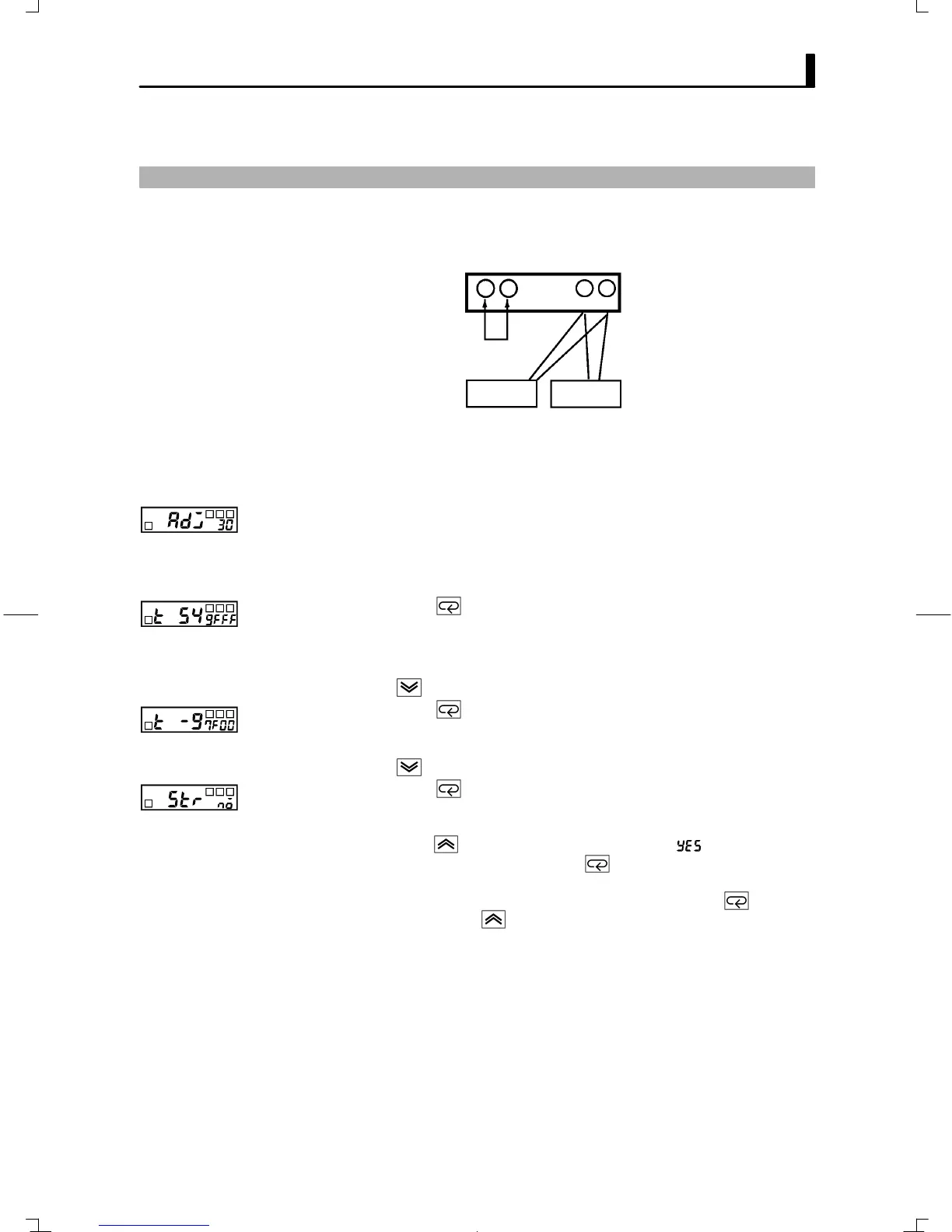6.4Calibrating Analog Input
E5GN
6–7
6.4 Calibrating Analog Input
This example describes how to calibrate when 0 to 50 mV input (input type
16) is currently selected on an E5GN supporting thermocouple input.
8
STV DMM
-+
E5GN
9
12
Input power supply
(1) Connect the power supply.
(2) Connect an STV and DMM to the analog input terminals, as shown
in the figure above.
(3) Turn the power ON.
(4) Move to the calibration level.
This starts the 30Ćminute aging timer. This timer provides an approxĆ
imate timer for aging. After 30 minutes, the No.2 display changes to
0". You can advance to the next step in this procedure even if 0" is
not displayed.
(5) Press the key to set the E5GN to the state on the left.
The No.2 display at this time displays the currently entered count
value entered in Hexadecimal. Set the STV to 54mV".
(6) Allow the count value on the No.2 display to fully stabilize, then press
the key to temporarily register the calibration setup.
(7) Press the key to set the E5GN to the state on the left.
Set STV to Ć9mV".
(8) Allow the count value on the No.2 display to fully stabilize, then press
the key to temporarily register the calibration setup.
(9) Press the key. The No.2 display changes to the state on the left.
Note that the data to be temporarily registered is not displayed when
it is not entirely prepared.
Press the key. The No.2 display changes to ". Release the key
and wait two seconds or press the
key. This stores the temporarily
registered calibration data to EEPROM. To cancel storage of tempoĆ
rarily registered calibration data to memory, press the
key withĆ
out pressing the
key.
(10) The calibration mode is quit by turning the power OFF.
