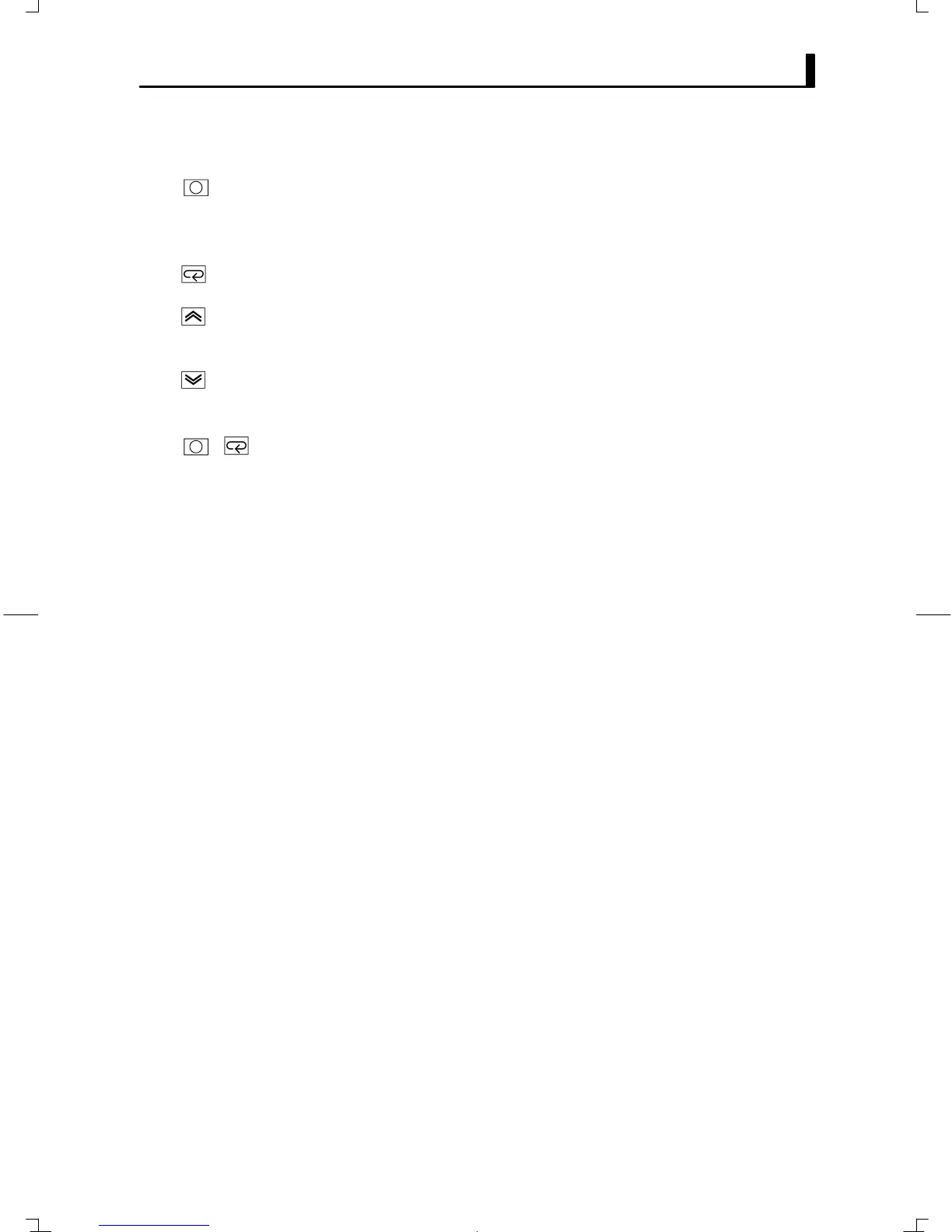1.1Names of Parts
E5GN
1–3
The following describes the basic functions of the front panel keys.
Press this key to select the setting levels. The setting level is selected in
order operation level" ↔ adjustment level" and initial setting level" ↔
communications setting level".
Press this key to select parameters within each level.
Each press of this key increments values displayed on the No.2 display.
Holding down this key continuously increments values.
Each press of this key decrements values displayed on the No.2 display.
Holding down this key continuously decrements values.
This key combination sets the E5GN to the protect mode". For details on
the protect level, see Chapter 5 parameters.
JHow to use keys
F (level) key
F (mode) key
F (up) key
F (down) key
F + key
combination
