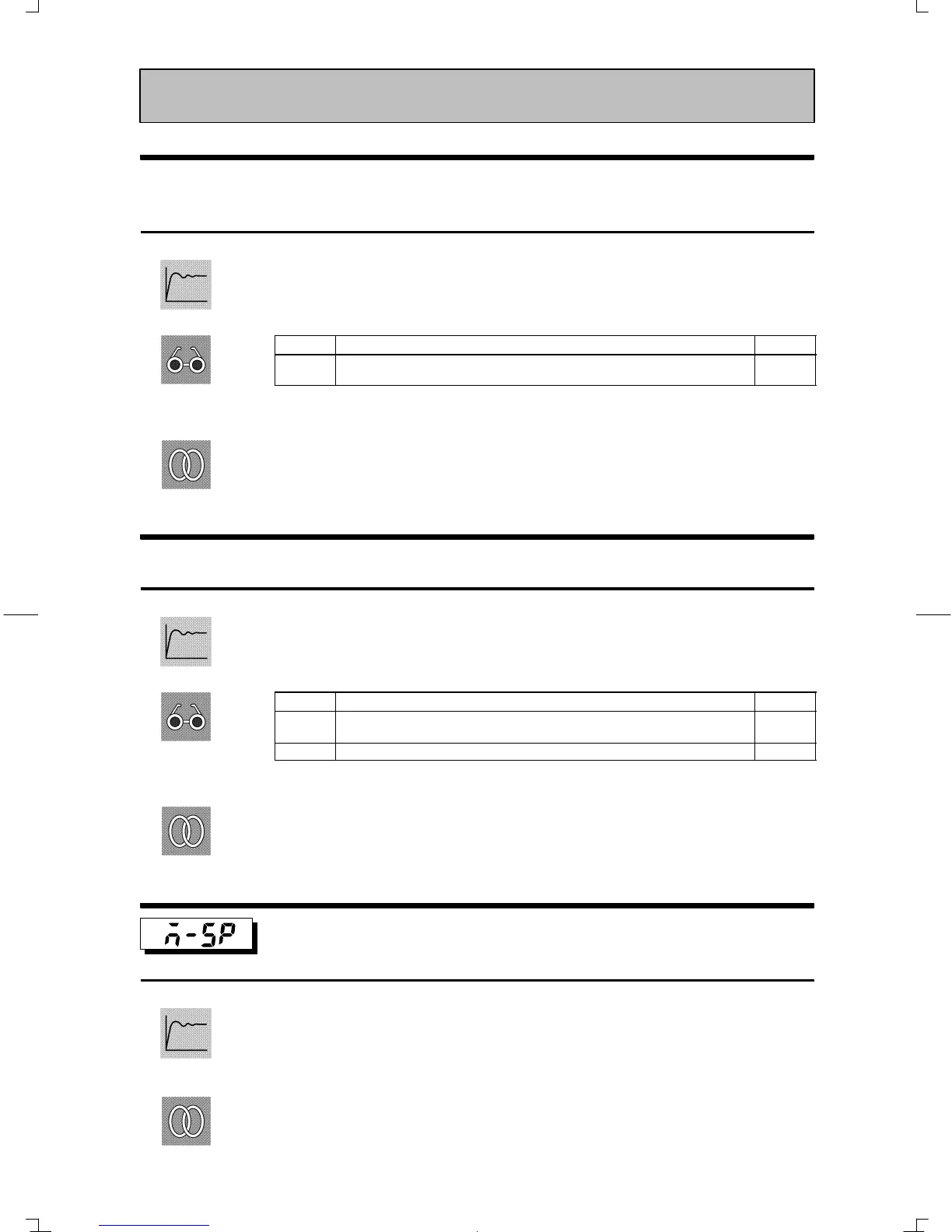E5GN
5–5
PV
The “additional PV display” parameter must
be set to “ON”.
The process value is displayed on the No.1 display, and nothing is displayed (blank)
on the No.2 display.
Monitor Range Unit
Process
Value
Input range lower limit -10%FS to input range upper limit +10%FS
Scaling lower limit -10%FS to scaling upper limit +10%FS
EU
The decimal point position is dependent on the selected sensor.
FĂRelated parameters
Input type" (initial setting level)
Set point upper limit" Set point lower limit" (initial setting level)
PV/SP
The process value is displayed on the No.1 display, and the set point is displayed on
the No.2 display.
Monitor Range Unit
Process
Value
Input range lower limit -10%FS to input range upper limit +10%FS
Scaling lower limit -10%FS to scaling upper limit +10%FS
EU
Set Point Set point lower limit to set point upper limit EU
The decimal point position is dependent on the selected sensor.
Refer to the PV parameter.
Multi-SP (set point 0 to 3)
The “multi-SP uses” parameter must be set to
“ON”.
MultiĆSP allows you to set up to four set points (SP 0 to 3) in adjustment level. These
can be switched by operating the keys on the front panel. In the parameter, enter set
points 0 to 3.
Ă• MultiĆSP can also be selected by communications.
Operation Level
Function
Monitor
See
Function
Monitor
See
Function
See
