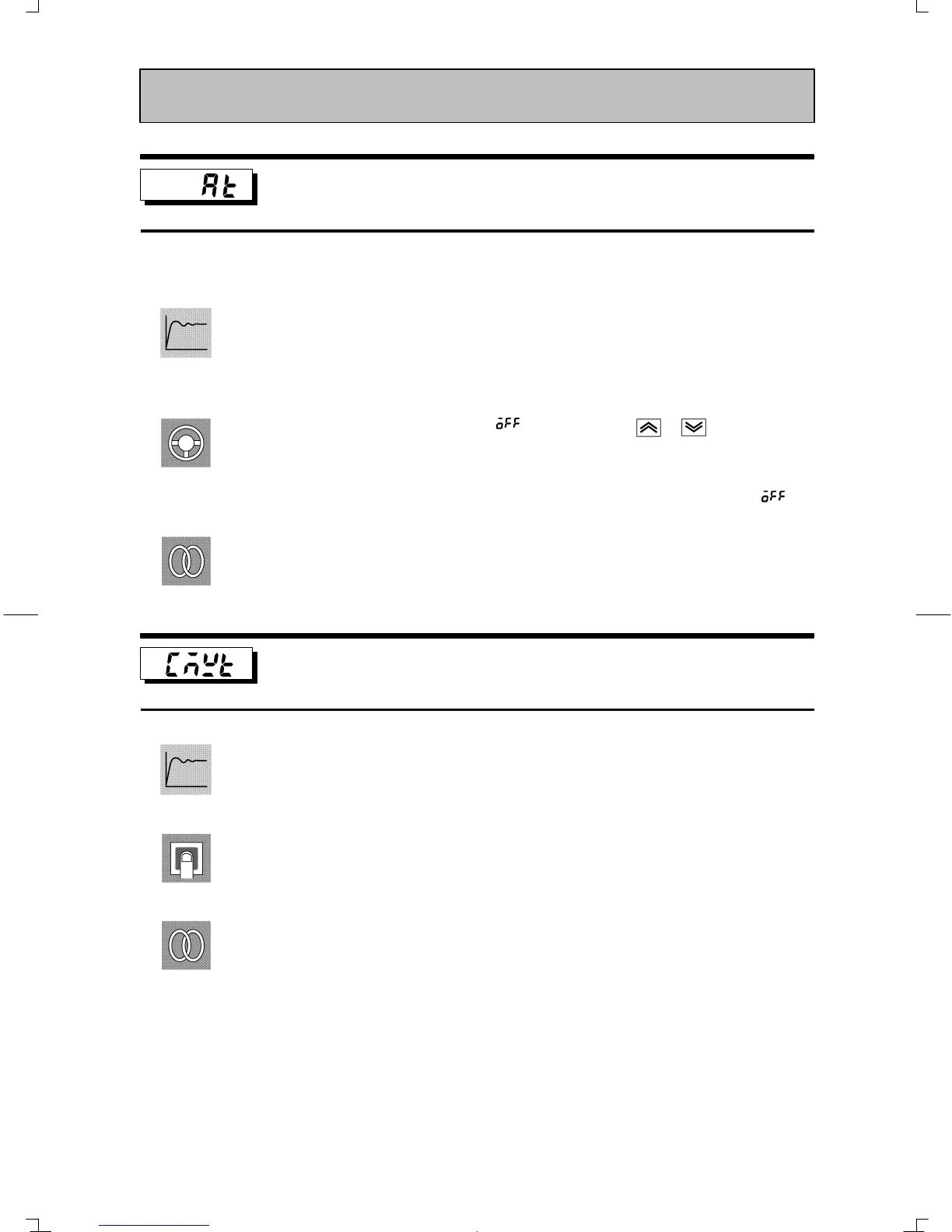E5GN
5–11
AT execute/cancel
The E5GN must be in operation, and control
must be 2-PID control.
This parameter executes AT (autoĆtuning).
Ă• When you execute autoĆtuning, the optimum PID parameters proportional band,"
integral time" and derivative time" for the set point during program execution are
automatically set by forcibly changing the manipulated variable to calculate the
characteristics of the control target.
Ă• Normally, this parameter is set to ". If you press the or keys, the paramĆ
eter is turned ON and AT is executed.
AT cannot be executed when control has stopped or during ON/OFF control.
Ă• When AT execution ends, the parameter setting automatically returns to ".
FĂRelated parameters
Proportional band" Integral time" Derivative time" (adjustment level)
PID / ON/OFF" (initial setting level)
Communications writing
Model E5GN-j03j must be used.
This parameter enables/disables writing of parameters to the E5GN from the host
(personal computer) by communications.
ON : Writing enabled
OFF : Writing disabled
Default : OFF
FĂRelated parameters
MB command logic switching" (advanced function level) (p.5Ć32)
Communication unit No." Baud rate" Data bit" Parity" Stop bit" (communicaĆ
tions setting level)
Adjustment Level
Function
Example
of use
See
Function
Setting
See
