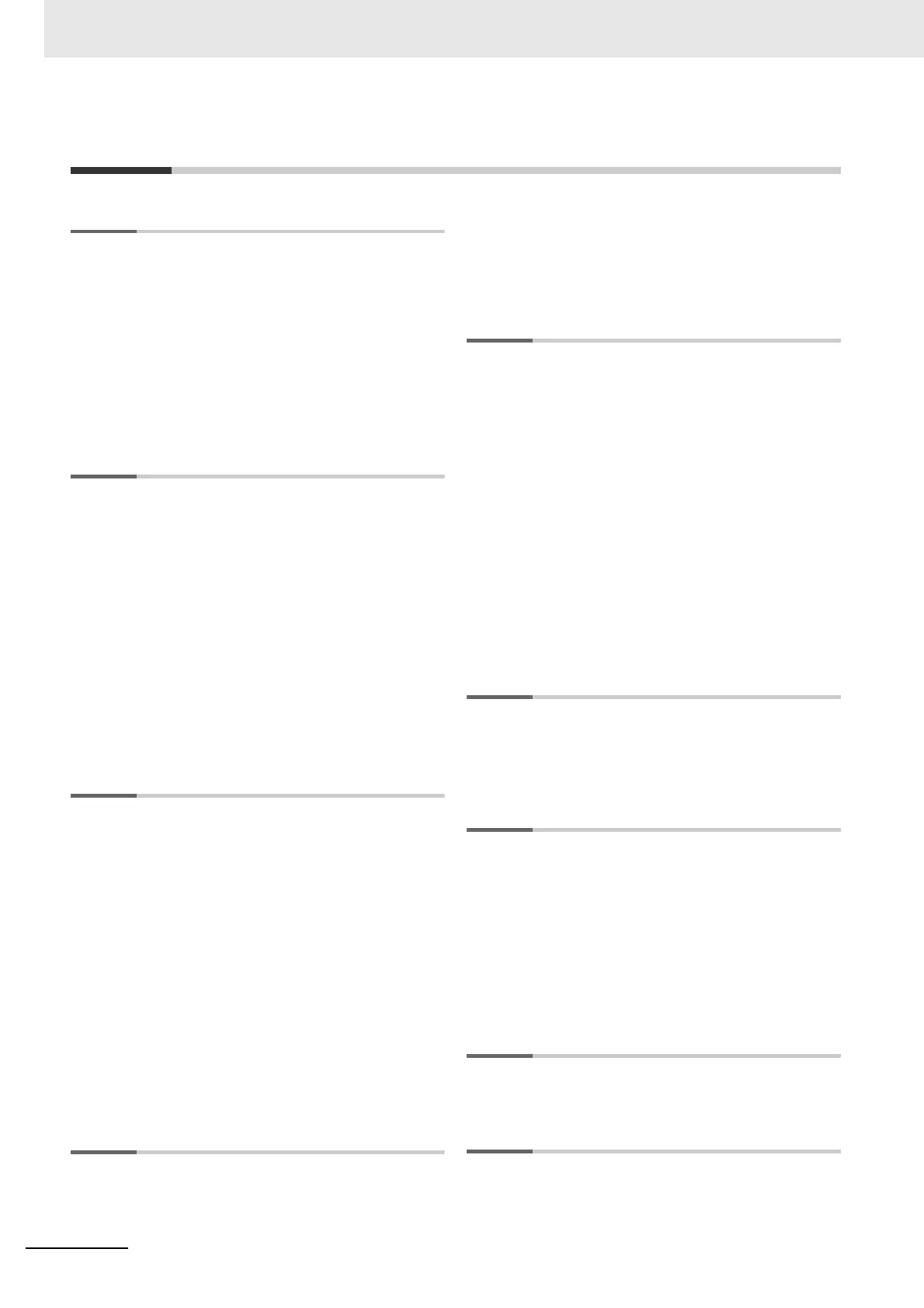I - 2
NX-series NX1P2 CPU Unit Hardware User’s Manual (W578)
Index
A
Additional I/O Power Supply Unit ................................... 4-5
Additional NX Unit Power Supply Unit ............................ 4-4
Analog I/O Option Board .............................................. 3-29
Analog Input Option Board ........................................... 3-27
Analog Output Option Board ........................................ 3-28
Applicable standards ......................................................A-2
applicable wires ............................................................ 5-46
Assumed causes .................................................6-13, 6-20
assumed causes .......................................................... 6-17
attaching a terminal block ............................................. 5-56
B
Basic System Configuration .................................... 1-5, 2-2
Battery ............................................................................A-2
Battery connector ........................................................... 3-5
Battery cover .................................................................. 3-5
Battery Installation Procedure ...................................... 5-30
Battery Replacement Procedure .................................... 7-5
Battery Service Life and Replacement Period ................ 7-6
Battery slot ..................................................................... 3-5
Battery-related Error Detection Setting ........................ 3-17
blocks ........................................................................... 4-19
Built-in EtherCAT port .............................................. 2-3, 3-5
Built-in EtherNet/IP port ........................................... 1-6, 3-5
Built-in I/O ....................................................................... 3-2
BUSY .............................................................................. 3-7
C
calculating the effective value ...................................... 4-17
Checking for errors .................................................. 6-4, 6-8
Cleaning ......................................................................... 7-2
commercially available markers ................................... 5-26
Communications Cable .................................................. 2-5
Configuration Units ......................................................... 2-5
connecting/removing wires ........................................... 5-49
Controller errors ............................................................. 6-5
Controller events ............................................................ 6-4
Controller information ..................................................... 6-5
CPU Rack ....................................................................... 2-4
CPU Unit ........................................................................ 3-2
CPU Unit Error ............................................................... 6-3
CPU Unit operating status .............................................. 6-2
CPU Unit Reset .............................................................. 6-3
crimping tool ................................................................. 5-47
D
Daisy chain .......................................................... 5-82, 5-85
DIN Track ...................................................5-14, 5-15, 5-17
DIN Track contact plate ......................................... 3-5, 5-42
DIN Track Insulation Spacer ......................................... 5-44
DIN Track mounting hook ............................................... 3-4
DIP switch ...................................................................... 3-4
DIP Switch Setting Error .............................................. 6-33
D-sub Connector .......................................................... 5-65
E
Earthing Methods ......................................................... 5-82
Electrical Specifications .................................................. 3-3
End Cover ......................................................2-5, 3-5, 5-23
End Plate ....................................................5-14, 5-15, 5-24
Equipotential bonding system ............................. 5-82, 5-83
ERROR ................................................................... 3-7, 6-2
Error reset ...................................................................... 6-6
Error status variables ................................................... 6-10
EtherCAT Network Configuration ............................ 1-5, 2-3
Event codes ........................................................ 6-13, 6-20
event codes .................................................................. 6-17
Event levels .................................................................... 6-4
Event log ................................................................. 5-6, 6-6
Event Log Save Error ................................................... 6-74
Event names ....................................................... 6-13, 6-20
event names ................................................................. 6-17
F
Fail-safe Circuits ............................................................. 5-7
Fatal Errors in the CPU Unit ........................................... 6-3
ferrules ......................................................................... 5-47
Functional Grounding .......................................... 5-42, 5-86
G
Get EtherCAT Error Status ........................................... 6-10
Get EtherNet/IP Error Status ........................................ 6-10
Get Motion Control Error Status ................................... 6-10
Get PLC Controller Error Status ................................... 6-10
GetECError (Get EtherCAT Error Status) ..................... 6-10
GetEIPError (Get EtherNet/IP Error Status) ................. 6-10
GetMCError (Get Motion Control Error Status) ............ 6-10
GetPLCError (Get PLC Controller Error Status) ........... 6-10
Grounding ........................................................... 5-41, 5-82
H
Hardware Initialization Error ........................................... 6-3
Hole for securing wires ................................................. 3-10
I
I/O power supply ................................................... 4-3, 4-20
I/O Power Supply Connection Unit ................................. 4-6
ID information indication ........................................ 3-5, 3-18
