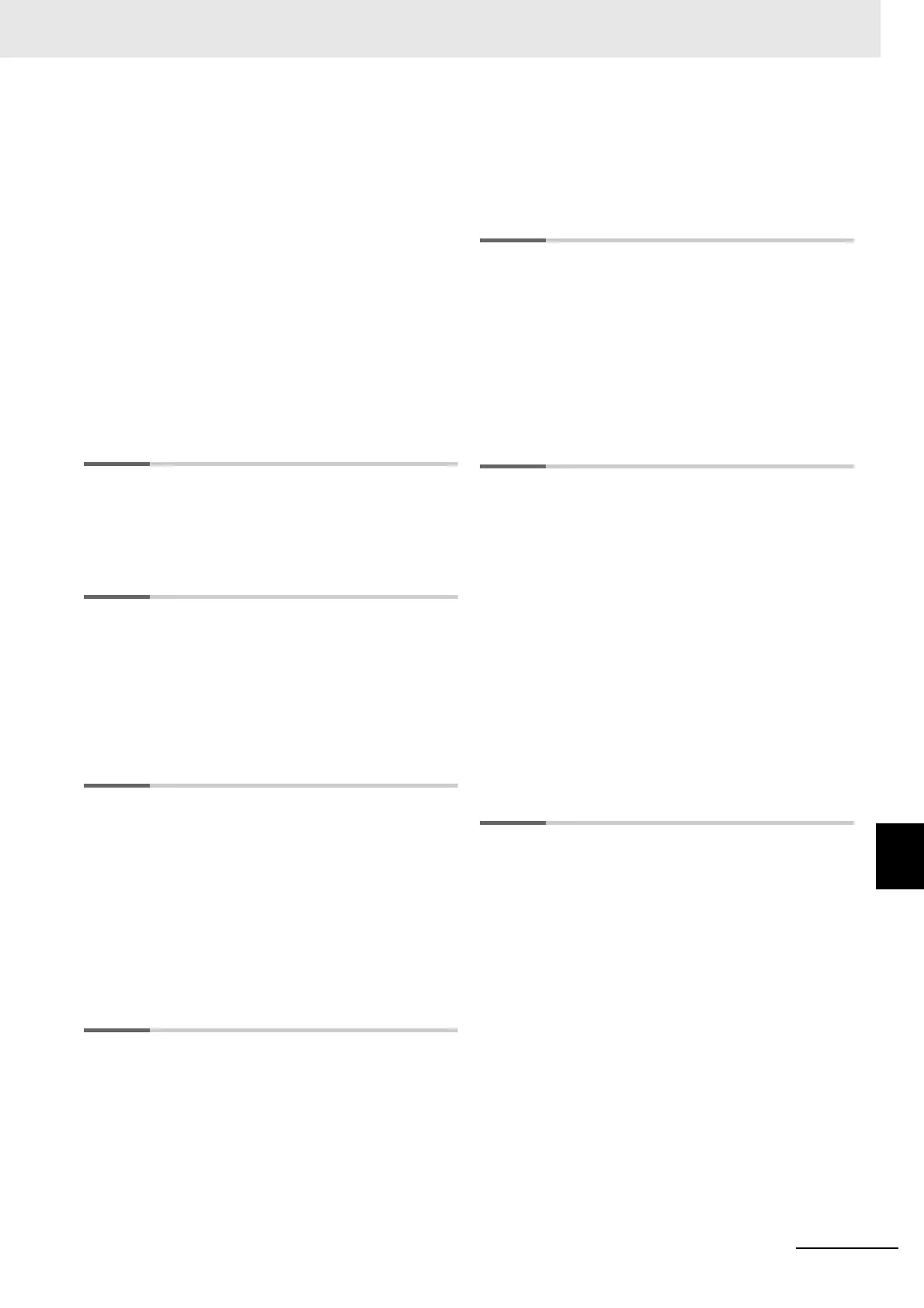I - 3
NX-series NX1P2 CPU Unit Hardware User’s Manual (W578)
I
Illegal User Program .....................................................6-63
Illegal User Program Execution ID ................................6-63
Indicator .................................................................. 6-2, 6-9
Information ......................................................................6-5
Input indicator .................................................................3-4
Input Specifications .......................................................3-12
Input terminal block ............................................... 3-4, 3-11
inrush current ...................................................... 4-20, 5-61
Installation Dimensions .................................................5-35
Installation Height .........................................................5-38
Installation in Cabinets or Control Panels .....................5-10
installation locations for protective devices ...................4-22
Installation Method in Control Panels ...........................5-12
Instructions that read error status .................................6-10
Interlock Circuits .............................................................5-8
Internal Bus Check Error ...............................................6-33
L
LINK/ACT ................................................................ 3-8, 3-9
lock lever .......................................................................5-29
Lot number ....................................................................3-18
Low Battery Voltage ......................................................6-43
M
MAC addresses ............................................................3-18
Main Memory Check Error .................................. 6-34, 6-37
Major Fault Level .................................................... 6-4, 6-8
maximum I/O power supply current ..............................4-12
Mechanical Specifications ...............................................3-3
Minor Fault Level ............................................................6-4
Momentary Power Interruption ........................................5-5
N
NET ERR ......................................................... 3-8, 3-9, 6-9
NET RUN ................................................................ 3-8, 3-9
Network Configuration ............................................ 1-6, 2-7
Non-fatal Errors in the CPU Unit .....................................6-4
Non-volatile Memory Data Corrupted ................. 6-36, 6-38
Non-volatile Memory Life Exceeded .............................6-34
Non-volatile Memory Restored or Formatted ................6-35
NX bus connector ...........................................................3-5
NX Unit .................................................................. 2-5, 3-32
NX Unit Power Supply Capacity .....................................4-8
O
Observations ...................................................................6-4
Operating environment .................................................. A-2
Operating Mode at Startup ..............................................5-4
Operating Procedure .....................................................1-12
Operation until Operation Ready Status .........................5-3
Option Board ...................................................................2-5
Option board slot .............................................................3-5
order of powering on .......................................................5-8
Output indicator ...............................................................3-5
Output Short-circuit Protection ......................................5-60
Output Specifications ....................................................3-15
Output terminal block .............................................3-5, 3-13
Outputs turned OFF ........................................................6-6
overcurrent ....................................................................4-21
P
Partial Fault Level ...........................................................6-4
Periodic Inspection Items ................................................7-2
POWER ..........................................................................3-6
Power OFF Operation .....................................................5-4
Power Supply Error .........................................................6-3
Power Supply-related Unit .....................................3-31, 4-4
preventing incorrect attachment of terminal blocks .......5-57
protective devices .........................................................4-21
PWR ...............................................................................6-2
R
Real-Time Clock Failed .................................................6-43
Real-Time Clock Stopped .............................................6-42
recommended power supplies .............................4-18, 4-20
Recommended screwdriver ....................... 5-49, 5-67, 5-72
Release hole .................................................................3-10
removing a terminal block .............................................5-55
replacement battery ........................................................7-5
Required Power Supply Capacity
of the I/O Power Supply ...............................................4-20
Required Power Supply Capacity
of the Unit Power Supply .............................................4-18
restricted region ...................................................5-16, 5-20
restrictions on inrush current ........................................4-17
RS-232C Option Board .................................................3-22
RS-422A/485 Option Board ..........................................3-23
RUN .........................................................................3-7, 6-2
S
Safe Mode ......................................................................3-5
Screw for securing ........................................................3-10
SD BUSY ........................................................................3-7
SD Memory Card ...................................................2-5, 5-26
SD Memory Card Access Power OFF Error .................6-47
SD Memory Card connector ...........................................3-4
SD Memory Card cover ..................................................3-5
SD Memory Card Data Corrupted .................................6-46
SD Memory Card Invalid Format ..................................6-45
SD Memory Card Invalid Type ......................................6-44
SD Memory Card Life Exceeded ..................................6-44
SD Memory Card power supply switch ...........................3-4
SD Memory Card Restored or Formatted .....................6-45
SD PWR .........................................................................3-7
Securing Wires .............................................................5-51
selecting protective devices ..........................................4-21
self diagnosis ................................................................6-17
solid wires .....................................................................5-48
special marker printer ...................................................5-26
Star earthing ........................................................5-82, 5-84
Startup ............................................................................3-7
