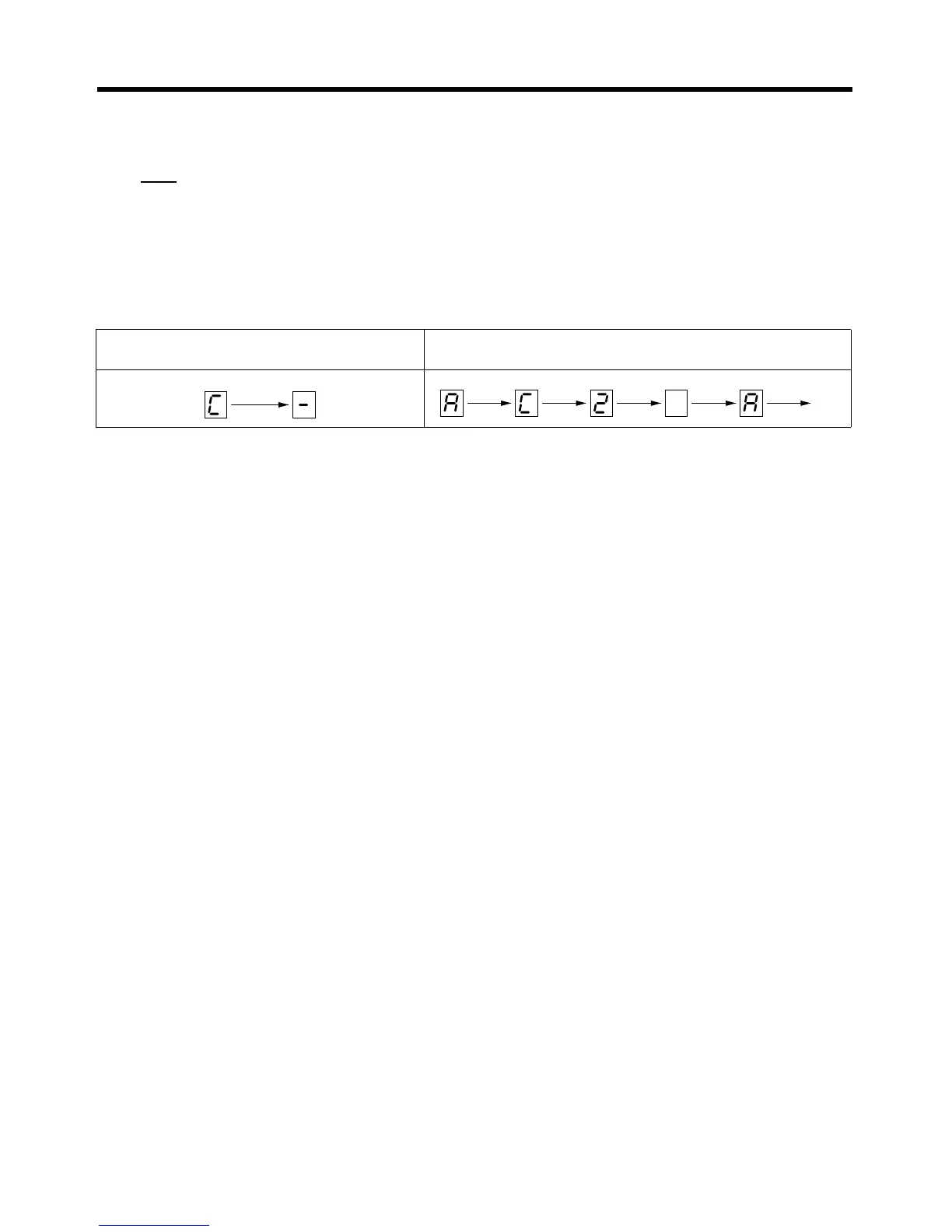Chapter 4
4-8
Operation
■ Turning ON Power
• First carry out the preliminary checks, and then turn ON the control-circuit power supply. It makes
no difference whether or not the main-circuit power supply is also turned ON.
• The ALM
output will take approximately 2 seconds to turn ON after the power has been turned ON.
Do not attempt to detect an alarm using the Host Controller during this time (when power is being
supplied with the Host Controller connected).
■ Checking Displays
• When the power is turned ON, one of the codes shown below will appear on the alarm display.
Note 1. When connecting a flat-style Servomotor, when the power is turned on P will be displayed,
and after approximately two seconds “–” will be displayed. “–” shows that the servo is OFF.
When the RUN command is input and the servo turns ON, the display will disappear.
Note 2. The alarm code (the number displayed when an error occurs) changes depending on the
contents of the error.
• If an error (A.@@) is displayed when the power supply is turned ON, refer to 5 Troubleshooting and
apply the appropriate countermeasures.
Normal (with cylinder-style Servomotor
connection)
Error (when Error A.C2 occurs)
Approx.
2 s
...
Approx.
1 s
Approx.
1 s
Approx.
1 s
Approx.
1 s
