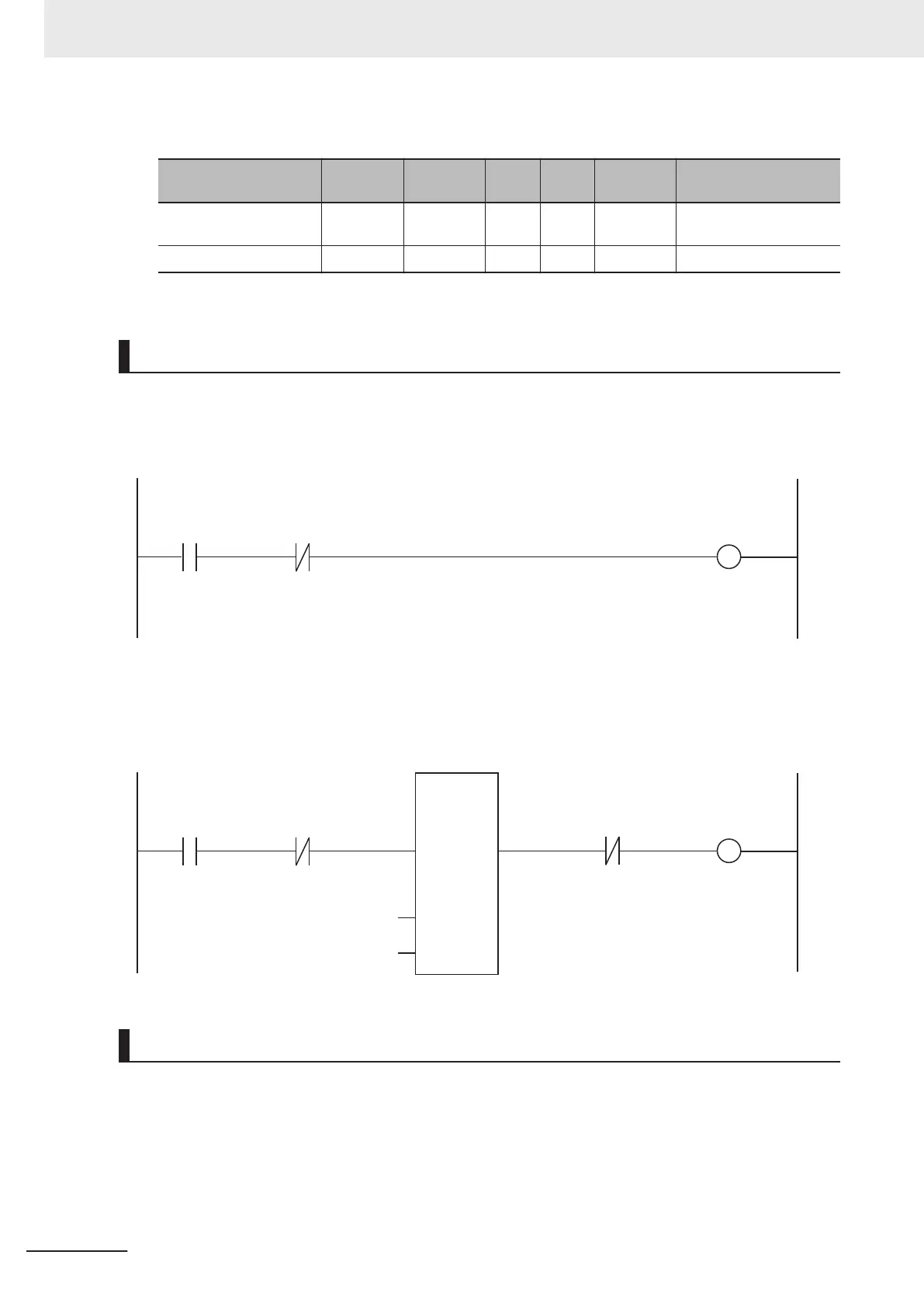Internal Variables
Variable name Data type
Initial val-
ue
AT
Re-
tain
Constant Description
I_O_Data_is_Valid BOOL FALSE --- --- --- NX Unit I/O Data Com-
munications Enabled
EQ_OUT
*1
BOOL FALSE --- --- --- ---
*1. This variable is used only in ST programming.
Ladder Programming
Change the program as follows when the Unit is connected to an EtherCAT Coupler Unit.
Before change
NXBus_N2_
NX_Unit_
I_O_Data_
Active_Status
NX Unit
I/O Data Active
NXBus_N2_
NX_Unit_
Error_Status
NX Unit Error
I_O_Data_is
_Valid
NX Unit
I/O Data
Communications
Enabled
Change the program as follows.
After change
_EC_PDSlav
Tbl[1]
Process Data
Communicating
I_O_Data_is
_Valid
NX Unit
I/O Data
Communications
Enabled
_EC_CommErr
Tbl[1]
Communications
Error
EQ
In1
In2
EN
_EC_InData
Invalid
Input Process
Data
Invalid Error
_EC_SlavErrTbl[1]
WORD#16#0002
ST Programming
Change the program as follows when the Unit is connected to an EtherCAT Coupler Unit.
Before change
IF NXBus_N2_NX_Unit_I_O_Data_Active_Status=TRUE AND NXBus_N2_NX_Unit_Error_Status=F
ALSE THEN
Appendices
A - 36
NX-series Analog I/O Units User’s Manual for High-speed Analog Input Units (W592)