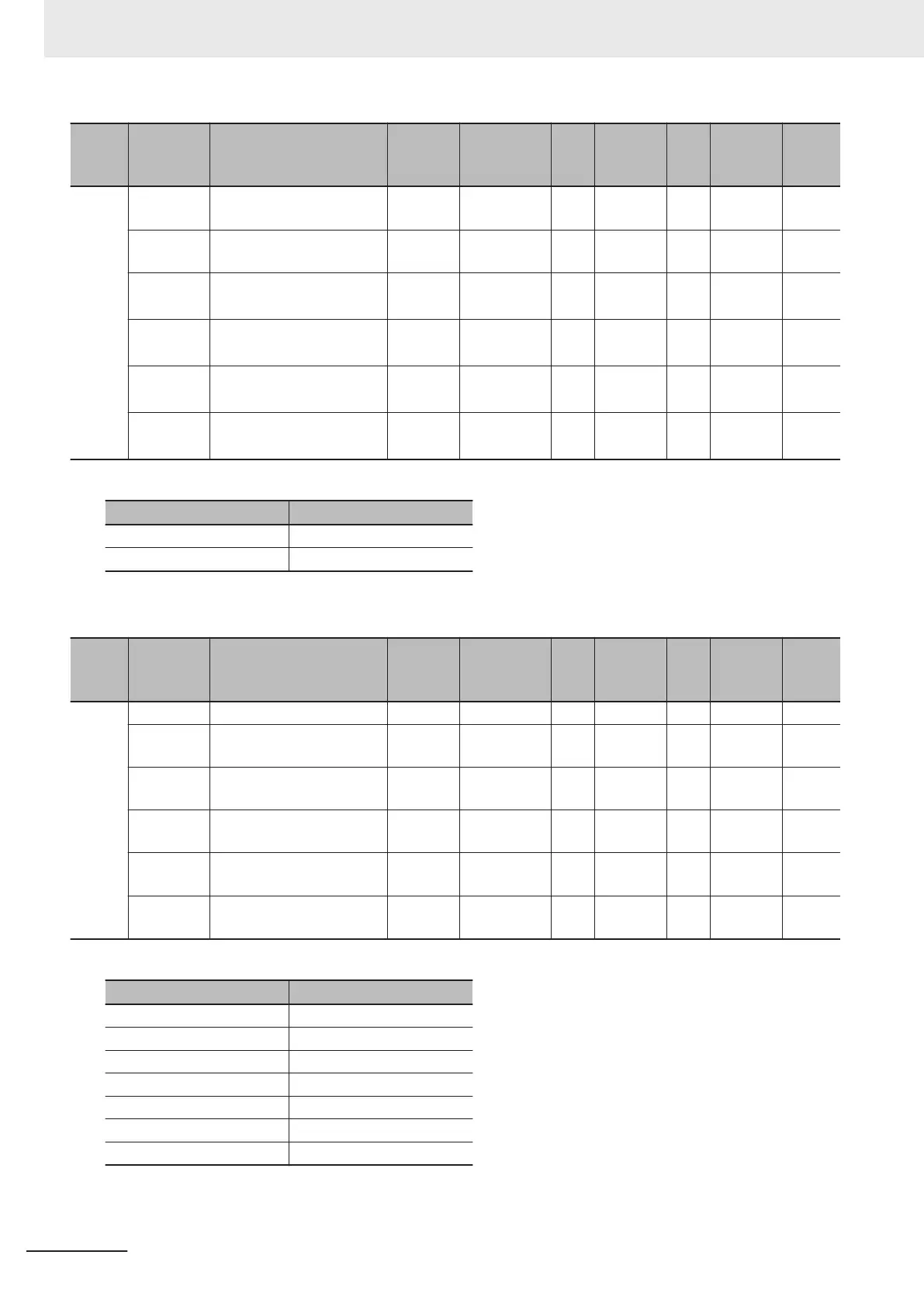Index
(hex)
Subindex
(hex)
Object name
Default
value
Data range Unit
Data
type
Ac-
ces
s
I/O allo-
cation
Data
attrib-
ute
5002 --- Input Enable/Disable Set-
ting
--- --- --- --- --- --- ---
00 Number of Entries 4 4 --- USINT RO Not pos-
sible
---
01 Ch1 Enable/Disable TRUE TRUE or
F
ALSE
*1
--- BOOL
R/W Not pos-
sible
Y
02 Ch2 Enable/Disable TRUE TRUE or
FALSE
*1
--- BOOL
R/W Not pos-
sible
Y
03 Ch3 Enable/Disable TRUE TRUE or
FALSE
*1
--- BOOL
R/W Not pos-
sible
Y
04 Ch4 Enable/Disable TRUE TRUE or
FALSE
*1
--- BOOL
R/W Not pos-
sible
Y
*1.
The meanings of the set values for Ch£ Enable/Disable are as follows.
Set value Meaning
FALSE Disable
TRUE Enable
• Refer to 8-2 Selecting Channel To Use on page 8 -
4 for details on the function.
Index
(hex)
Subindex
(hex)
Object name
Default
value
Data range Unit
Data
type
Ac-
ces
s
I/O allo-
cation
Data
attrib-
ute
5003 --- Input Range Setting --- --- --- --- --- --- ---
00 Number of Entries 4 4 --- USINT RO Not pos-
sible
---
01 Ch1 Range Setting 0
0 to 6
*1
--- UINT R/W Not pos-
sible
Y
02 Ch2 Range Setting 0
0 to 6
*1
--- UINT R/W Not pos-
sible
Y
03 Ch3 Range Setting 0
0 to 6
*1
--- UINT R/W Not pos-
sible
Y
04 Ch4 Range Setting 0
0 to 6
*1
--- UINT R/W Not pos-
sible
Y
*1.
The meanings of the set values for Ch£ Range Setting are as follows.
Set value Meaning
0 -10 to 10 V
1 -5 to 5 V
2 0 to 10 V
3 0 to 5 V
4 1 to 5 V
5 0 to 20 mA
6 4 to 20 mA
• Refer to 8-3 Input Range Selection on page 8 - 6 for details on the function.
Appendices
A - 46
NX-series Analog I/O Units User’s Manual for High-speed Analog Input Units (W592)