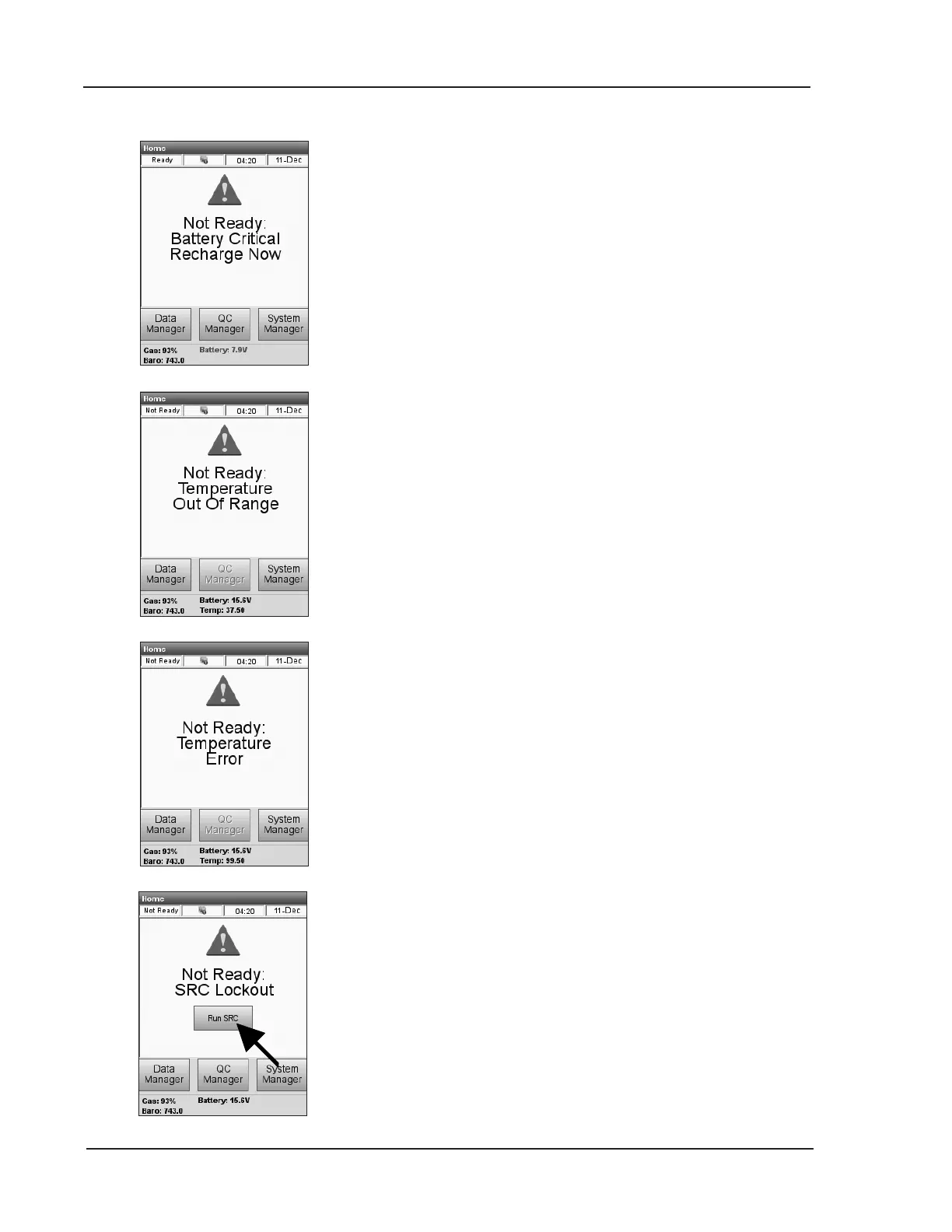8-14 Operator’s Manual – OPTI CCA-TS2
8 DIAGNOSTICS AND TROUBLESHOOTING
<Not Ready: Battery Critical>
The battery is discharged and the instrument will not
perform any measurements.
• Install a freshly charged battery or recharge for
up to 2.5 hours before the next sample is run,
or
operate the analyzer on AC power.
<Not Ready: Temperature Out Of Range>
The temperature is out of range.
• Wait for the analyzer to reach the correct
temperature.
• Cycle the power if the analyzer does not go to
<Ready> within a few minutes.
• If the analyzer does not become <Ready>
within a reasonable time, check the temperature
under <System - Diagnostics>.
Check that ambient temperature is within
operating specications on page 2-1.
<Not Ready: Temperature Error>
The SMC temperature exceeds 39 °C for more than
20 seconds.
• Press <Data Manager> or <System
Manager> to exit this screen.
• Contact Technical Support for assistance.
<Not Ready: SRC Lockout>
If <SRC Lockout> has been activated in <Setup>
(see Section 3.2.1.2), this message will be displayed
if SRCs have not been run within the specied time.
• Press <Run SRC> and run SRCs
(see Section 4.5.1).