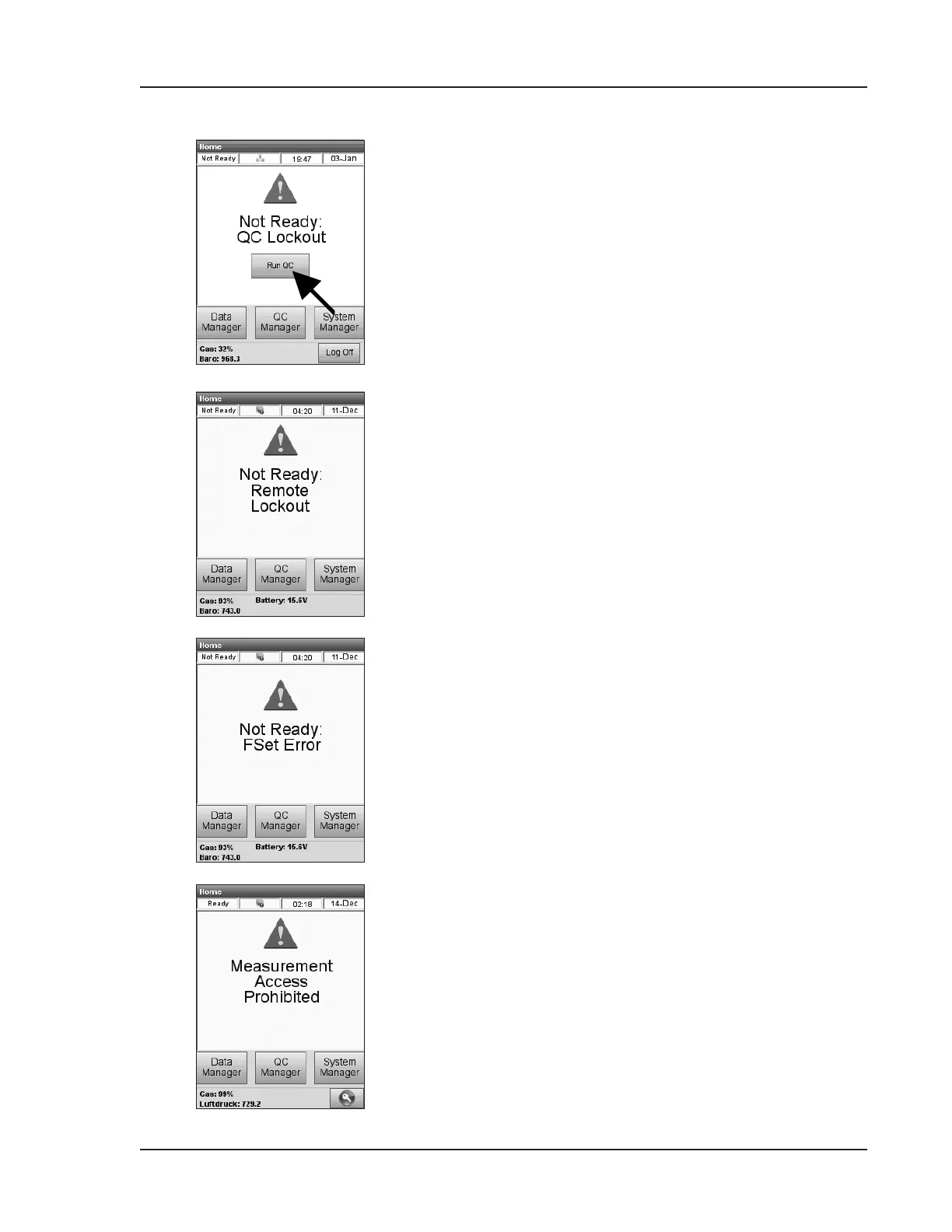Operator’s Manual – OPTI CCA-TS2 8-15
8 DIAGNOSTICS AND TROUBLESHOOTING
<Not Ready: QC Lockout>
If <QC Lockout> has been activated in <Setup>
(see Section 3.2.1.2), this message will be displayed
if controls have not been run within the specied
time.
• Press <Run QC> and run control materials (see
Section 4.5.3).
<Not Ready: Remote Lockout>
The instrument has been locked remotely and cannot
be used.
• Press <Data Manager>, <QC Manager> or
<System Manager> to exit this screen.
<Not Ready: FSet Error>
The factory settings have been corrupted and are not
valid.
• Shut down the system and restart to attempt to
clear the error.
• If the error cannot be cleared by cycling the
power, contact Technical Support for assistance.
<Measurement Access Prohibited>
The user does not have privileges to run a patient
measurement as dened by the security settings
(Section 3.2.3).
• Press <Data Manager>, <QC Manager> or
<System Manager> to exit this screen.