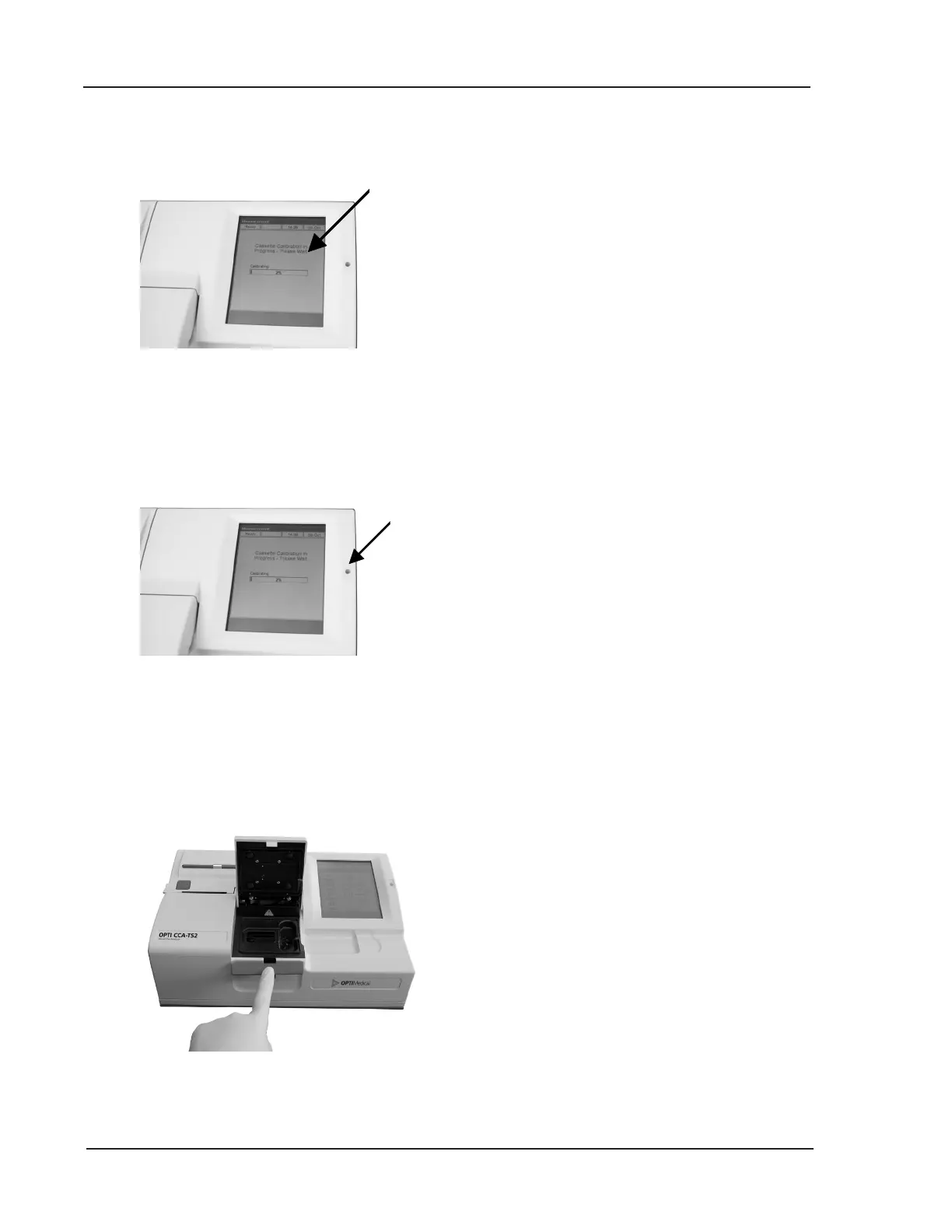1-4 Operator’s Manual – OPTI CCA-TS2
1 INTRODUCTION
The analyzer activities are communicated to
you through a backlit Touch screen (Fig. 1-2),
displaying the activities of the analyzer, sample
results and other relevant information.
You communicate with the analyzer through a
graphical user interface which is used to perform all
analyzer functions.
To the right of the display is a two-color status light
(Fig. 1-3). During operation you will see one of the
following:
• Green Light: The system is running a
measurement and waiting for user action.
• Blinking Green Light: System is in process
of calibration or measurement. Do not open the
cover.
• Red Light: A red status light indicates an error
that will terminate the process.
• Blinking Red Light: System has encountered a
problem and needs operator interaction before it
will proceed.
Inside the top of the unit is the Sample
Measurement Chamber (SMC) for the OPTI
Cassette. To open the cover, press down on the red
SMC latch, and the cover will pop up (Fig. 1-4).
Several LEDs and two infrared lasers are located
inside the sample measuring chamber.
Fig. 1-2 Touch Screen
Fig. 1-4 Open SMC Cover
Fig. 1-3 Status Light
Touch Screen
Status Light
Sample Measurement Chamber
(SMC)