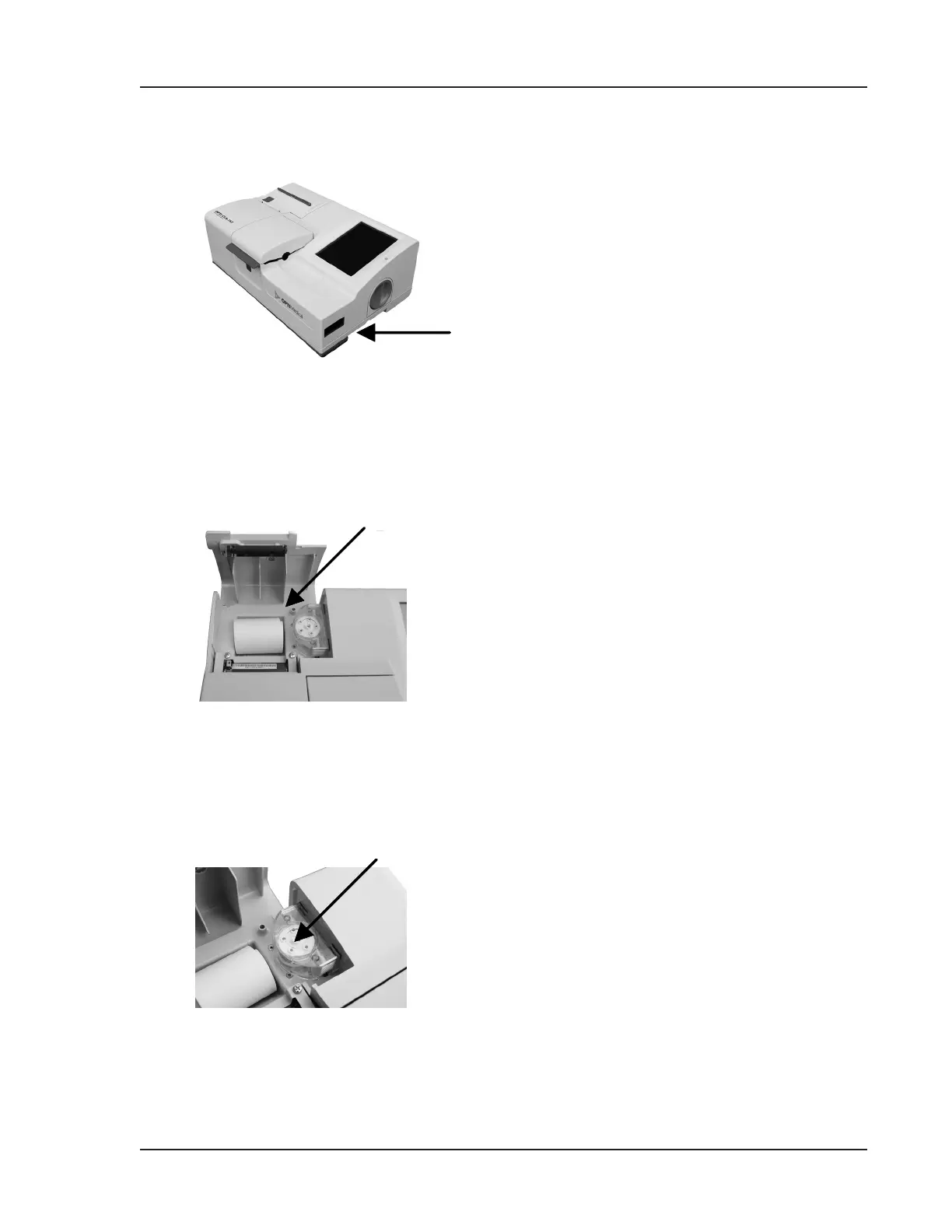Operator’s Manual – OPTI CCA-TS2 1-5
1 INTRODUCTION
The bar code scanner on the right side of the
instrument reads lot, expiration information, and QC
ranges if applicable from cassettes, controls, SRCs
and gas bottles, as well as user-input bar codes for
operator and patient IDs (Fig. 1-5).
The thermal printer is accessed by pressing the red
printer release button on the door (Fig. 1-6).
The printer uses heat-sensitive paper to print
measured values, quality control values, calibration
values, as well as patient and diagnostic information.
Contained within the same compartment is a
peristaltic pump cartridge which is used to
transport liquids and gases (Fig. 1-7).
All liquids are contained within the OPTI Cassette
and do not enter the instrument.
NOTE: Theperistalticpump cartridgeisa
replaceableitem
(SeeMaintenanceSection7.4.1).
Fig. 1-5 Bar Code Scanner
Fig. 1-6 Thermal Printer
Fig. 1-7 Peristaltic Pump
Bar Code Scanner
Thermal Printer
Peristaltic Pump
