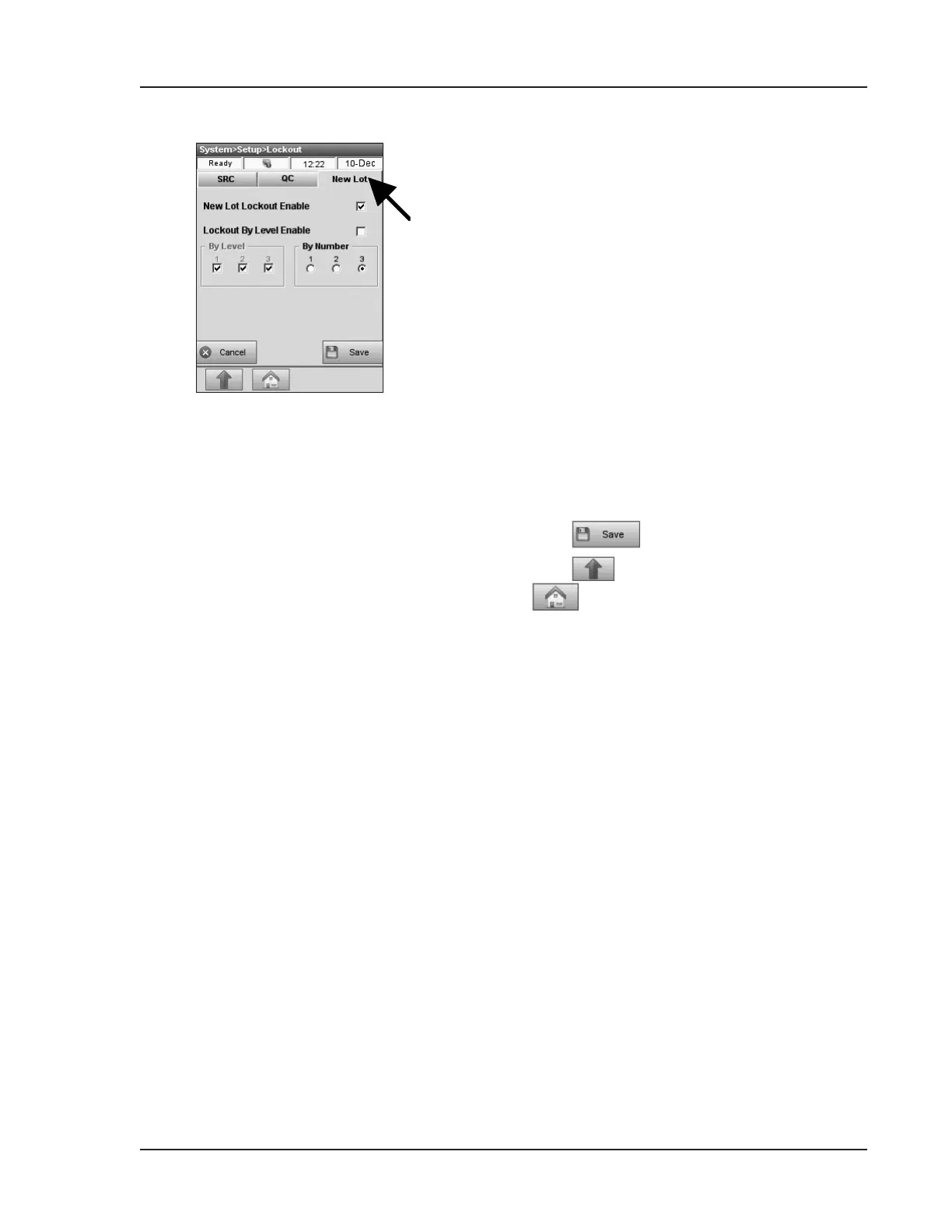Operator’s Manual – OPTI CCA-TS2 3-7
3 CUSTOMIZATION
Fig. 3-14 New Lot Lockout
Option 3:
<New Lot Lockout Enable> (Fig. 3-14).
When this option is enabled, controls must be
run with every new lot of cassettes for patient
measurements to be allowed.
1. To specify the number of QC measurements to
be performed, make sure <Lockout By Level
Enable> is not selected and select 1, 2 or 3 in
the <By Number> option.
2. To specify the levels to run, select <Lockout
By Level Enable> and the levels to run in the
<By Level> option.
3. By default, this option is set to run 3 levels of
QC with each new lot.
4. To disable New Lot lockouts, deselect <New
Lot Lockout Enable>.
5. Press to accept the changes.
6. Press to return to the <Setup> screen or
to return to the main menu.