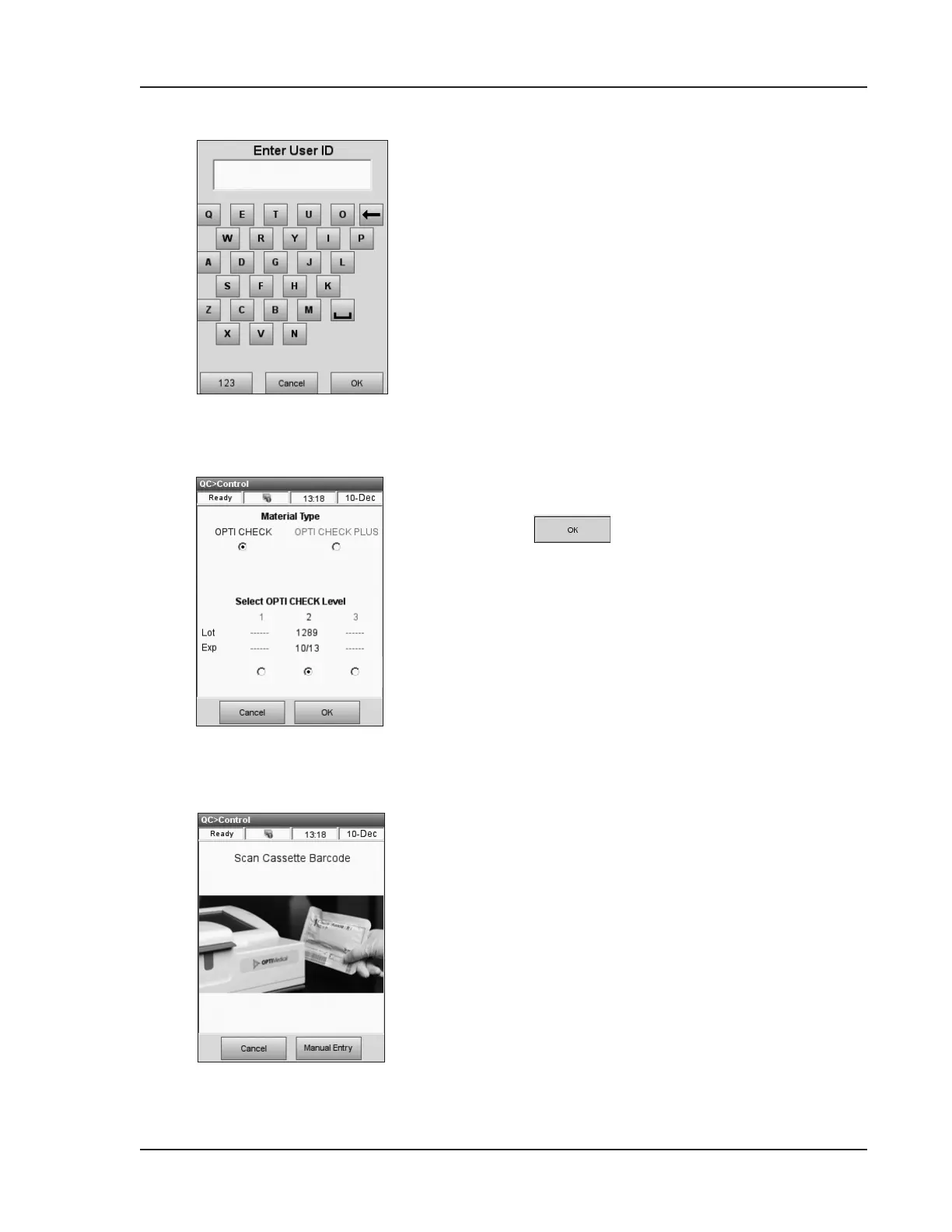Operator’s Manual – OPTI CCA-TS2 4-9
4 CALIBRATION AND QUALITY CONTROL
2. If <Non Secure User ID Entry> is enabled
in the security settings (see Section 3.2.3), you
will be asked to enter the user ID (Fig. 4-13).
NOTE: Bar-codeduserIDsmaybeenteredfrom
thisscreenusingthebarcodescanner.
3. Select the desired level (Fig. 4-14) and press
.
NOTE: IfanewlotnumberofQCmaterialisused,
makesuretherangeshavebeenenteredinto
thesystempriortorunningasample.(See
Section3.2.1.1).
4. Scan the bar-coded strip on the OPTI Cassette
package by holding it 2-3 inches (5-8 cm)
from the bar code scanner located on the
bottom right-hand corner of the analyzer to
automatically record the lot and calibration
information for the specic cassette (Fig. 4-15).
• The red line from the barcode scanner
should cover the entire bar code.
• The unit will beep and the status light will
turn green to conrm a valid bar code.
• In case of an expired cassette, the light will
turn red.
NOTE:Refertospecialhandlinginstructionsinside
thecassetteboxforrefrigeratedcassettes.
NOTE: Ifthebarcodeisdamagedorunreadable,
press<Manual Entry>andenterthebar
codedigitsprintedonthebarcodelabel
usingthenumerickeypad.
NOTE: Acontrolmeasurementmaybemadeusing
anycassettelotorcassettetype.
Fig. 4-14 Select QC Level
Fig. 4-13 Enter User ID
Fig. 4-15 Scan Bar Code