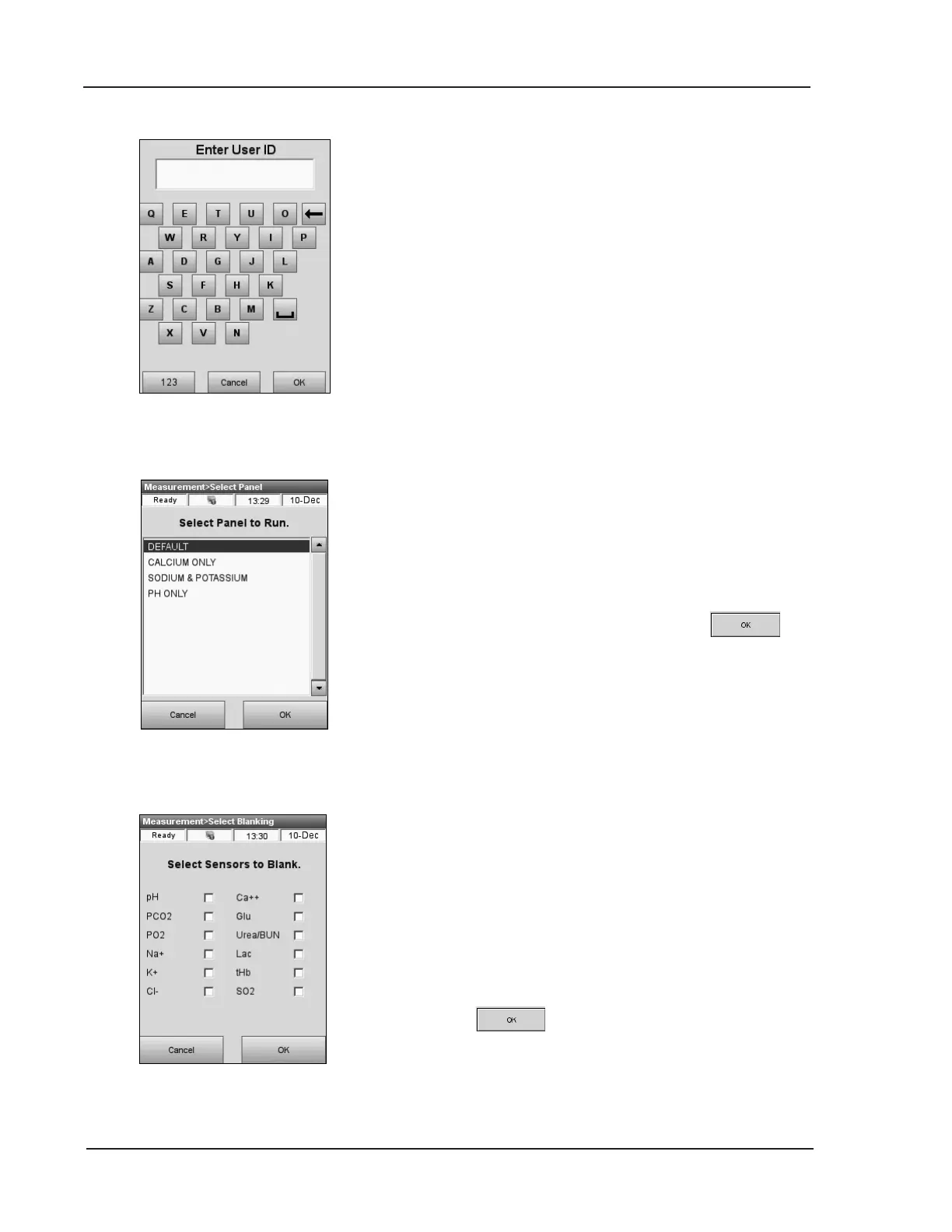5-6 Operator’s Manual – OPTI CCA-TS2
5 SAMPLE HANDLING AND PATIENT TESTING
Fig. 5-4 Select Panel
Fig. 5-5 Select Sensors
• During warm-up, the OPTI CCA-TS2 checks
the gas pressure. Once it reaches 5% or less, the
value will be displayed in red. If the pressure
is too low, a warning will appear asking you to
install a new gas bottle (see Section 7.5.1). If a
gas bottle has not been properly installed, the
gas pressure value will also be displayed in red.
4. If <Non Secure User ID Entry> is enabled in
the security settings (see Section 3.2.3), you will
be asked to enter the user ID (Fig. 5-3).
NOTE: Bar-codeduserIDsmaybeenteredfromthis
screenusingthebarcodescanner.
• If customized test panels have been set up in
<Setup> (see Section 3.2.2.6), the <Select
Panel> screen (Fig. 5-4) will appear and
display a list of available panels.
• Select the desired panel and press
.
•
If <Allow Blanking> has been enabled in
<Setup> (see Section 3.2.2.2), the <Select
Sensors to Blank> screen (Fig. 5-5) will be
displayed and give you the option to suppress
the results for certain parameters for the current
measurement.
• Select the desired parameters and press
.
Fig. 5-3 Enter User ID