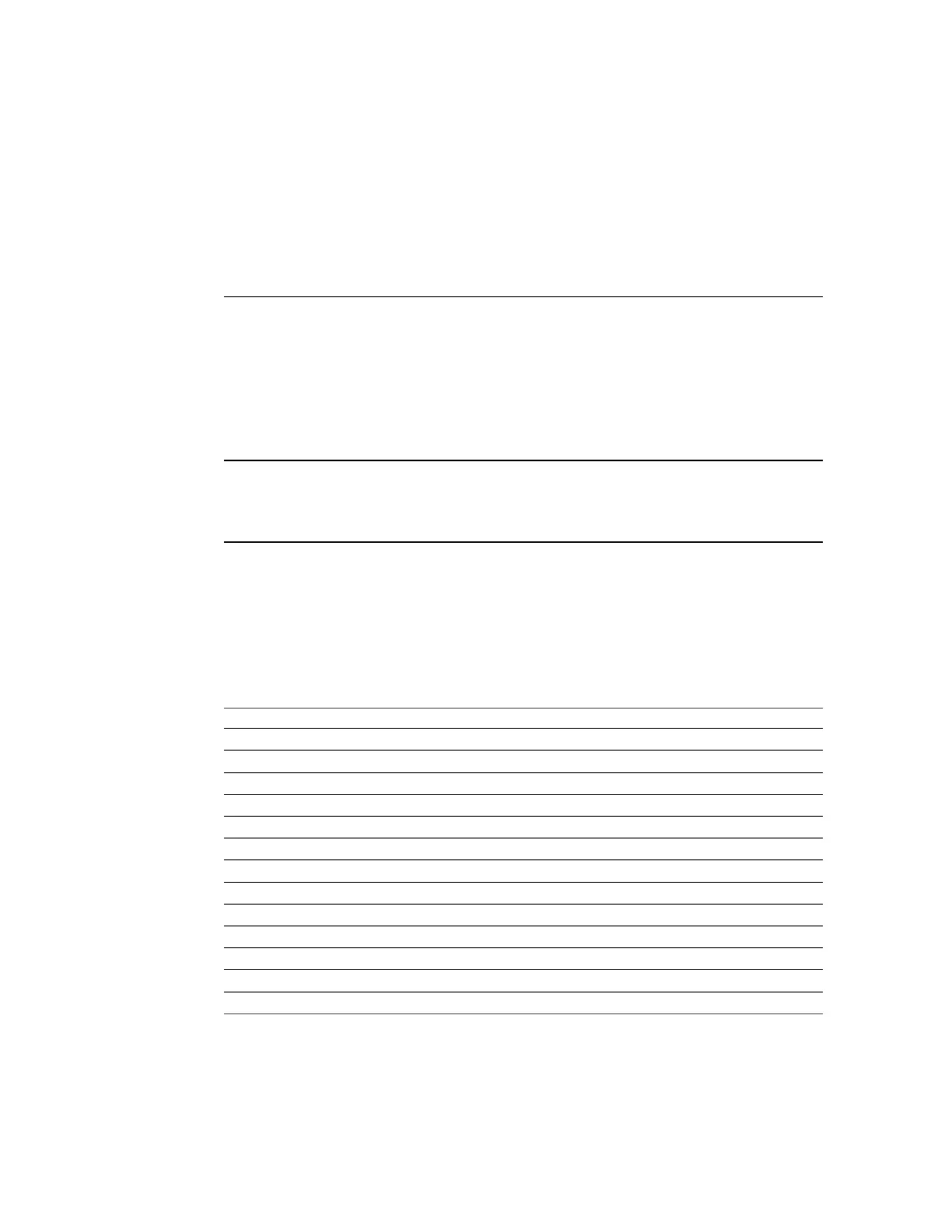Deferred Updates
Each software upgrade might contain new firmware or updates to external resources. If
an update is not backward compatible, it is presented as a "deferred update" and is not
automatically applied. To understand the implications of applying deferred updates, see
“Understanding Deferred Updates” on page 352.
Note - Replication failures can occur if the target appliance does not support a feature used
by the project or share being replicated. See the "Incompatible Target" failure in section
“Replication Failures” in Oracle ZFS Storage Appliance Administration Guide, Release OS8.
6.0.
To apply deferred updates, use one of the following tasks:
■
Applying Deferred Updates BUI, CLI
For a description of a deferred update, select a deferred update from the following table.
TABLE 53
Deferred Updates
Feature Version Introduced
“Passthrough x Deferred Update” on page 345 2009.Q2.0.0
“User Quotas Deferred Update” on page 346 2009.Q3.0.0
“COMSTAR Deferred Update” on page 346 2009.Q3.0.0
“Triple Parity RAID Deferred Update” on page 347 2009.Q3.0.0
“Dedup Deferred Update ” on page 347 2010.Q1.0.0
“Replication Deferred Update ” on page 348 2010.Q1.0.0
“Received Properties Deferred Update” on page 348 2010.Q1.0.0
“Slim ZIL Deferred Update” on page 348 2010.Q3.1.0
“Snapshot Deletion Deferred Update” on page 349 2010.Q3.1.0
“Recursive Snapshots Deferred Update” on page 349 2010.Q3.1.0
“Multi Replace Deferred Update” on page 349 2010.Q3.1.0
“RAIDZ Mirror Deferred Update” on page 350 2011.1.0.0
“Optional Child Dir Deferred Update” on page 350 2011.1.0.0
Deferred Updates 343