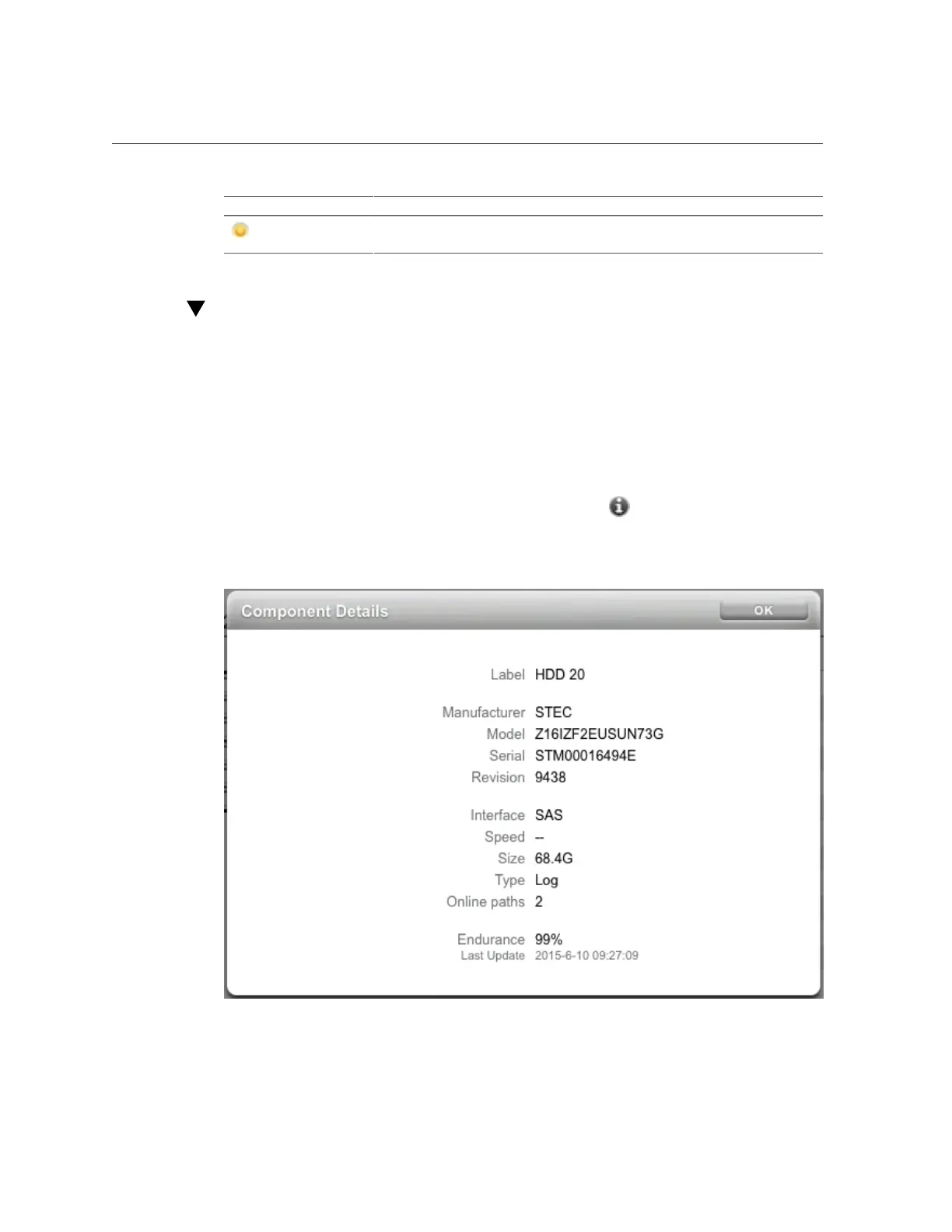Viewing the Remaining SSD Endurance (BUI)
Icon Description Icon Description
Hardware component is
faulted (amber)
Viewing the Remaining SSD Endurance (BUI)
Use the following procedure to view the remaining SSD endurance.
1.
Go to Maintenance > Hardware.
2.
Click Show Details to view controller details.
3.
Click Disk.
4.
Hover over a disk row and click its information icon . The disk details are
displayed, including the remaining SSD endurance.
Getting Started with Servicing the Hardware 17