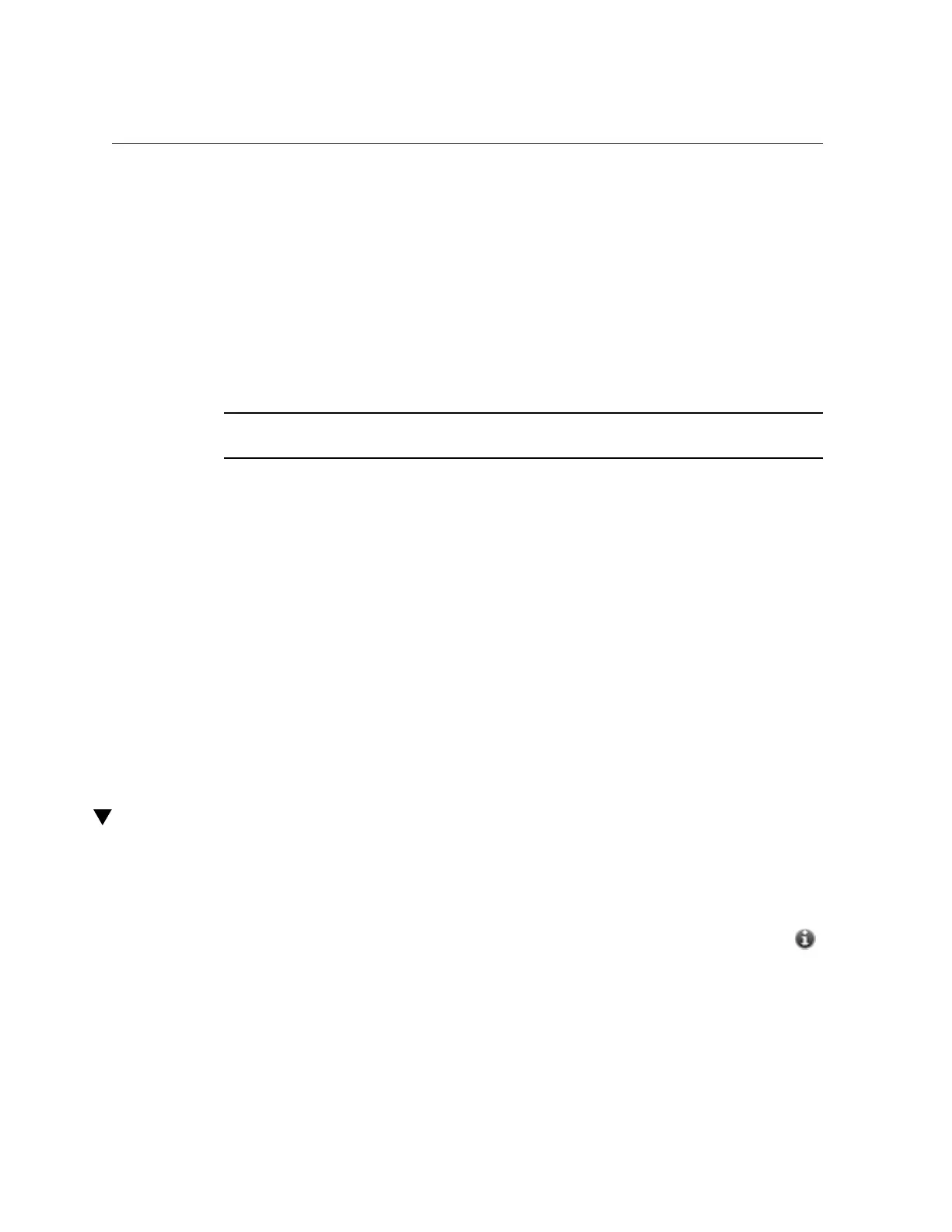Viewing Support Bundle Details (BUI)
hostname:> maintenance system bundles
2.
Enter bundle and the SR number.
hostname:maintenance system bundles> bundle 3-9999999999
A support bundle is being created and sent to Oracle. You will receive an alert
when the bundle has finished uploading. Please save the following filename, as
Oracle support personnel will need it in order to access the bundle:
/upload/issue/3-9999999999/3-9999999999_ak.edd08324-f091-cd19-b4c9-
bb508d6ecc59.tar.gz
/upload/issue/3-9999999999/3-9999999999_ak.fee4b98a-e3f7-e600-877d-
b6d7933255f3.tar.gz
Note - If the SR number is not currently available, the system can build a local bundle for later
upload. See next step
3.
To build a local bundle, enter the bundle command:
hostname:maintenance system bundles> bundle
The support data you requested is being built in 2 files. Use 'send <srn>' with
each bundle to associate the bundle with a Service Request Number and send it
to Oracle Support. Alternatively, you may download the bundles via the
appliance BUI.
ak.ce9e680f-15ef-635d-bb77-9888205da52f.tar.gz
ak.32d3494a-e1ae-4c80-ce59-da107e0eaccf.tar.gz
Related Topics
■
“Viewing Support Bundle Details (CLI)” on page 296
■
“Retrying a Failed Support Bundle Upload (CLI)” on page 297
■
“Canceling a Pending Operation (CLI)” on page 298
■
“Deleting a Support Bundle (CLI)” on page 298
Viewing Support Bundle Details (BUI)
Use the following procedure to view support bundle details.
1.
Go to Maintenance > System.
2.
Hover over the appropriate support bundle row and click its information icon .
3.
Click OK.
Working with Support Bundles 295