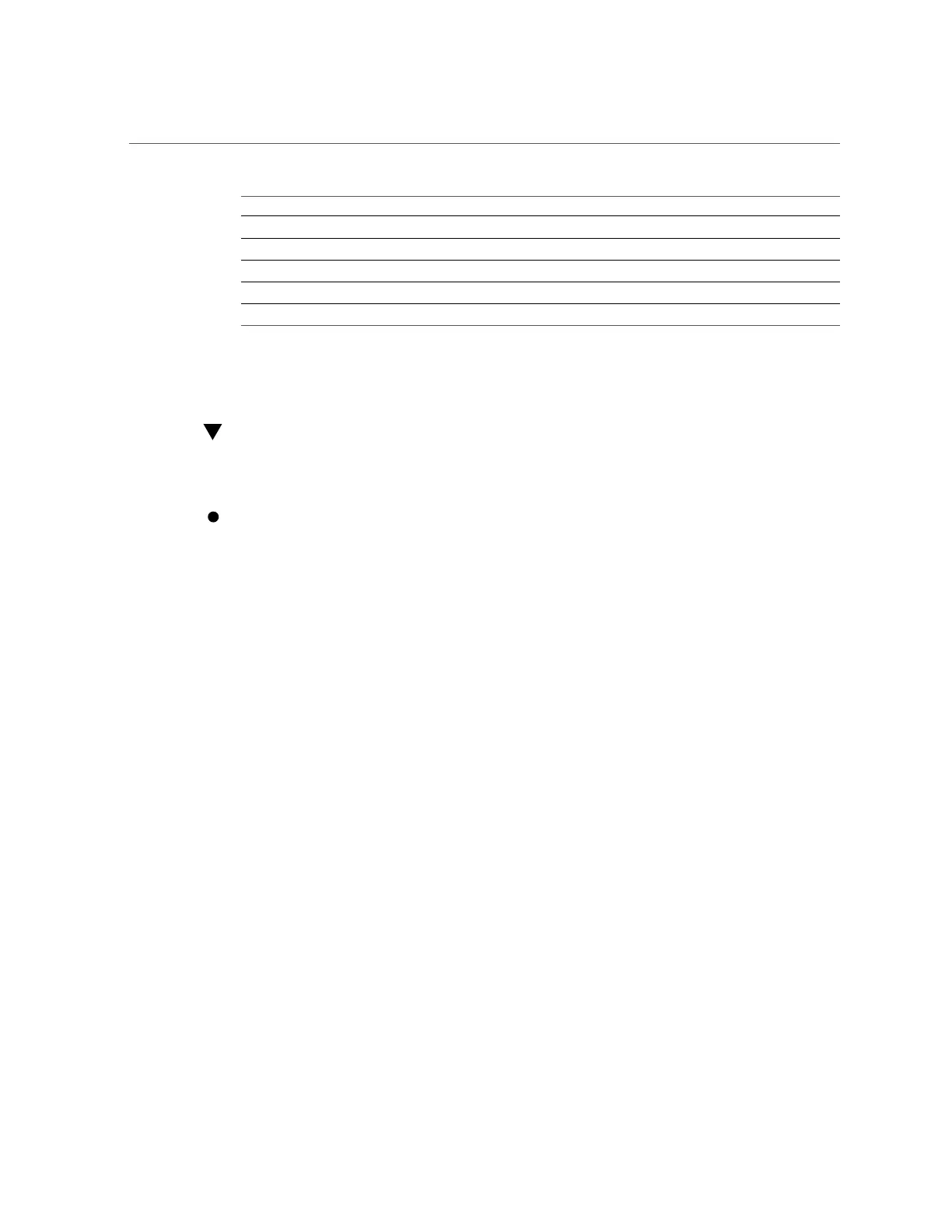Viewing the Remaining SSD Endurance (CLI)
CLI Property BUI Property
serial Serial
size Size
speed Speed
type (combined with use)
use Type
When viewing a disk that is active as a hot spare, the detach command is also available.
Viewing the Remaining SSD Endurance (CLI)
Use the following procedure to view the remaining SSD endurance.
To list the properties of a disk, use the following CLI commands:
hostname maintenance hardware
hostname:maintenance hardware> select chassis-001
hostname:maintenance hardware chassis-001> select disk
hostname:maintenance hardware chassis-001> select disk-015
hostname:maintenance hardware chassis-001 disk-015> list
Properties:
label = HDD 15
present = true
faulted = false
manufacturer = SANDISK
model = LB806M---SUN800G
serial = 40042896
revision = S30E
size = 745G
type = data
use = data
rpm = --
device = c0t5001E82002630190d0
pathcount = 2
interface = SAS
endurance = 100%
endurance_updated = 2014-3-3 22:04:14
locate = false
offline = false
As shown above, disk-015 is at 100% which indicate a new SSD. The remaining endurance
estimate decreases as the disk is used.
28 Oracle ZFS Storage Appliance Customer Service Manual • July 2016