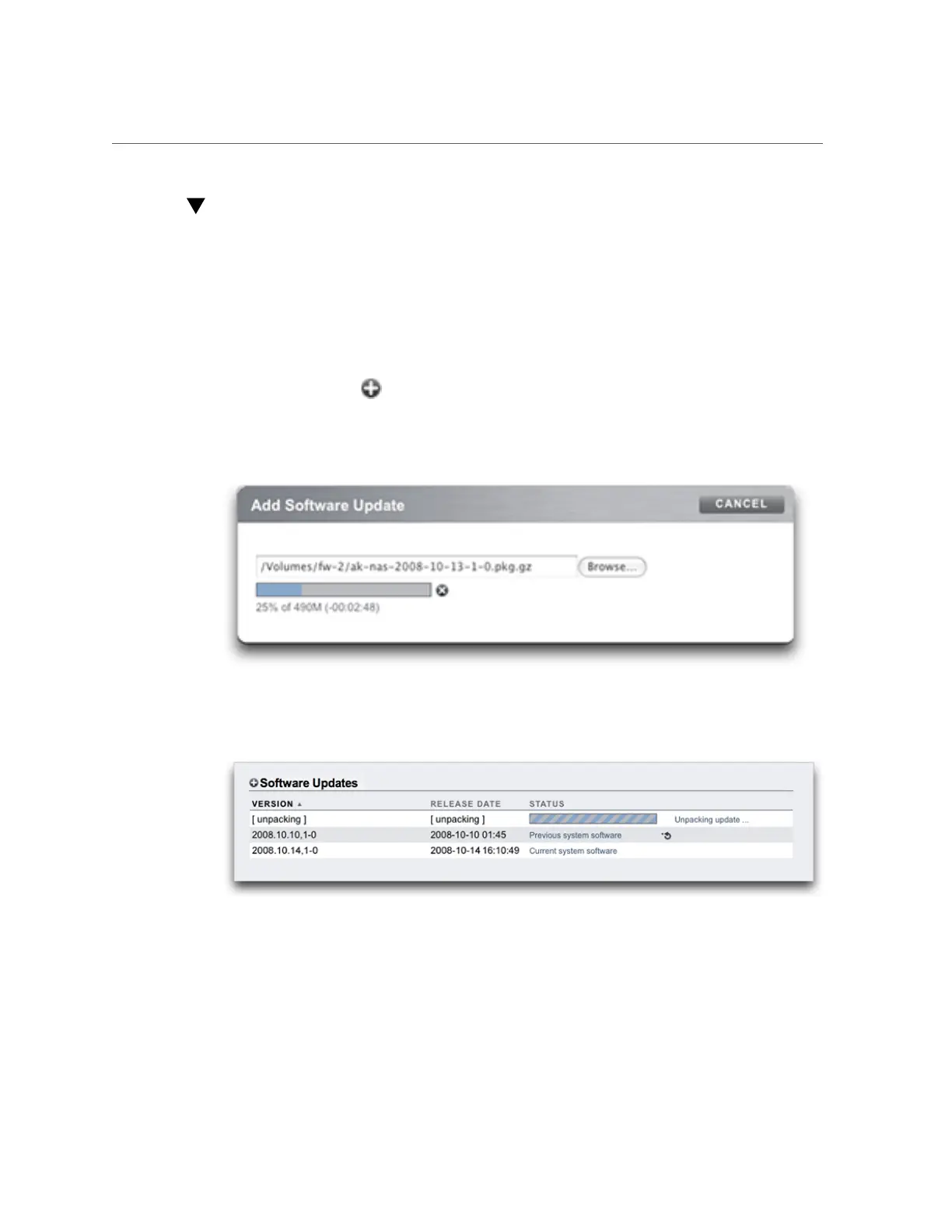Upgrading Software on a Standalone Controller (BUI)
Upgrading Software on a Standalone Controller
(BUI)
Use the following procedure to upgrade software on a standalone controller.
Before You Begin
On your local system, download the software update.
1.
Go to Maintenance > System.
2.
Click the add icon next to Software Updates.
3.
Click Browse and locate the pkg.gz update file previously downloaded..
A progress bar indicates the progress of the media being uploaded, unpacked, and verified.
Note that on some older browsers, the progress bar may not be updated continuously during
the upload; if you see a "watch" cursor, wait a minute -- in the worst case the upload will
proceed all the way to completion and you may not see the progress bar. After the media is done
uploading, it is automatically unpacked and verified.
Upgrading the Software 323