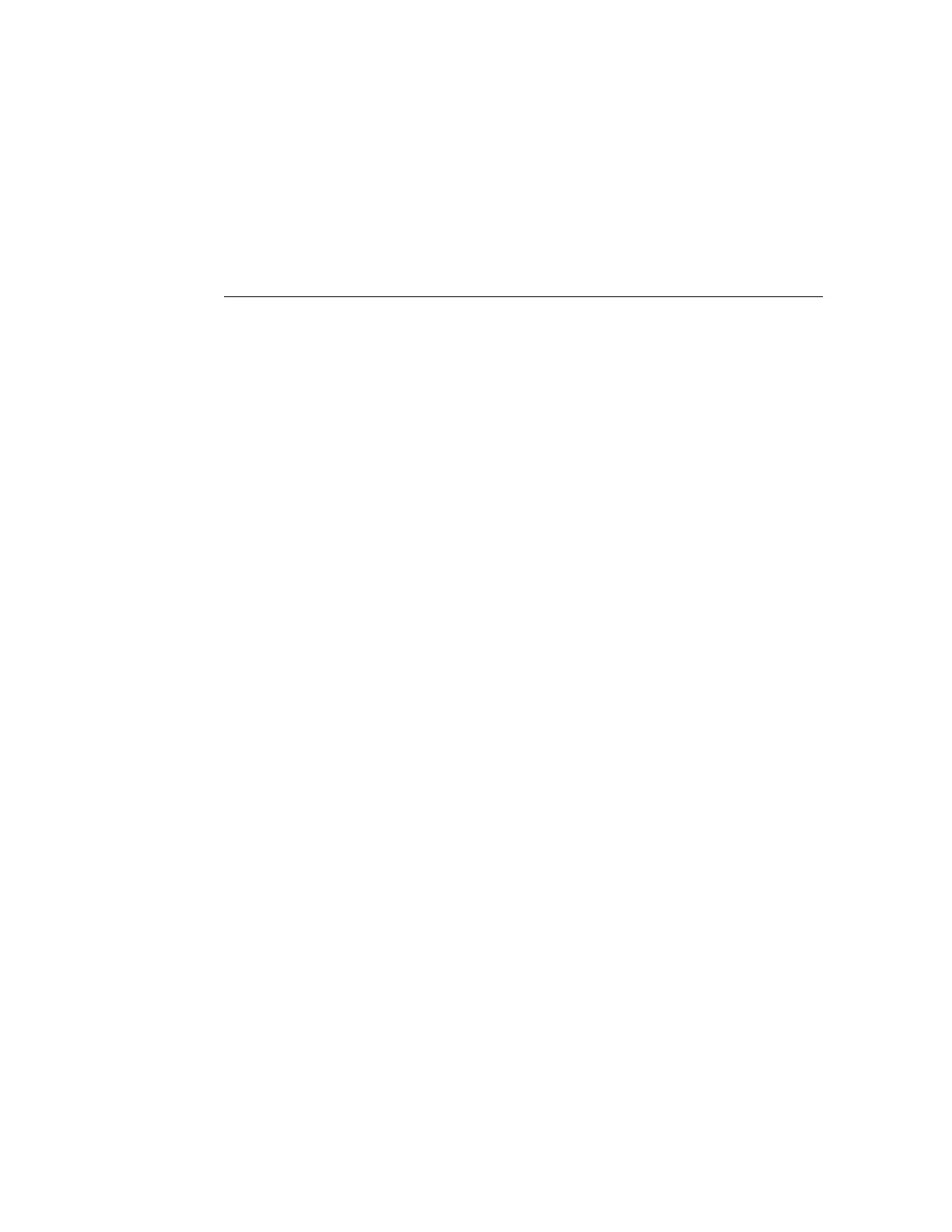Performing the Initial Setup
You can repeat the initial setup process after you have already configured the appliance for
the first time, as described in “Configuring the Appliance for the First Time” in Oracle ZFS
Storage Appliance Installation Guide. This does not change any of the current settings unless
explicitly requested. User data on the storage pool (including projects and shares) is not
affected.
To perform an initial setup:
■
BUI: Click the Initial Setup button on the Maintenance > System screen.
■
CLI: Enter the maintenance system context, then enter the setup command.
Performing the Initial Setup 301