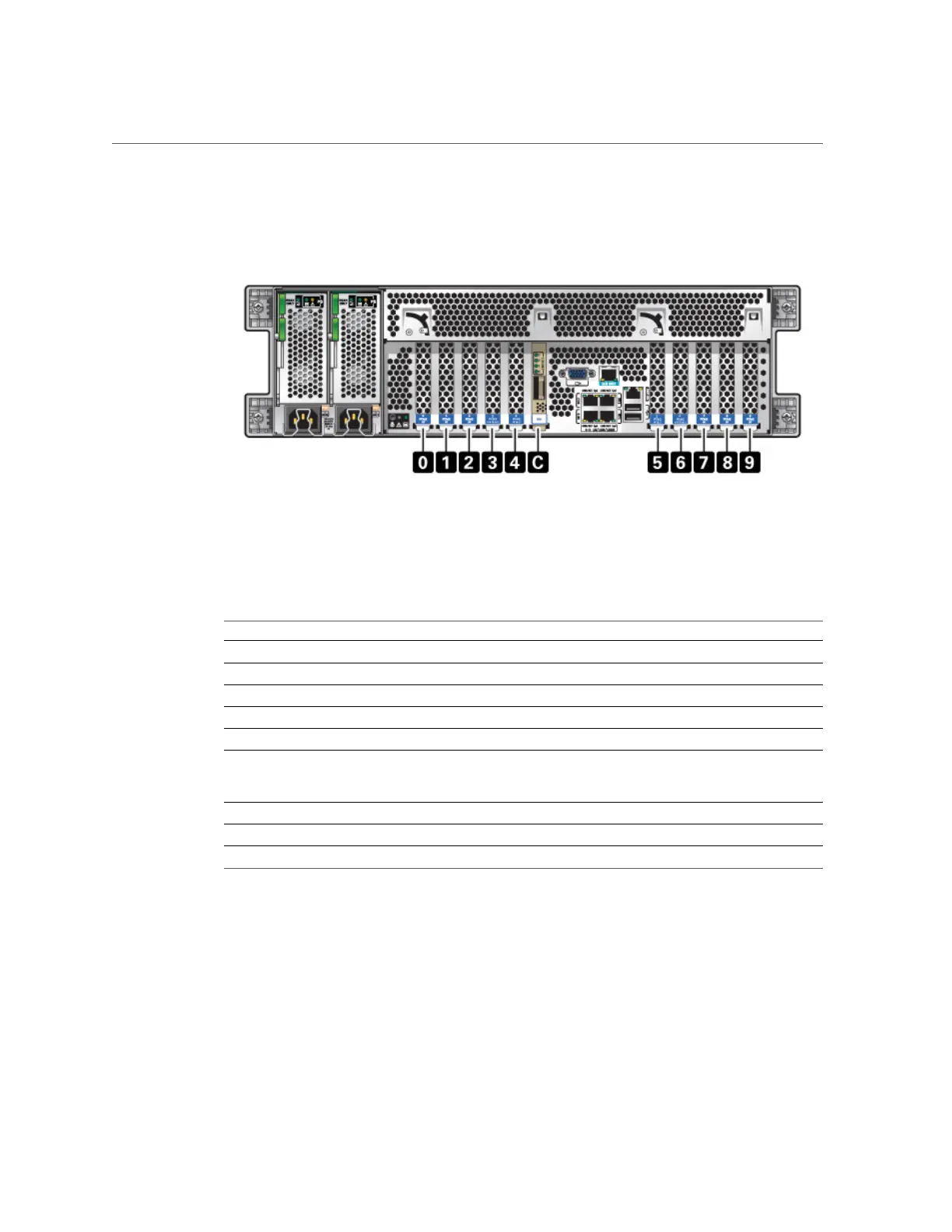ZS3-4 Controller Hardware Overview
FIGURE 23
ZS3-4 Controller PCIe Cards Slot Order
Install optional PCIe cards in the following order:
TABLE 21
ZS3-4 Controller Optional PCIe Cards and Slot Order
PCIe Card Slot Order
1. 4-port (4x4) SAS-2 external HBA Slot 2, 7
2. 8Gb FC HBA Slot 9
Additional FC HBAs are installed last
3. InfiniBand HCAs Slot 3, 6, 4, 5, 2, 7
4. 2-port 10Gb Ethernet NIC Slot 3, 6, 4, 5, 2, 7, 9
Note: If you are adding a 2-port 10Gb Ethernet Optical
NIC and 2-port 10Gb Ethernet Copper NIC, the 10Gb
Ethernet Optical NIC has slot priority.
5. 4-port 1Gb Ethernet NIC Slot 3, 6, 4, 5, 2, 7, 9
6. 16Gb FC HBA Slot 3, 6, 4, 5, 2, 7, 9
7. Remaining 8Gb FC HBAs Slot 3, 6, 4, 5, 2, 7 (slot 9, see step 2)
ZS3-4 Attached Storage
The ZS3-4 standalone and cluster controller configurations allow up to 36 disk shelves,
consisting of up to six chains of one to six disk shelves. Any combination of disk-only, or disk,
log, and read cache devices can be combined within the chain in any order. You can also attach
Servicing the ZS3-4 Controller 125