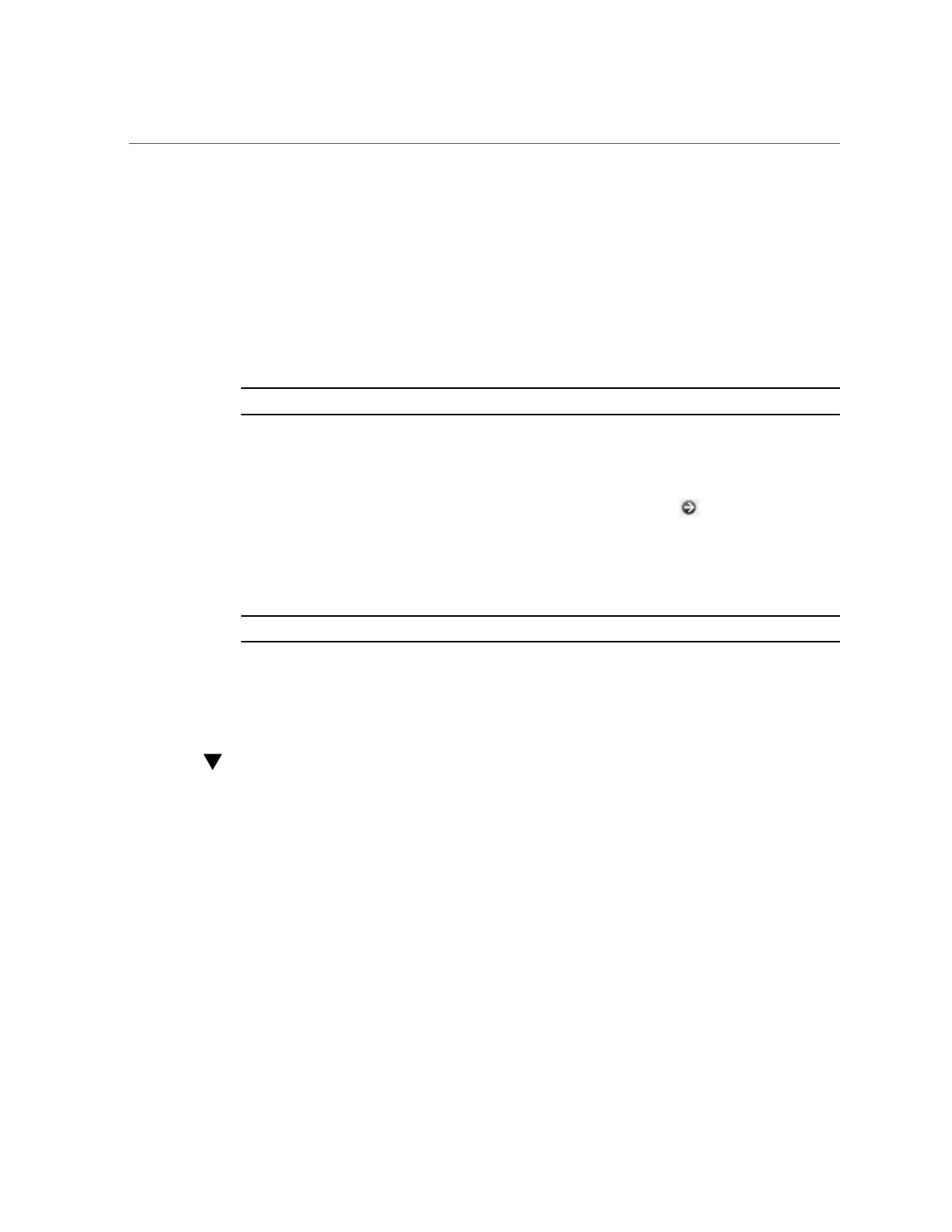Upgrading Controller B (CLI)
5.
(Optional) Click CHECK to perform health checks.
For information about health checks, see “Working with Health Checks” on page 337.
6.
Click APPLY to begin the update process.
7.
Wait for controller B to fully reboot, and then log in to controller A.
8.
Go to Configuration > Cluster, and click FAILBACK to change the cluster to an
Active/Active configuration.
Note - This is not necessary if you want an Active/Passive configuration.
9.
To verify that all disks are online, go to Maintenance > Hardware.
All lights should be green.
10.
To view the status of each component, click the arrow icon next to the
controller and then the disk shelf.
11.
To verify that there are no pool errors, go to Configuration > Storage, and check
the STATUS and ERRORS columns for both pools.
Note - You need to create a pool if one does not already exist.
The pool should be online and have no errors.
Controller B is now upgraded.
Upgrading Controller B (CLI)
Use the following procedure to upgrade the second controller, controller B, of a clustered
appliance.
1.
Go to maintenance system reboot and enter y to reboot the appliance.
controller-b:> maintenance system reboot
This will reboot the appliance. Are you sure? (Y/N) y
2.
After the reboot completes, log back into the CLI and enter configuration cluster
show to verify that controller B is in the passive state.
In the example below, the state of controller B is AKCS_STRIPPED, which is the passive state.
334 Oracle ZFS Storage Appliance Customer Service Manual • July 2016