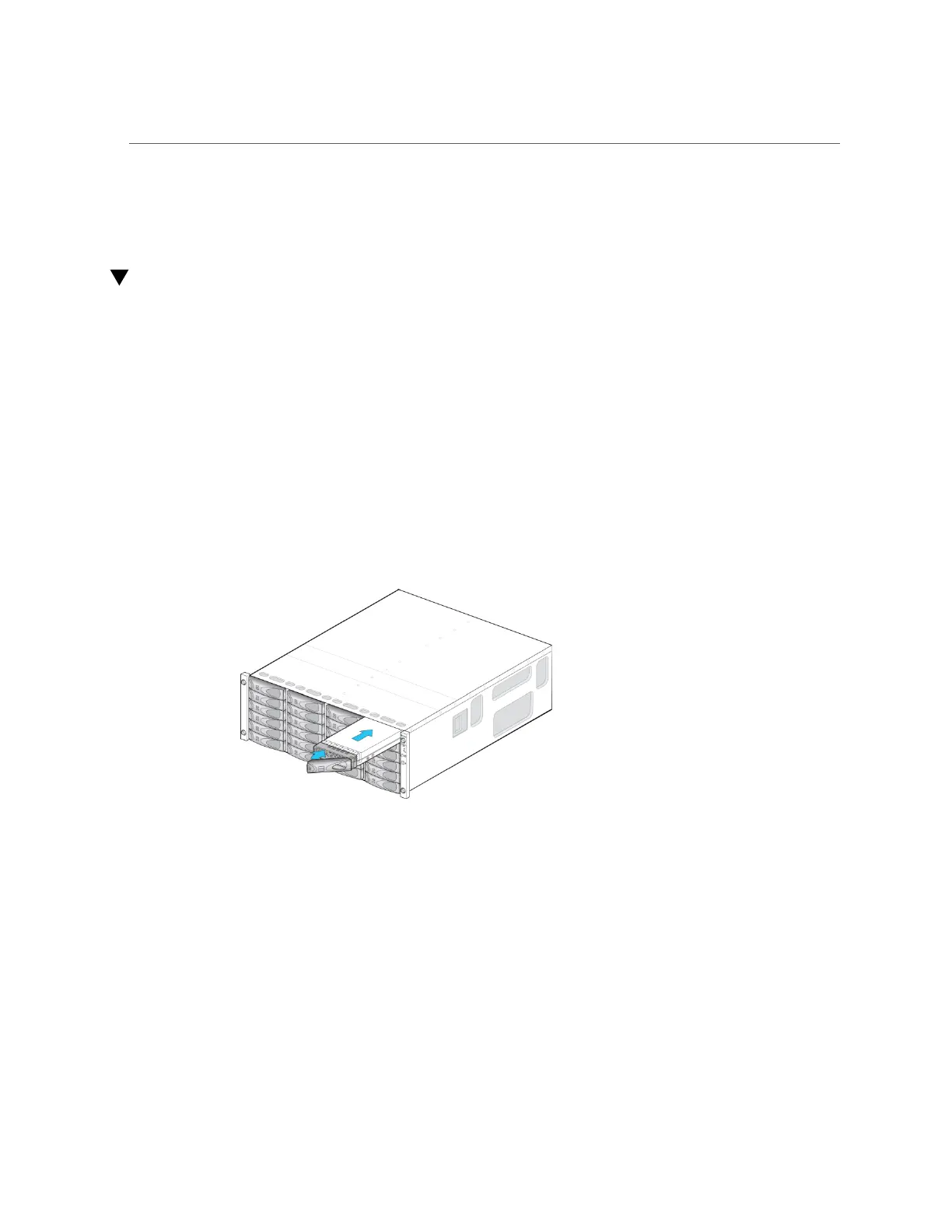Adding a Disk Shelf Cache Device
Administration Guide, Release OS8.6.0, or “Remote Replication” in Oracle ZFS
Storage Appliance Administration Guide, Release OS8.6.0.
Adding a Disk Shelf Cache Device
Use the following procedure to install a new cache device, an SSD, into an available and
appropriate drive slot. Cache devices can be added without removing power from the disk shelf.
To replace a faulty drive, see “Replacing a Faulty Disk Shelf Drive” on page 256.
1.
Remove the filler panel from the appropriate slot. For SSD locations and slot
order, see the “Disk Shelf Hardware Overview” on page 272.
2.
Ensure the new drive lever is in the fully extended position.
3.
While constantly pushing toward the pivot point of the lever, slide the drive fully
into the chassis slot.
270 Oracle ZFS Storage Appliance Customer Service Manual • July 2016