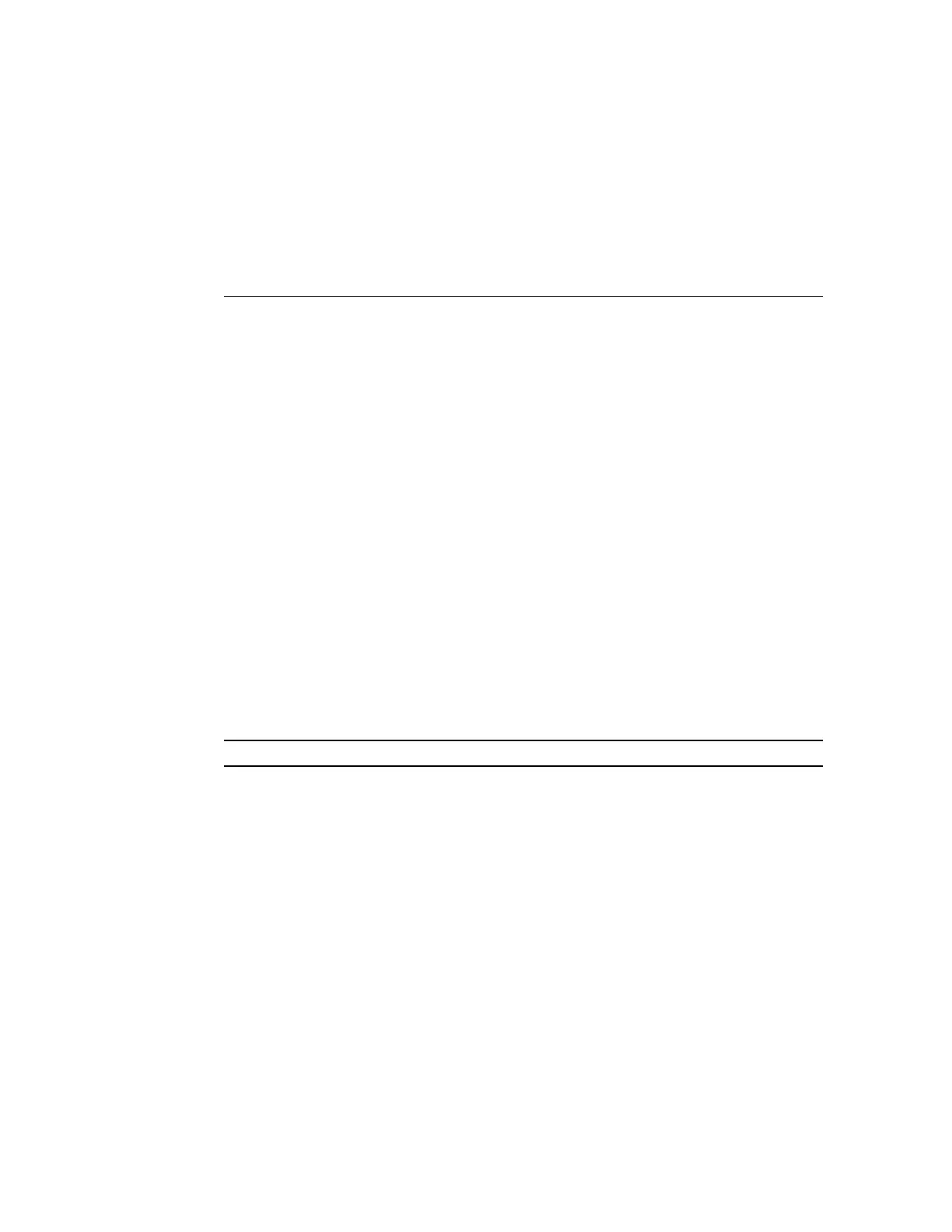Viewing System Disks Status
The system disks section shows the status of the system disks, and their current usage. The BUI
displays this with a pie-chart, and the CLI as a text list. For example:
hostname:> maintenance system disks show
Properties:
profile = mirror
root = 1.14G
var = 52.4M
update = 2.52M
stash = 14.8M
dump = 16.0G
cores = 18K
unknown = 39.0G
free = 401G
Disks:
DISK LABEL STATE
disk-000 HDD 7 healthy
disk-001 HDD 6 healthy
Note - The "disk" column is not required by the Graphical User Interface (GUI).
Viewing System Disks Status 291