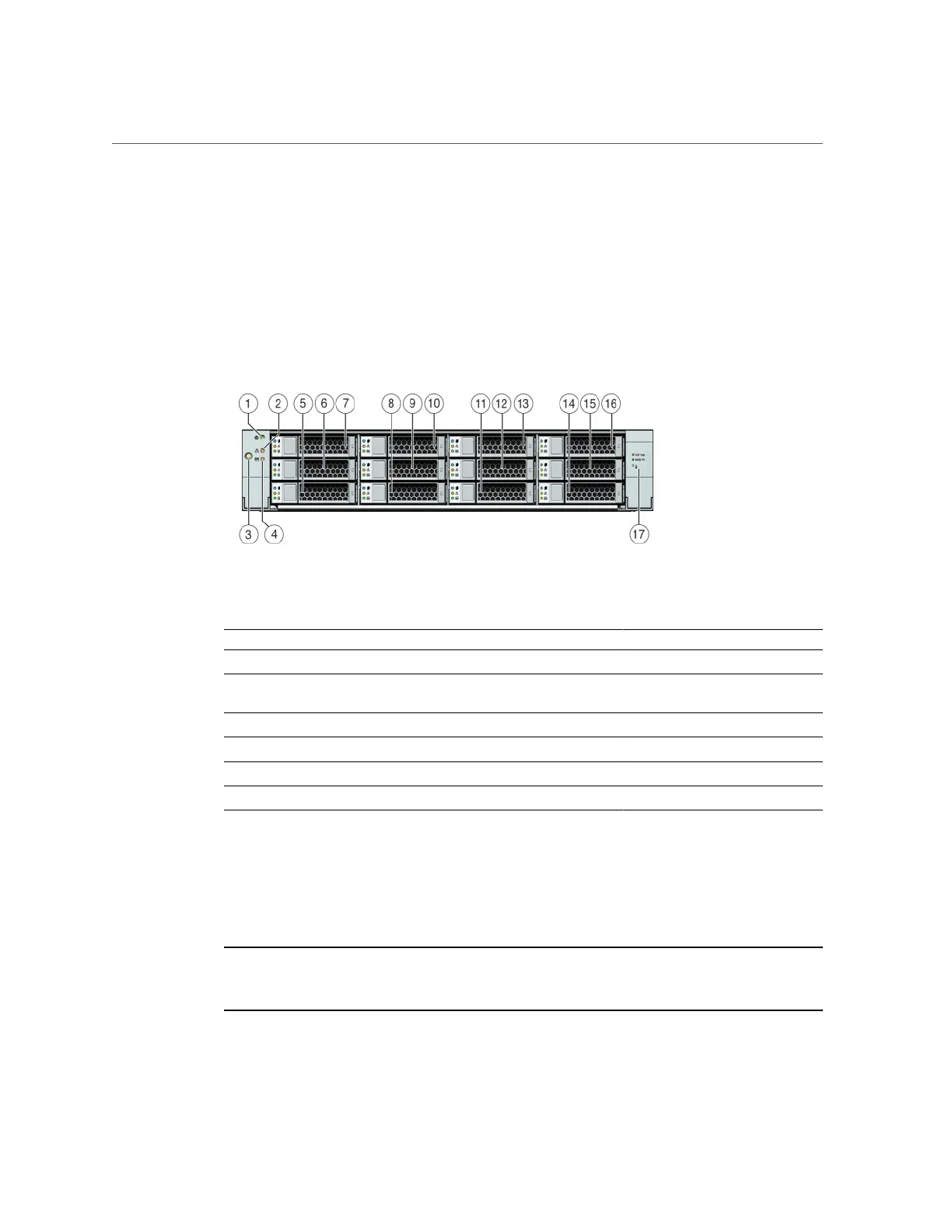7120 Controller Hardware Overview
7120 Front Panel
The following figure and legend show the front panel and the drive locations. The Logzilla 3.5"
SSD belongs in slot 3 and is not supported in controllers configured with the internal Sun Aura
flash HBA Logzilla.
FIGURE 54
7120 Controller Front Panel
Figure Legend
1 Locator LED/button (white) 7 HDD 2 13 HDD 8
2 Service Action Required LED
(amber)
8 HDD or SSD 3 14 HDD 9
3 Power button 9 HDD 4 15 HDD 10
4 Power/OK LED (green) 10 HDD 5 16 HDD 11
5 HDD 0 11 HDD 6 17 Drive map
6 HDD 1 12 HDD 7
7120 Rear Panel
The following figure and legend show the rear panel.
Note - Optional Sun Dual Port 40Gb/sec 4x InfiniBand QDR HCAdapter PCIe cards (375-
3606-01) may be located in slots 1, 2, or 3. 375-3606-01 HCA expansion cards are not
supported in the 10Gb network configurations.
Servicing the 7x20 Controller 243