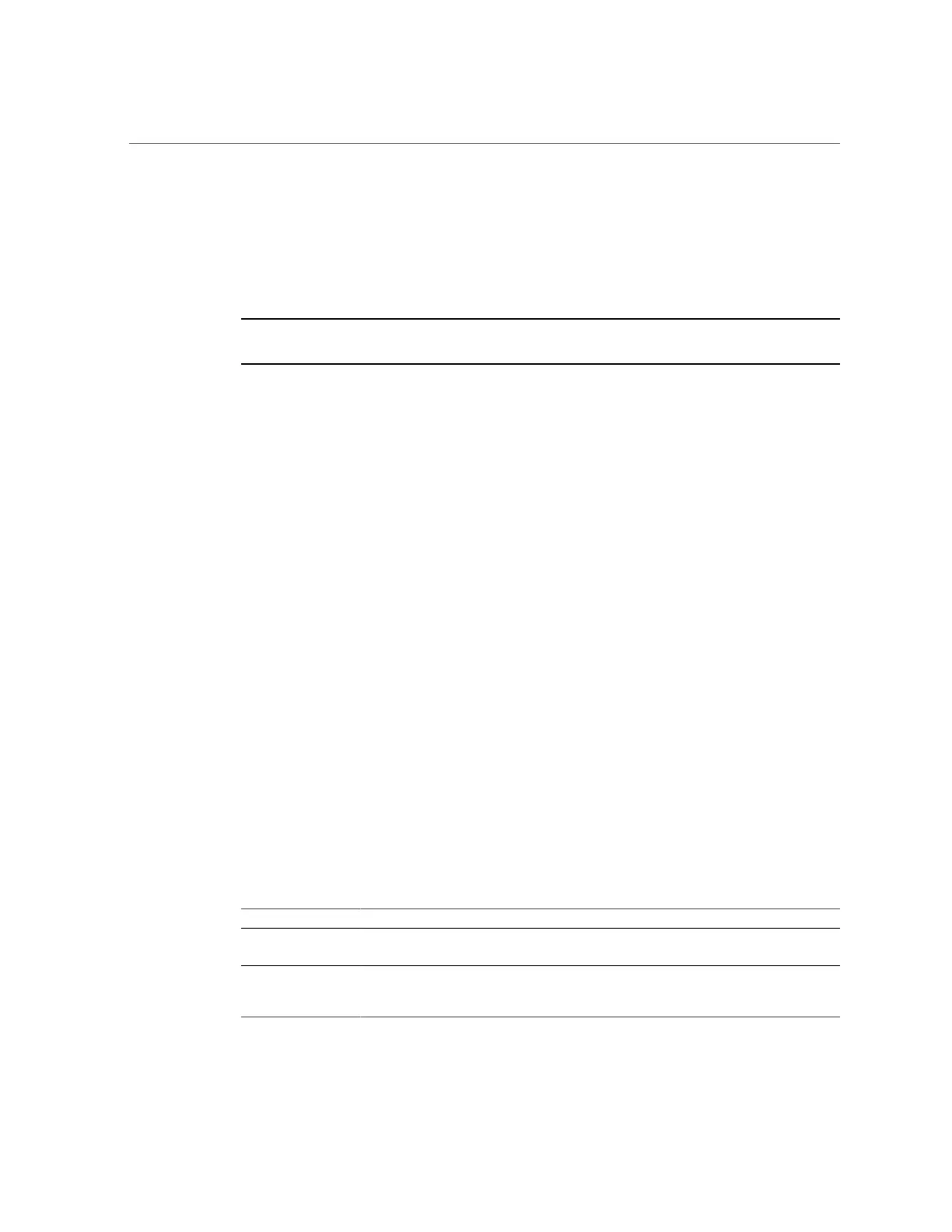Working with Problems
disk-018 HDD 18 ok ST3500630NS ST3500630NS 9QG1ACDY
disk-019 HDD 19 ok ST3500630NS ST3500630NS 9QG1AC3Y
disk-020 HDD 20 ok ST3500630NS ST3500630NS 9QG1ACG6
disk-021 HDD 21 ok ST3500630NS ST3500630NS 9QG1AC3X
disk-022 HDD 22 ok ST3500630NS ST3500630NS 9QG1ACHL
disk-023 HDD 23 ok ST3500630NS ST3500630NS 9QG1ABLW
Note - The RPM (revolutions per minute) of the disk drive is also shown in the output.
However, RPM is truncated in the above example.
5.
Select the faulted disk and turn on the locator LED:
hostname:maintenance chassis-001 disk> select disk-001
hostname:maintenance chassis-001 disk-001> set locate=true
locate = true (uncommitted)
hostname:maintenance chassis-001 disk-001> commit
Working with Problems
To aid serviceability, the appliance detects persistent hardware failures (faults) and software
failures (defects, often included under faults) and reports them as active problems on this
screen. If the phone home service is enabled, active problems are automatically reported to
Oracle Support, where a support case may be opened depending on the service contract and the
nature of the fault.
Active Problems Display
For each problem, the appliance reports what happened, when the problem was detected, the
severity and type of the problem, and whether it has been phoned home. Below are some
example faults as they would be displayed in the BUI:
TABLE 9
Example BUI Problem Displays
Date Description Type Phoned Home
2009-09-16 13:56:36 SMART health-monitoring firmware
reported that a disk failure is imminent.
Major Fault Never
2009-09-05 17:42:55 A disk of a different type (cache, log, or
data) was inserted into a slot. The newly
inserted device must be of the same type.
Minor Fault Never
36 Oracle ZFS Storage Appliance Customer Service Manual • July 2016