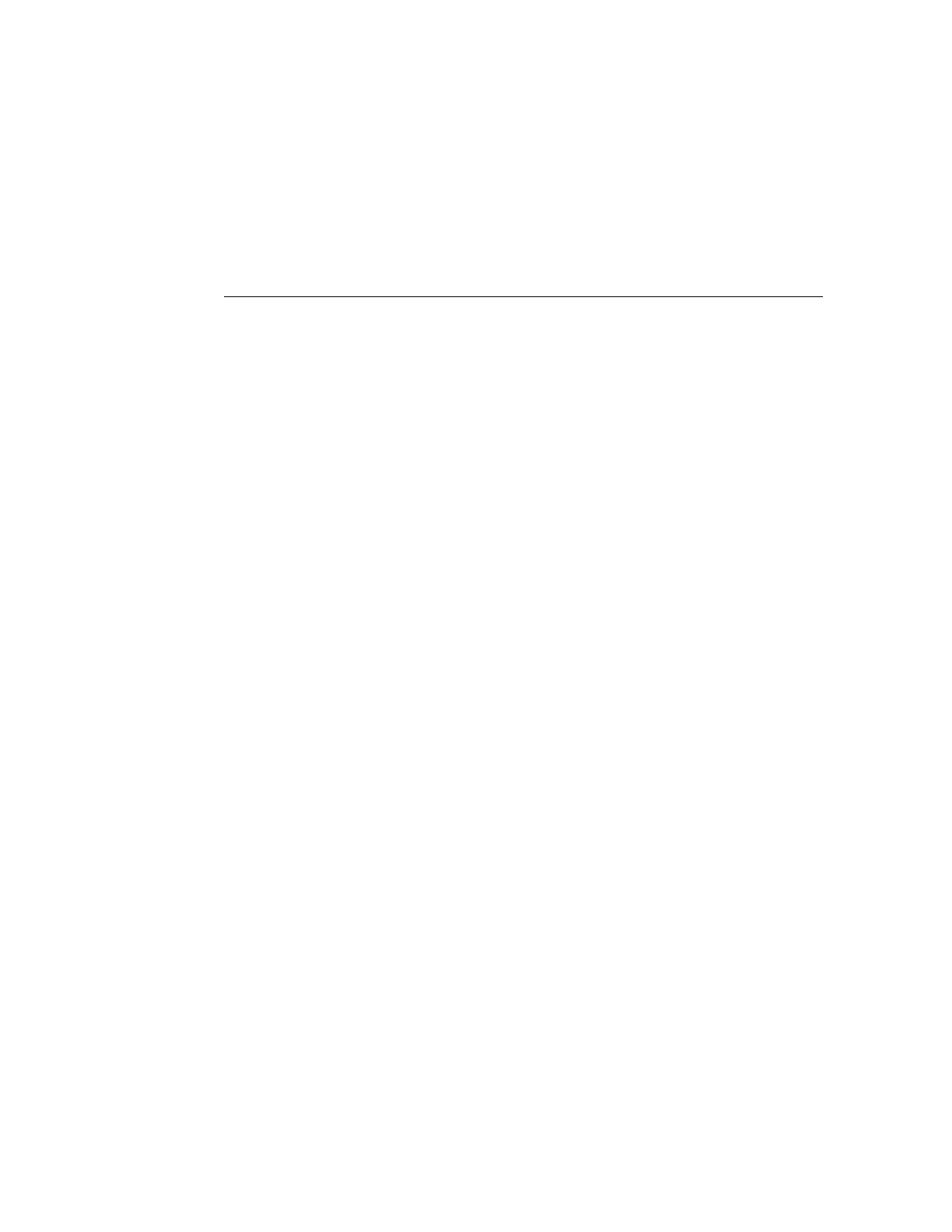Getting Started with Servicing the Hardware
To get started with servicing the hardware, use the following sections:
■
“Introduction to the BUI” on page 15
■
“Introduction to the CLI” on page 16
■
“BUI Hardware View” on page 16
■
“System Overview” on page 19
■
“Chassis Details View” on page 22
■
“Disk Shelf Details View” on page 23
■
“CLI Hardware View” on page 26
■
“Configuring the Management Port” on page 30
■
“Using Oracle ILOM to Diagnose Hardware Faults” on page 31
■
“Understanding Hardware Status” on page 33
■
“Working with Problems” on page 36
■
“Using Logs” on page 38
■
“Using Workflows” on page 47
Introduction to the BUI
The Browser User Interface (BUI) is the graphical tool for administration of the appliance.
The BUI provides an intuitive environment for administration tasks, visualizing concepts, and
analyzing performance data.
The management software is designed to be fully featured and functional on a variety of web
browsers, as described in “Browser User Interface (BUI)” in Oracle ZFS Storage Appliance
Administration Guide, Release OS8.6.0. Direct your browser to the system using either the IP
address or host name you assigned to the NET-0 port during initial configuration as follows:
https://ipaddress:215 or https://hostname:215. The login screen appears. The online help linked
in the top right of the BUI is context-sensitive. For every top-level and second-level screen in
the BUI, the associated help page appears when you click the Help button.
Getting Started with Servicing the Hardware 15