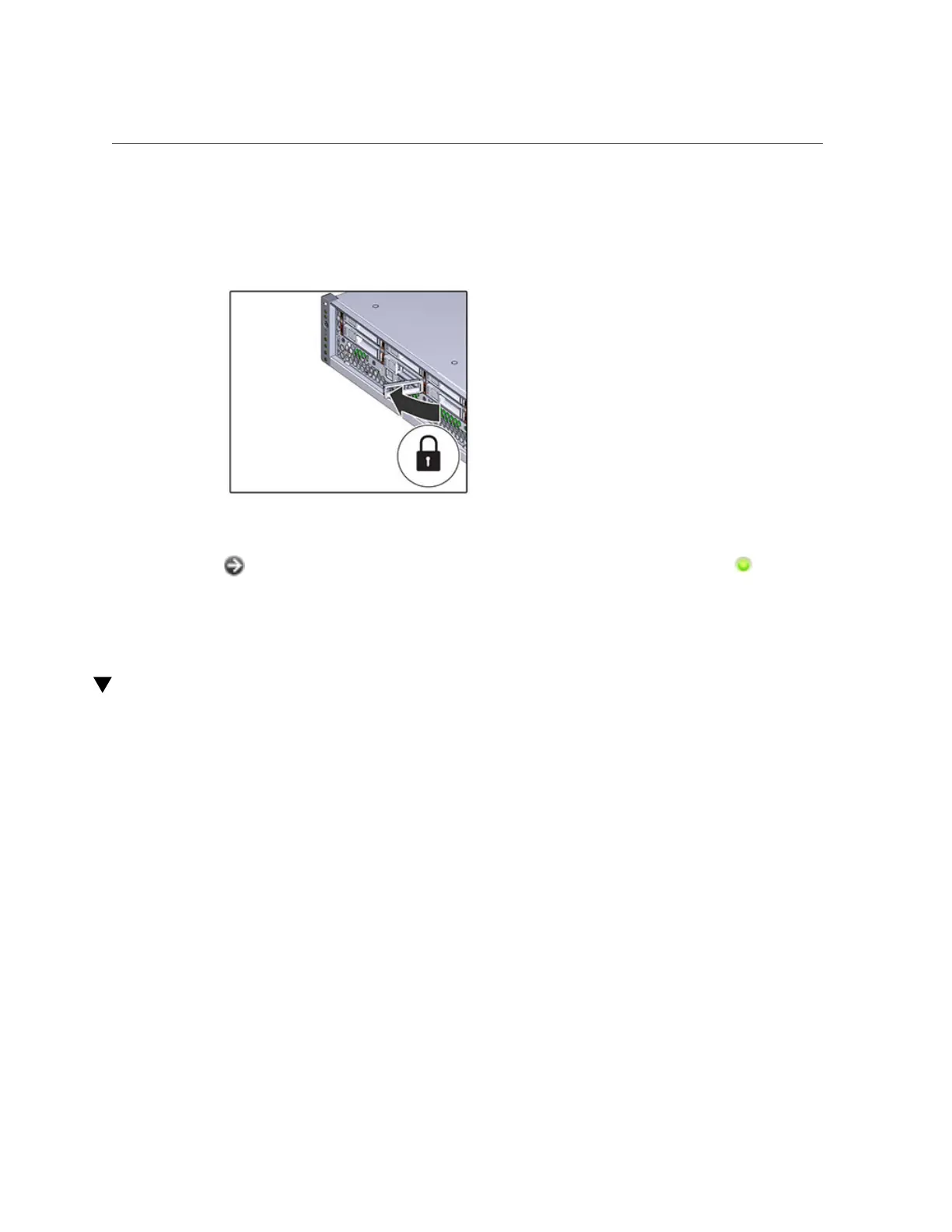Replacing a ZS3-2 Power Supply
10.
Press the release lever fully closed with a click, securing the drive into the drive
slot.
11.
Go to the Maintenance > Hardware screen of the BUI. Click the right-arrow icon
for the controller and then click Disk to verify that the online icon is green
for the newly installed drive.
12.
If a fault does not self-clear, see “Repairing Active Problems” on page 37.
Replacing a ZS3-2 Power Supply
Storage controllers are equipped with redundant hot-swappable power supplies. If a power
supply fails and you do not have a replacement, leave the failed power supply installed to
ensure proper air flow. A faulted power supply is indicated by an amber colored status LED.
Use the following procedure to replace a ZS3-2 power supply.
1.
Gain access to the rear of the storage controller where the faulted power supply
is located.
Servicing the ZS3-2 Controller 133