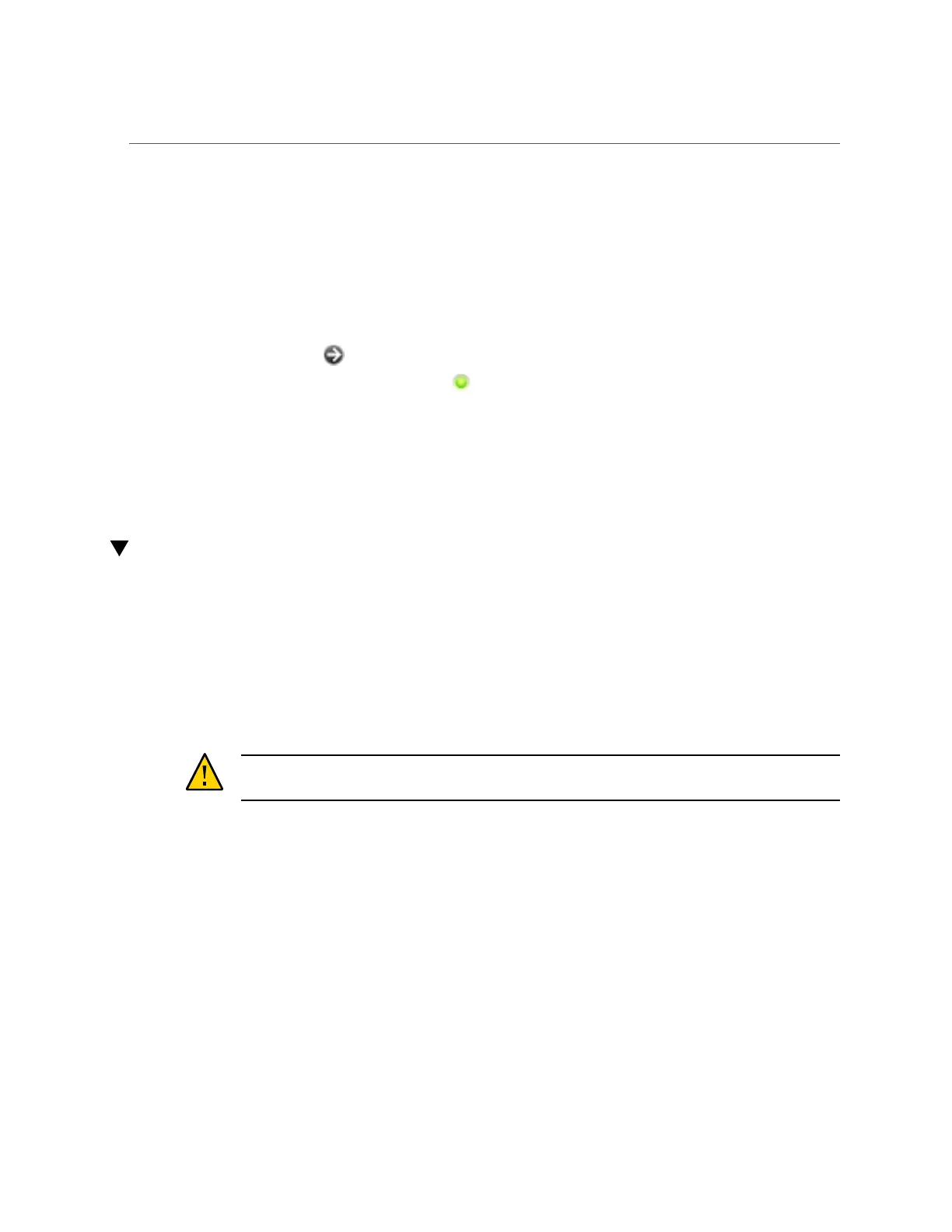Replacing a 7x20 Battery
15.
Use a pen or other pointed object to press and release the recessed Power
button on the storage controller front panel. The Power/OK status indicator next
to the Power button lights and remains lit.
16.
Connect data cables to the PCIe card, routing them through the cable
management arm.
17.
Go to the Maintenance > Hardware screen of the BUI, and click the right-
arrow icon on the controller. Then, click Slot to verify the status of the new
component. The online icon should be green.
18.
If a fault does not self-clear, see “Repairing Active Problems” on page 37.
19.
Install the disk shelf as described in “Installing Disk Shelves” in Oracle ZFS
Storage Appliance Installation Guide and connect the expansion storage as
described in “Connecting to Attached Storage” on page 272.
Replacing a 7x20 Battery
You might need to replace the battery if the storage controller fails to maintain the proper time
when powered off and disconnected from the network. You will need a small (No.1 flat-blade)
non-metallic screwdriver or equivalent. Use the following procedure to replace a 7x20 battery.
1.
Power off the storage controller as described in “Powering Off the
Controller” on page 50.
2.
Disconnect the AC power cords from the rear panel of the storage controller.
Caution - Because 3.3 VDC standby power is always present in the system, you must unplug
the power cords before accessing any cold-serviceable components.
3.
Extend the controller from the rack as described in “Extending the Storage
Controller from the Rack” on page 51.
4.
7120 or 7320: To remove the top cover:
a.
Unlatch the fan module door, pull the two release tabs back, rotate the fan
door to the open position and hold it there.
b.
Press the top cover release button and slide the top cover to the rear about
a half-inch (1.3 cm).
208 Oracle ZFS Storage Appliance Customer Service Manual • July 2016