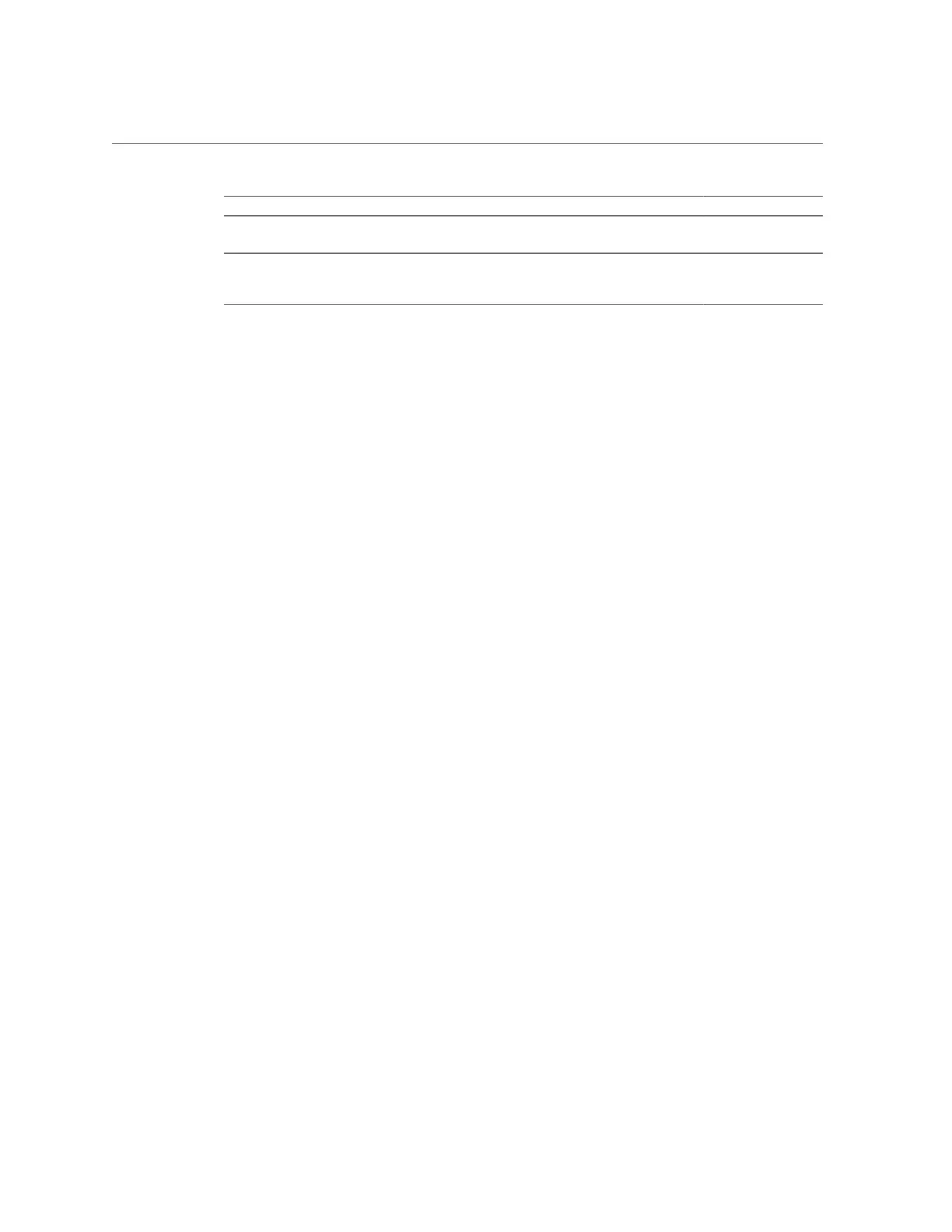Working with Problems
Date Description Type Phoned Home
2009-08-21 16:40:37 The ZFS pool has experienced currently
unrecoverable I/O failures.
Major Error Never
2009-07-16 22:03:22 A memory module is experiencing excessive
correctable errors affecting large numbers of
pages.
Major Fault Never
This information can also be viewed in the CLI:
hostname:> maintenance problems show
Problems:
COMPONENT DIAGNOSED TYPE DESCRIPTION
problem-000 2010-7-27 00:02:49 Major Fault SMART health-monitoring
firmware reported that a
failure is imminent on disk
'HDD 17'.
Selecting any fault shows more information about the fault including the impact to the system,
affected components, the system's automated response (if any), and the recommended action
for the administrator (if any). In the CLI, only the "uuid", "diagnosed", "severity", "type", and
"status" fields are considered stable. Other property values may change from release to release.
For hardware faults, you may be able to select the affected hardware component to locate it on
the Maintenance > Hardware screen.
Repairing Active Problems
Active problems can be a result of a hardware fault or software defect. To repair an active
problem, perform the steps described in the suggested action section. A repair typically
involves replacing a physical component (for hardware faults) or reconfiguring and restarting
the affected service (for software defects). After repairing a problem, it no longer appears in the
list of active problems.
While the system can detect repairs automatically, in some cases manual intervention is
required. If a problem persists after completing the suggested action, contact Oracle support.
You might be instructed to mark the problem as repaired. Manually marking a problem as
repaired should only be done under the direction of Oracle service personnel or as part of a
documented Oracle repair procedure.
Getting Started with Servicing the Hardware 37