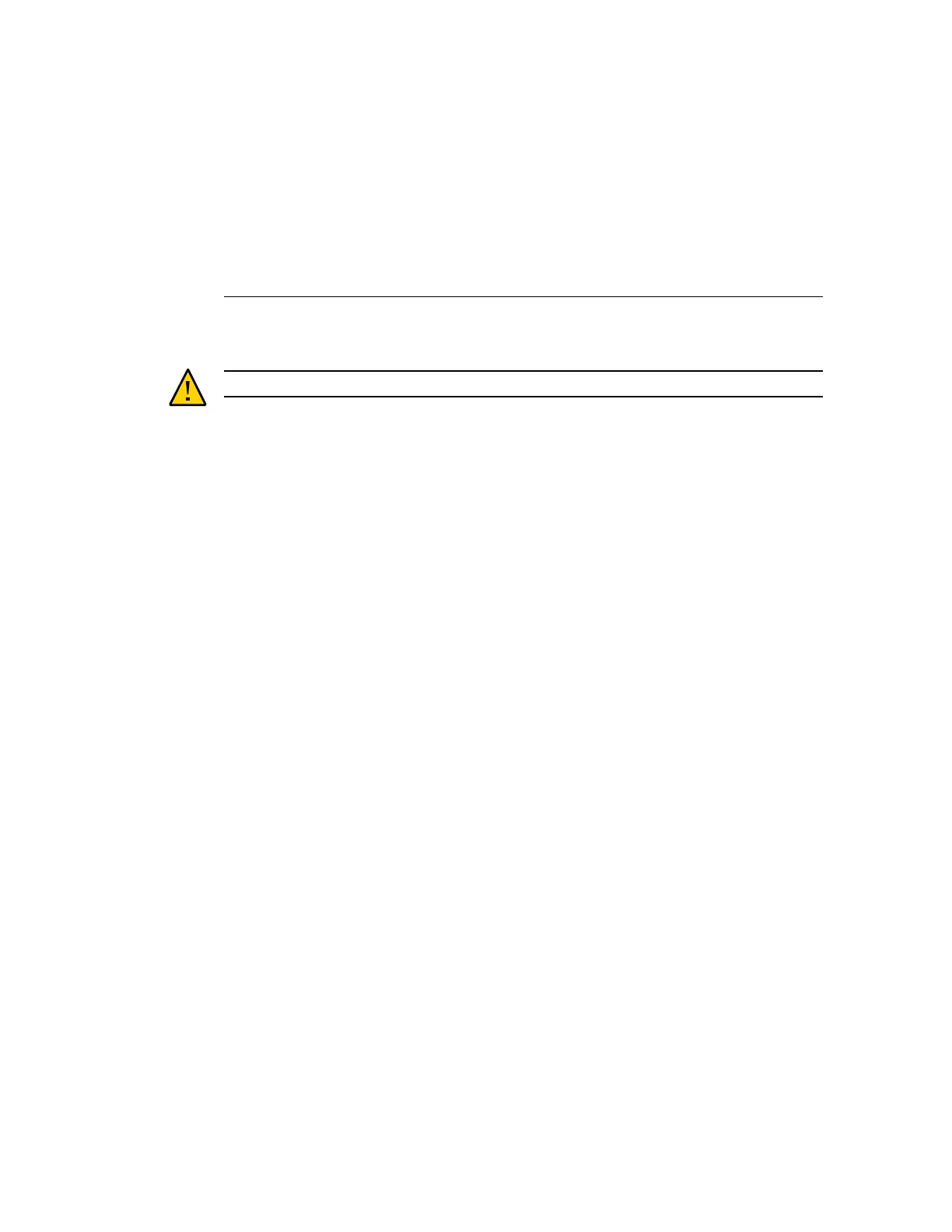Restarting the Appliance
Caution - Only issue the restart command as instructed by Oracle Service personnel.
This function is only available via the CLI and is not the same as a reboot (power cycle) via the
BUI. The restart command is a software-only operation that restarts the management server,
which could impact some client services, like replication. During execution, both the CLI and
BUI are not available; wait for the appliance to return to normal operation.
To restart the appliance, use the following CLI command:
hostname:maintenance system> restart
Restarting the Appliance 303