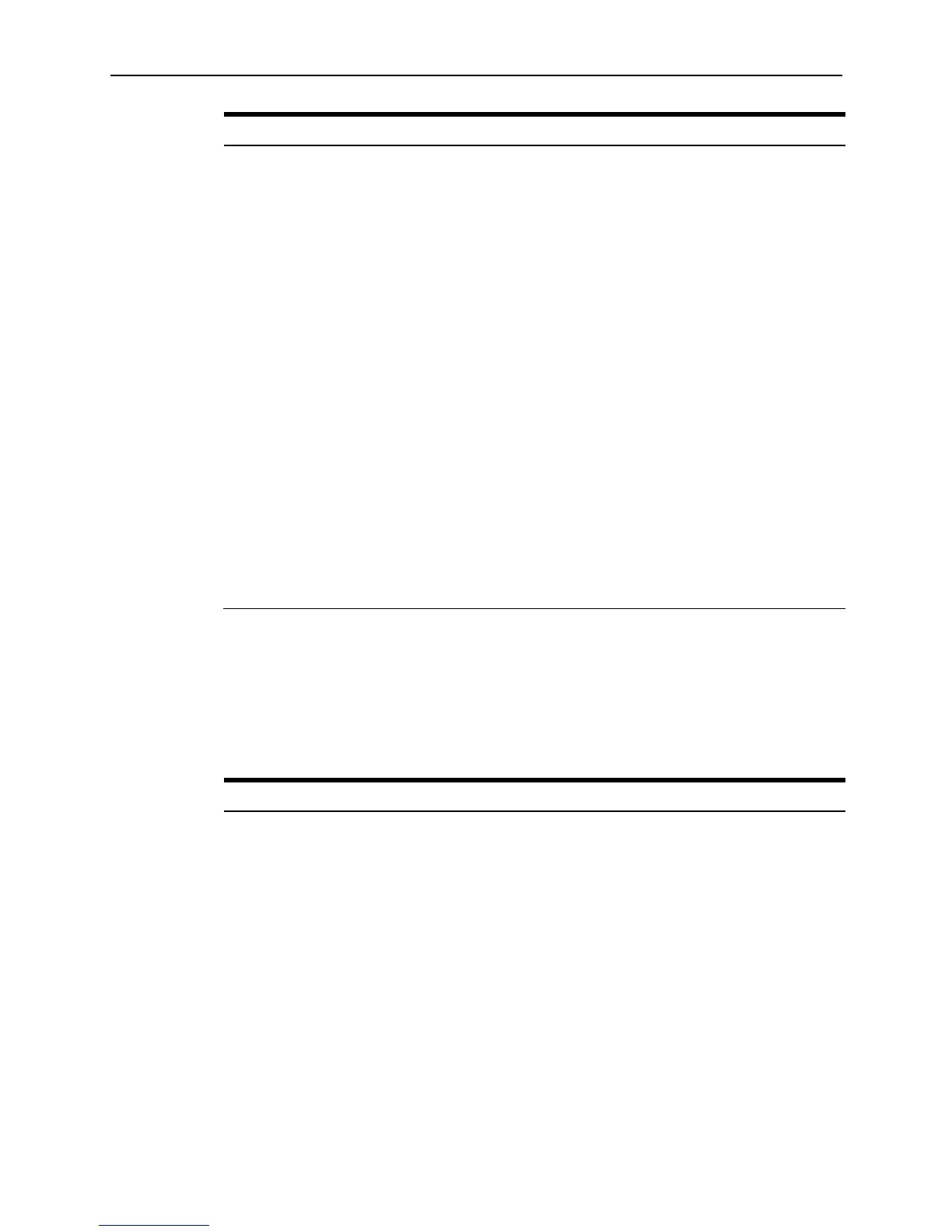1-14 Introduction of the MICROS Tablet and Base Station E-Series
Specification Parameters
USB Ports
2 - USB 2.0 Type A
2 - USB 3.0 Type A
1 - MICROS Powered USB Port
Optional Battery 79Wh Lithium Ion
Input Power 25 Watts
Storage Temperature
Without Battery:
-25°C (-13°F) to 80°C (176°F)
With Optional Totex Battery:
-20°C (-4°F) to 60°C (140°F)
Operating Temperature -10°C (14°F) to 60 °C (140°F)
When Charging the Tablet E Series 11 and or
optional Base Station E-Series Battery:
0°C (32°F) to 45°C (113°F)
Weight 2.60 kg (5.75 lb.)
With Optional Battery:
3.08 kg (6.80lb)
Case Material PC-ABS Plastic
Physical Dimensions See Appendix A
Base Station E-Series Peripheral Power Specifications
The Base Station E-Series I/O Panel includes two DB9 powered COM ports, one MICROS
powered USB port, one 12V power jack, two USB 2.0 ports, and two USB 3.0 ports. The
table below lists each port and the power available.
Table 1-5 Base Station E-Series Port Power Specifications
Port or Connector Power Bus Available Power
COM1 DB9 VCC 12
VCC 9
VCC 5
12V @ 1.5A (18W) or
9V @ 1.5A (13.5W) or
5V @ 1.5A (7.5W)
COM2 DB9 VCC 12 12V @ 1.5A (18W)
USB 5 (12v)
(Protégé Only)
VCC 12
VCC 5
12V @ 1.5A (18W) and
5V @ 0.5A (2.5W)
+12V out VCC12 12V @ 1.5A (18W)
Customer Displays VCC5 5V @ 0.1A (0.5W)
USB 1-USB 4 VCC5 4 x +5V @ 0.5A (10W)