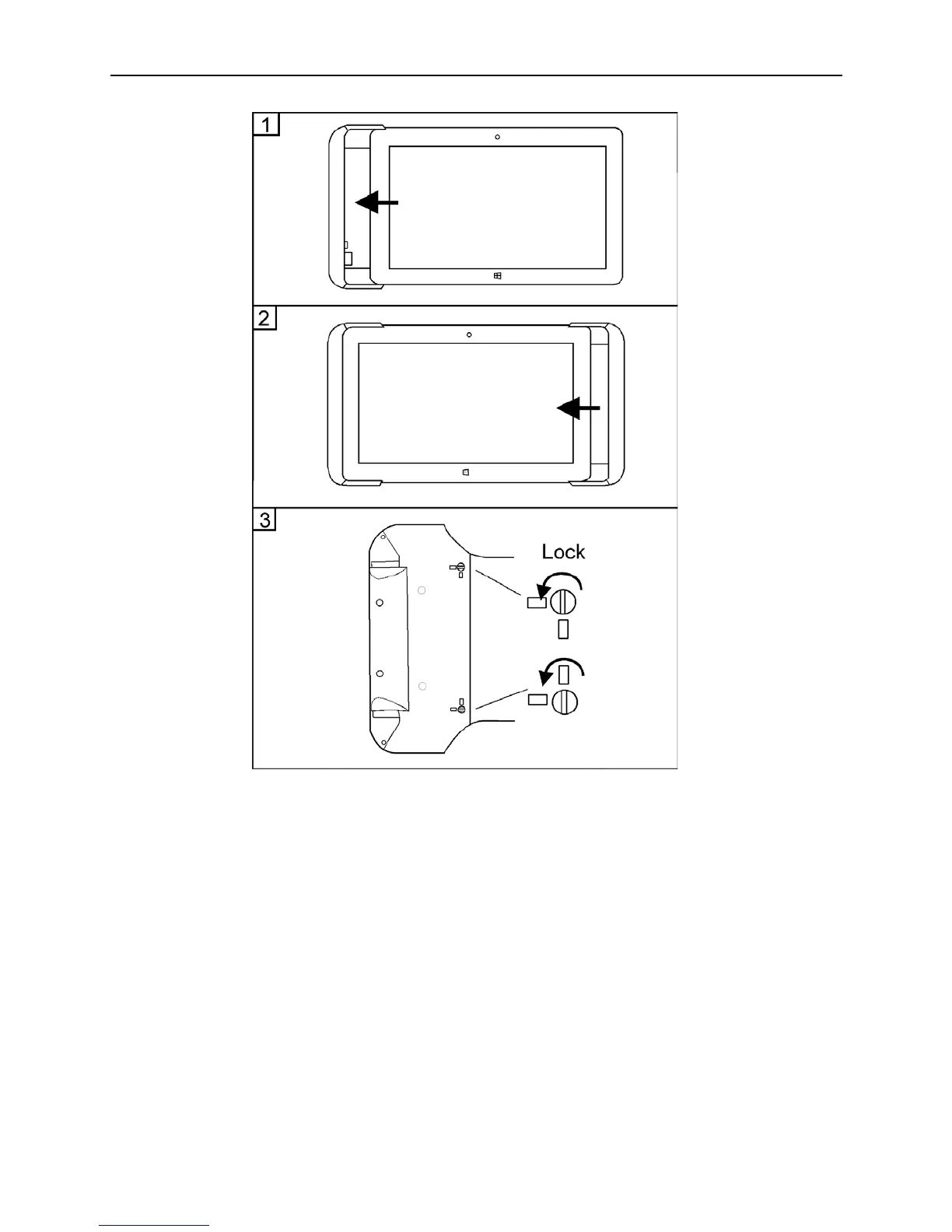Installing and Operating the Tablet and Base Station E-Series 3-9
Figure 3-6 Installing the E-Series 11 MSR Sleeve
Removing the Tablet E-Series 11 MSR Sleeve
To remove the Tablet E-Series 11 MSR sleeve, follow the instructions below.
1. Place the unit face down and turn the screws to the Unlock position
2. Remove the half of the sleeve that includes the MSR.
3. Remove the second half of the sleeve with the USB connectors.