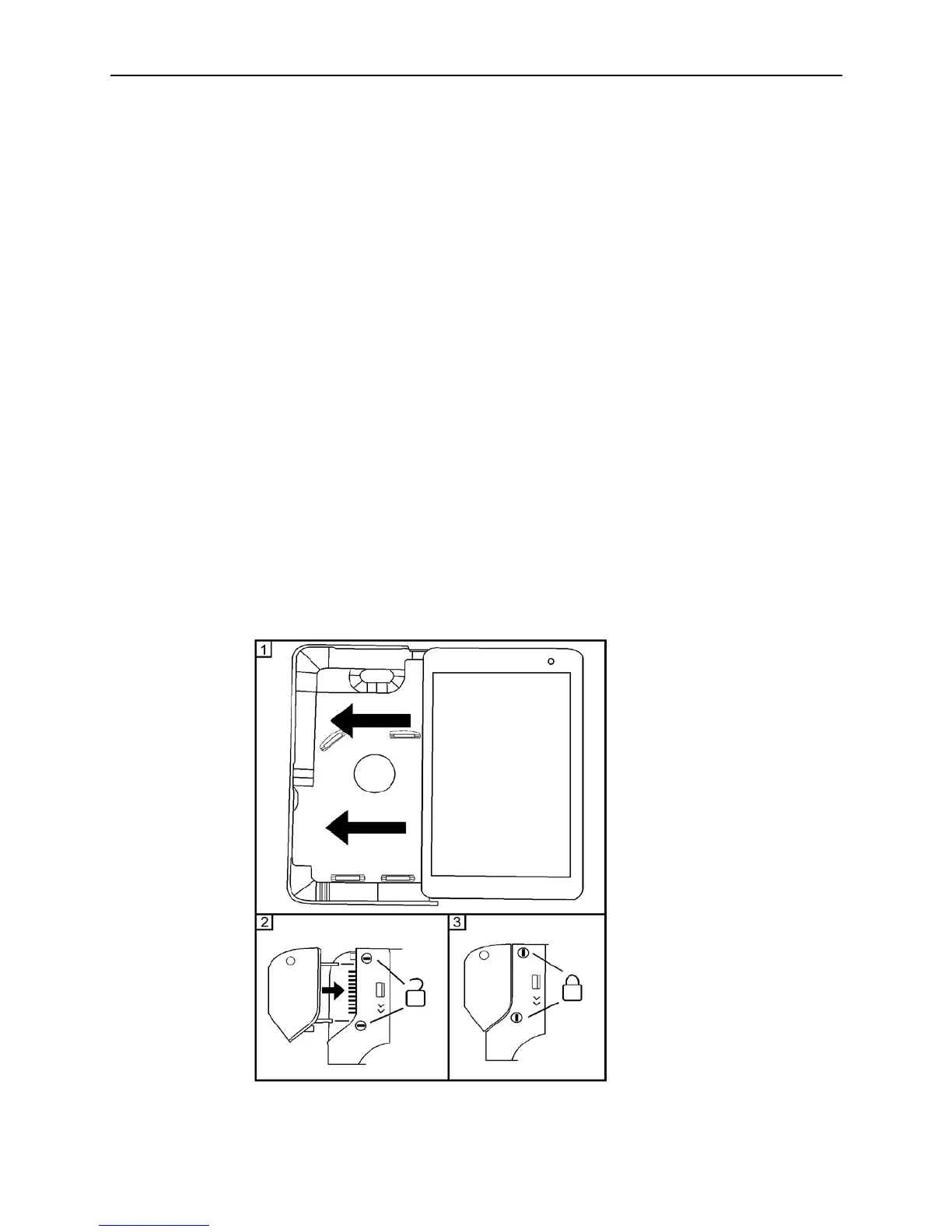Installing and Operating the Tablet and Base Station E-Series 3-7
Tablet E-Series Power and Brightness Settings
The default Tablet E-Series 8 and E-Series 11 Power Settings are listed below.
The default Power Plan is Balanced. When running on the battery, the unit will
enter standby after four minutes of inactivity.
The default brightness setting is 36%.
Touchscreen Calibration
The projected capacitive touchscreen technology used in the Tablet E-Series 8 and E-
Series 11 does not require routine calibration at regular intervals. However, should it be
required, a 16-point calibration utility can be found by starting Windows Explorer and
navigate to the tabcal.exe utility.
Tablet E-Series 11: C:\Windows\System32\tabcal.exe.
Tablet E-Series 8: C:\Windows\System32\tabcal.exe.
The Optional MSR Sleeve
The following sections describe how to install and remove the optional MSR Sleeves.
Installing the Tablet E-Series 8 MSR Sleeve
To install the Tablet E-Series 8 in the optional MSR sleeve and install the USB plug,
follow the instructions below.
1. Orient the Sleeve as shown below, and then slide the tablet into place.
2. Make sure the screws are in the Unlock position, and then attach the USB plug to the
sleeve.
3. Using a small flat blade screwdriver, turn the screws to the Lock position.
Figure 3-4 Installing the E-Series 8 MSR Sleeve