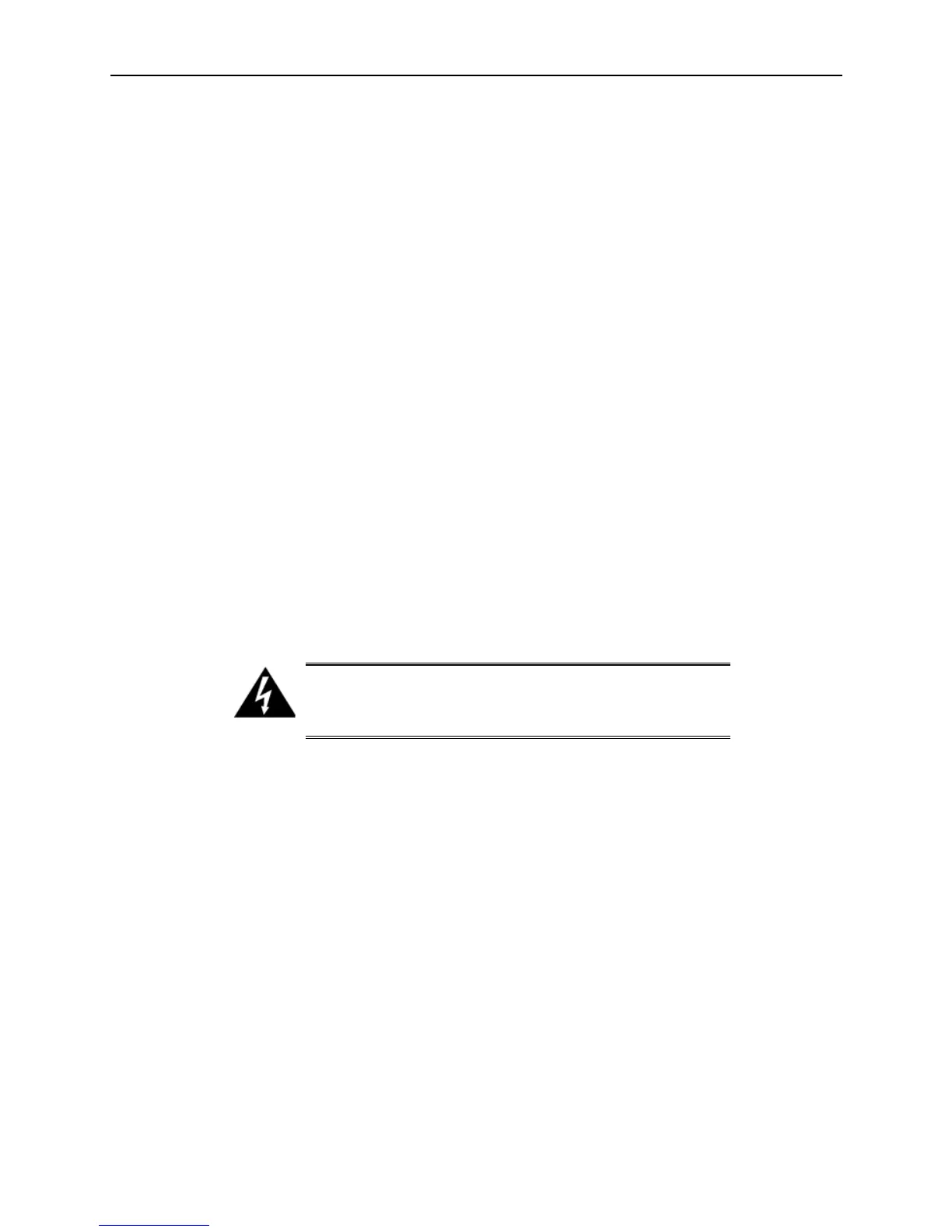3-2 Installing and Operating the Tablet and Base Station E-Series
Devices that emit RF energy, such as cordless phones, and walkie-talkies should
be kept at least 8 inches from the equipment or cable during operation.
Electrostatic Discharge (ESD)
The occurrence of electrostatic discharge (ESD) usually takes the form of a discharge
from the operator’s hand to cash drawers, the workstation, the magnetic stripe card
reader or other peripherals. ESD is more common in dry climates during the winter, and
less common in moist climates. The workstation has excellent built-in immunity to ESD
in most environments. However, tile or anti-static carpet is recommended in areas near
the Base Station.
Operating Temperature
Tablet E-Series 8:
0°C (32°F) to 35°C (95°F)
Tablet E-Series 11:
0°C (32°F) to 40°C (104°F)
Base Station E-Series:
-10°C (14°F) to 60°C (140°F)
AC Power and Data Cabling Requirements
AC Power, Ethernet, and MICROS IDN data cabling should be installed in accordance
with the Oracle MICROS Hardware Site Preparation Guide.
Cleaning the Tablet Display, Cabinet, and Magnetic Stripe Reader
Recommendations for cleaning the Cabinet, Magnetic Stripe Reader, and LCD cover are
described below.
Warning: Shock Hazard
Before performing preventive maintenance or cleaning the
workstation, use the power button to turn the unit off
.
LCD/Touchscreen Glass
The LCD/Touchscreen can be cleaned using any common household cleaner applied
with a clean cotton cloth. Always spray the cloth with the cleaner first, then use the cloth
to clean the screen.
Cabinet
Always use a chamois or clean lint-free cloth to clean the cabinet and screen surface. Do
not use chemical, alcohol, or petroleum based cleaners that are not recommended for
plastics.
Magnetic Card Reader
Depending on how much they are used, magnetic card readers may require periodic
cleaning. Oracle MICROS recommends cleaning the heads as often as once a day if the
reader is subjected to heavy usage.