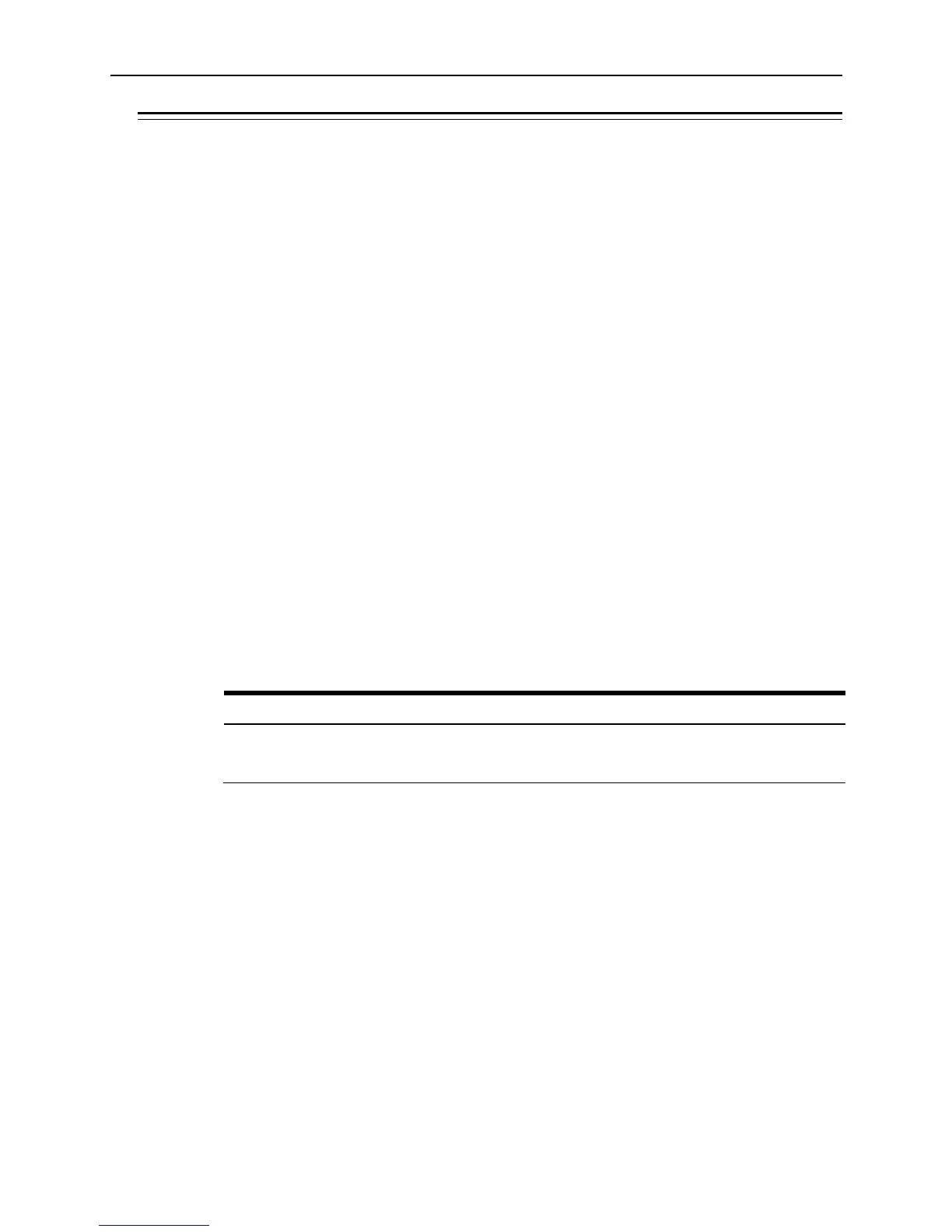Preface ix
Preface
This document provides instructions on how to set up and operate the Tablet E-Series
device with the Base Station. It is not specific to a particular software application.
Audience
This document is intended for users responsible for setting up, installing, and operating
the Tablet E-Series with the Base Station.
Customer Support
To contact Oracle Customer Support, access My Oracle Support at the following URL:
https://support.oracle.com
When contacting Customer Support, please provide the following:
Product version and program/module name
Functional and technical description of the problem (include business impact)
Detailed step-by-step instructions to re-create
Exact error message received
Screen shots of each step you take
Documentation
Oracle Hospitality product documentation is available on the Oracle Help Center at
http://docs.oracle.com
Revision History
Date Description of Change
November 20, 2015 Initial publication.