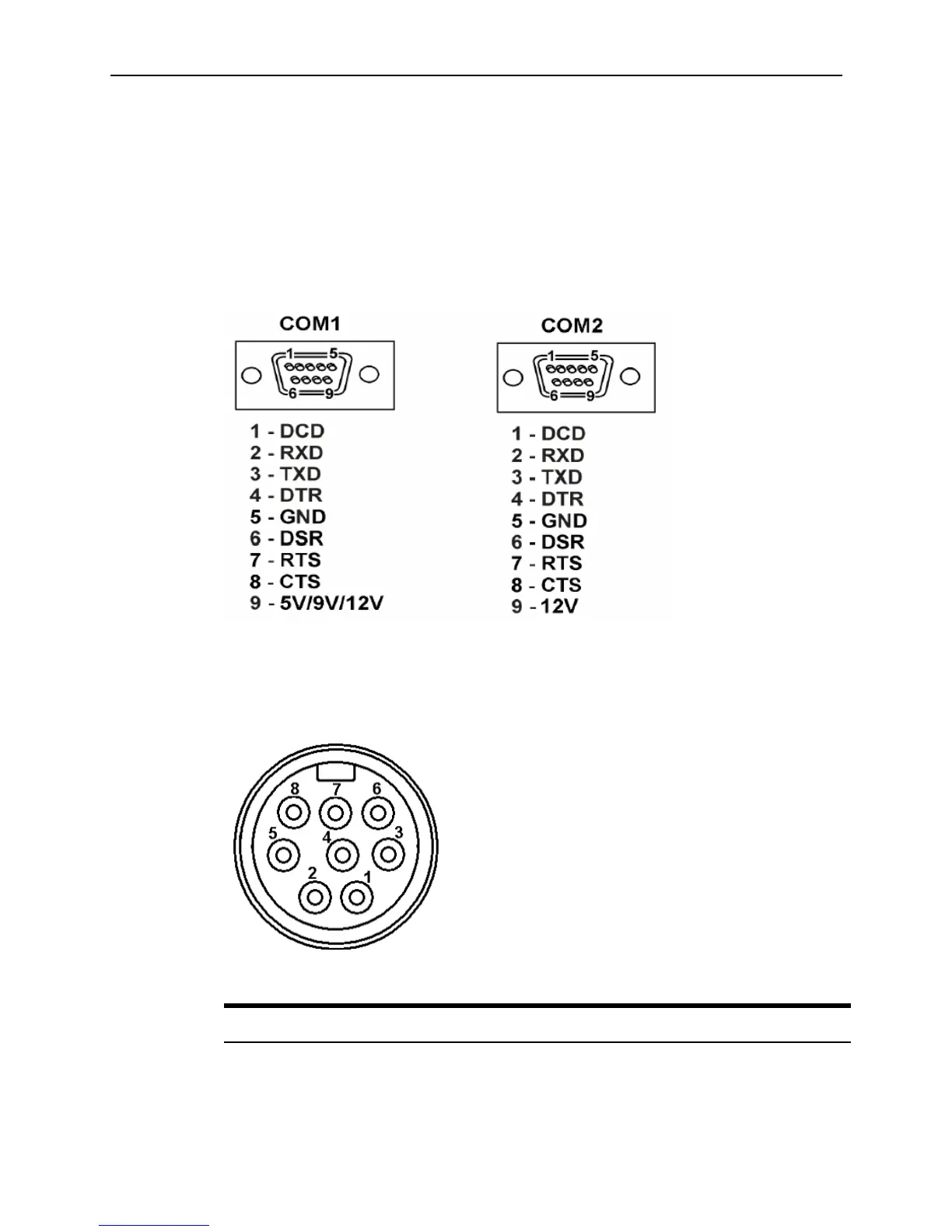Appendix B B-3
RS232 COM1 and COM2
The Base Station I/O Panel includes two powered RS232 Ports, COM1, and COM2. The
pin-outs are shown in the figure below. Fixed or selectable voltages appear on Pin-9, the
Ring Indicator pin of each connector.
COM1 supports one of three voltages - 0V, 5V, 9V, or 12V selectable through the Tablet
Diagnostics Utility.
COM2 supports a fixed 12V. This port is targeted for use with the MICROS Integrated
Mini Printer, a compact thermal printer that receives power and data directly from the
Base Station.
Cash Drawer 1 and 2 Connectors
The figure below shows the next generation Cash Drawer connector on the Base Station.
The connectors are 8-Pin Mini-DIN and listed in the Figure below. To use MICROS Cash
Drawers with traditional 4-pin DIN connectors, use cable P/N 300290-020.
Table B-1 Series 2 Cash Drawer Connector and Signals
Pin Number Signal Name Description
1 VCC12 or VCC24 Cash Drawer Power
2 CD_OPEN Open Drawer