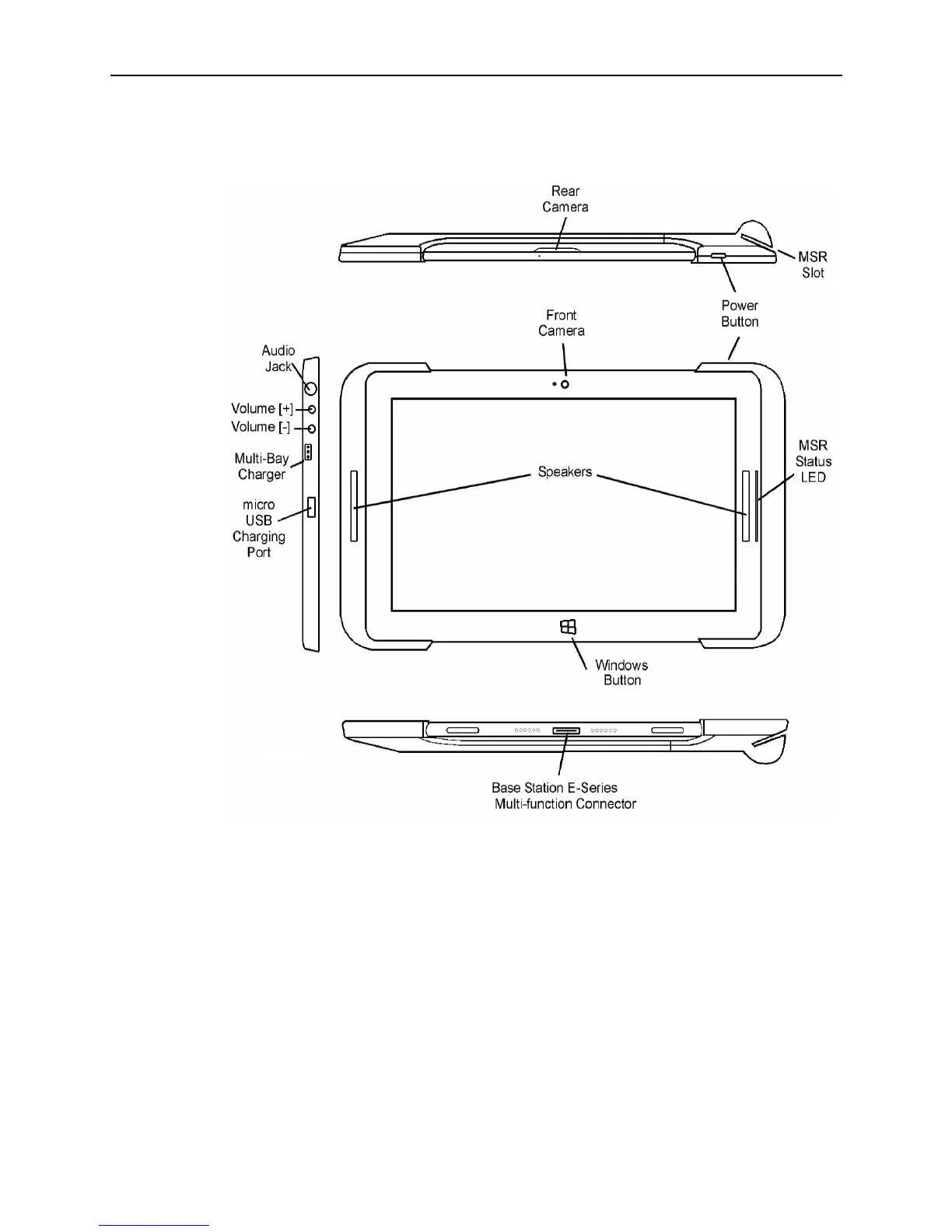Installing and Operating the Tablet and Base Station E-Series 3-5
Tablet E-Series 11 Operator Controls
The illustration below points out the operator features of the Tablet E-Series 11 with
optional MSR POS Sleeve.
Figure 3-2 Tablet E-Series 11 Operator Controls
Using the Power Button
The Power Button, depending on how long it is pressed and released, turns the E-Series 8
or E-Series 11 On/Off or enters/exits sleep mode.
The E-Series 11 Power Button behaves in the same manner when installed on the Base
Station E-Series.
When powering down, the Tablet E-Series 8 and 11 are configured to provide a brief
haptic pulse to indicate when to release the Power Button.
Turning the unit ON and OFF
The following applies to both the E-Series 8 and E-Series 11 except where noted.
1. To turn the unit ON from the OFF State, press the Power Button, and then release it
when the unit vibrates.