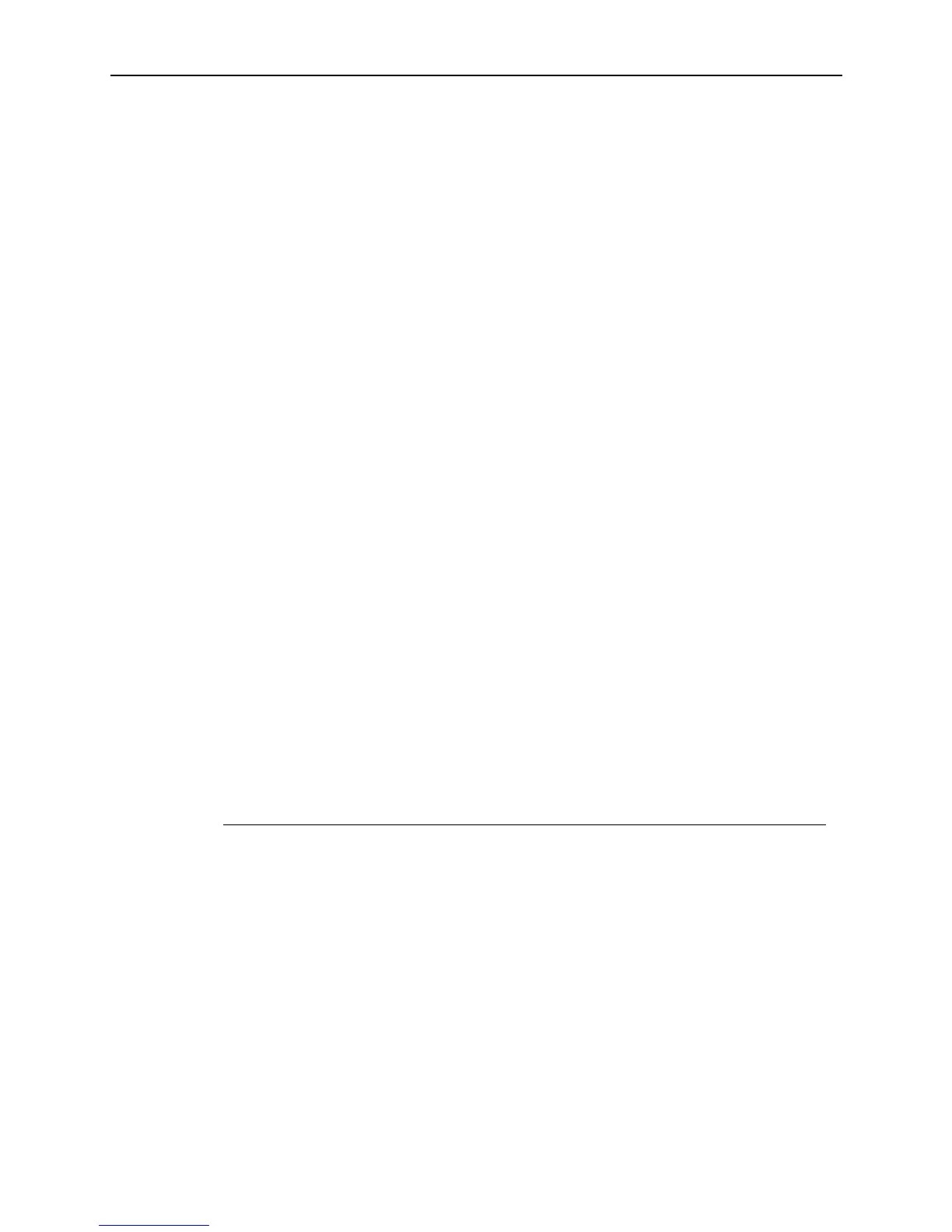4-2 Tablet and Base Station E-Series Diagnostics Utilities
MAC Address (Ethernet) Displays the network Media Access Control (MAC)
number assigned to the Ethernet port available in the
Base Station.
IP Address Displays the IP address assigned to the Tablet.
Wireless Displays the physical address of the WiFi module.
DHCP Server Address Displays the physical address of the DHCP server.
CAL Version Displays the current version of the MICROS Client
Application Loader.
BIOS Version Displays the current version of the BIOS.
WINCE Version Displays the version of the operating system.
MICROS Build Version Displays the current version of the Windows image
on the Tablet.
BOOT Total Size Displays the total size of BOOT, in bytes. BOOT is
composed of a 4GB MMC Flash Memory Device
installed on the Tablet’s main board. The total size
includes all partitions.
BOOT Free Size Displays the remaining capacity of BOOT, in bytes,
of the MMC Memory Device installed the Tablet.
BOOT contains the Tablet Platform files including
the operating system, drivers, diagnostics, and
firmware update utilities.
RAM Space Available Displays the amount of RAM available on the Tablet.
Manufacture Date Displays the battery’s manufactured date.
Serial Number Displays the serial number of the battery.
Manufacturer Name Displays the name of the battery’s manufacture.
Device Name Displays the type of battery.
Customer Display
This test lets you evaluate an integrated or pole 240x64 Customer Display by sending a
message, display alternate character sets, and enter raw mode to send commands directly
to the Customer Display MCU.
Customer Display EX
This test lets you monitor and check the backlight, display controls, and graphic
capabilities of the 240x64 Customer Display.
To see the Firmware version of the Customer Display, tap the Firmware Info button.