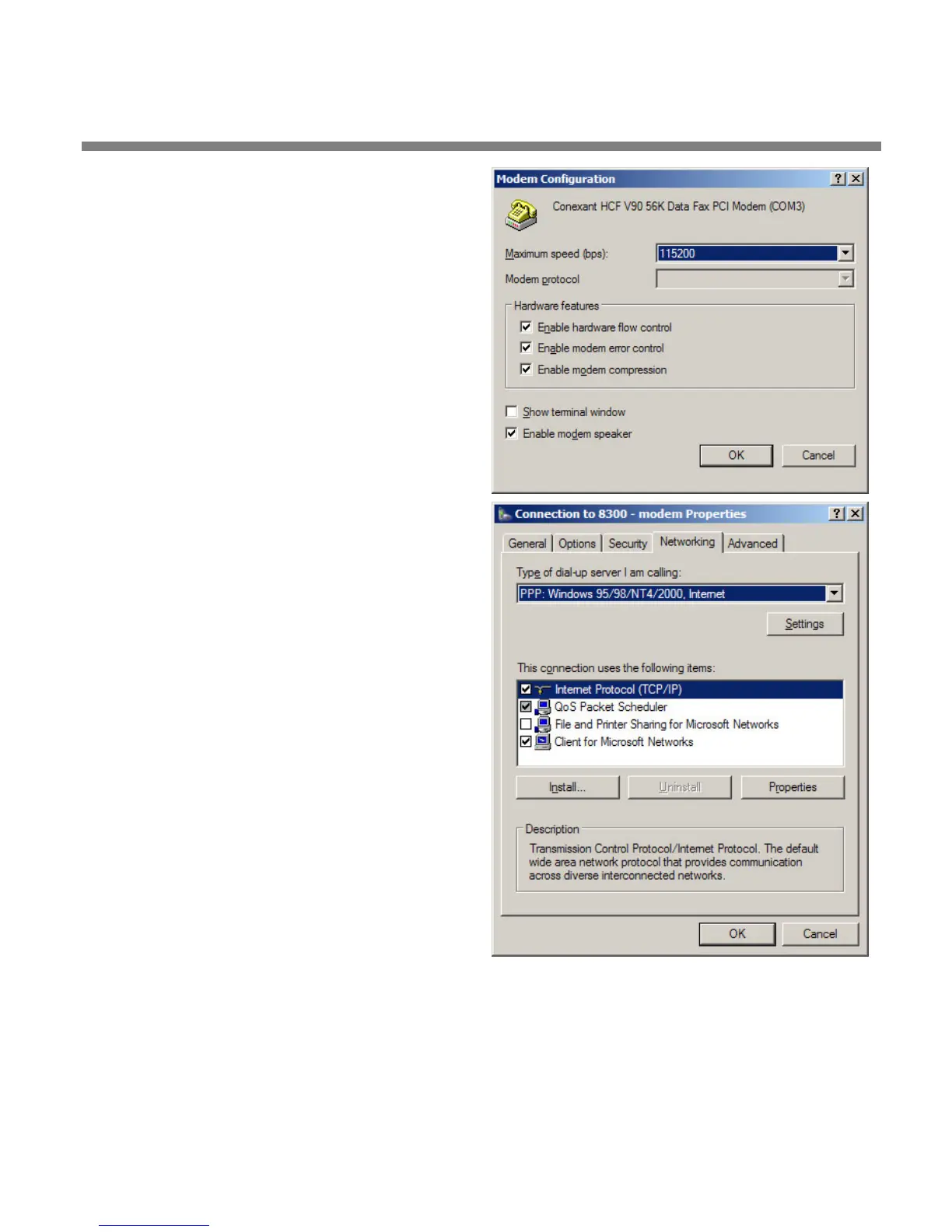OPTIMOD SURROUND PROCESSOR INSTALLATION
2-87
e) Set “Maximum speed (bps)” to
“115200.”
f) Check “Enable hardware flow control.”
g) Check “Enable modem error control.”
h) Check “Enable mcdem compression.”
i) Make sure that no other box is checked.
j) Click “OK.”
k) Select the Networking tab.
l) Make sure that “PPP: Windows
95/98/NT4/2000, Internet” ap–pears in
the “Type of dial-up server I am calling”
field.
m)Make sure that “Internet Protocol
(TCP/IP) is checked.
You may leave “Client for Microsoft
Networks” checked if you like.
n) Click “OK.”
o) When the “Connection properties”
window ap-pears, click “OK.”
2. Launch an existing Windows XP modem connection.
Once you have set up a “connection” specifying a modem connection in the 8685
PC Remote application (see To set up a new connection on page 3-65), choosing
this connection from 8685 PC Remote automatically
opens a Windows modem
connection to your 8685.